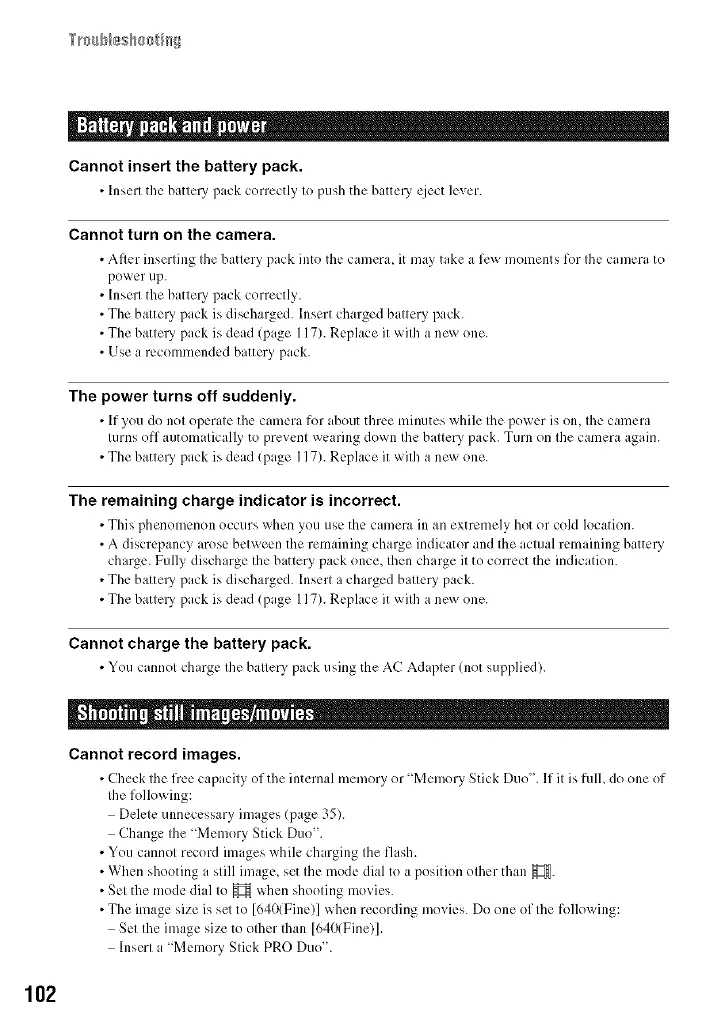Cannot insert the battery pack.
• Insert the battel T pack correct b to push the battm T _icct lever.
Cannot turn on the camera.
• After inserting the battery pack into the camera, it may take a le_ moments for Ihe camera to
power up.
• Insert the batte U pack correctly.
• The battely pack is discharged. Insert charged battery pack.
• The batte U pack is dead (page 117). Replace it with a new one.
• Use a recommended battery pack.
The power turns off suddenly.
• If you do not operate the camera for about three minutes _hile the pox_er ison, the camera
turns off automatically to prevent wearing down the battery pack. Ttlrn on the camera again.
• The batte U pack ix dead (page I 17). Replace it with a new one.
The remaining charge indicator is incorrect.
• This phenomenon occurs _hen you use the camera in an extremely hot or cold location.
• A discrepancy arose between the remaining charge indicator and the actual remaining battery
charge. Fully discharge the battery pack once, then charge it to correct the indication.
• The batte U pack ix discharged. Insert a charged batteU pack.
• The battery pack ix dead (page I 17). Replace it wilh a new one.
Cannot charge the battery pack.
•You cannot charge the battery pack using the AC Adapter (not supplied).
Cannot record images.
•Check the lr_.'ecapacity of the internal memory or 'Memor._ Stick Duo". If it ixfull, do one of
the following:
Delete unnecessary images (page 35).
Change the "Memory Stick Duo".
• You cannot record images while ch irging the flash.
• When shooting a still image, set the mode dial to a position other than _.
• Set the mode did to _ when shooting movies.
• The image size is sel to [640(Fine)] when recording movies. Do one of the follo_ing:
Set the image size to other than [640(Fine)].
Insert a "Memory Stick PRO Duo".
102
