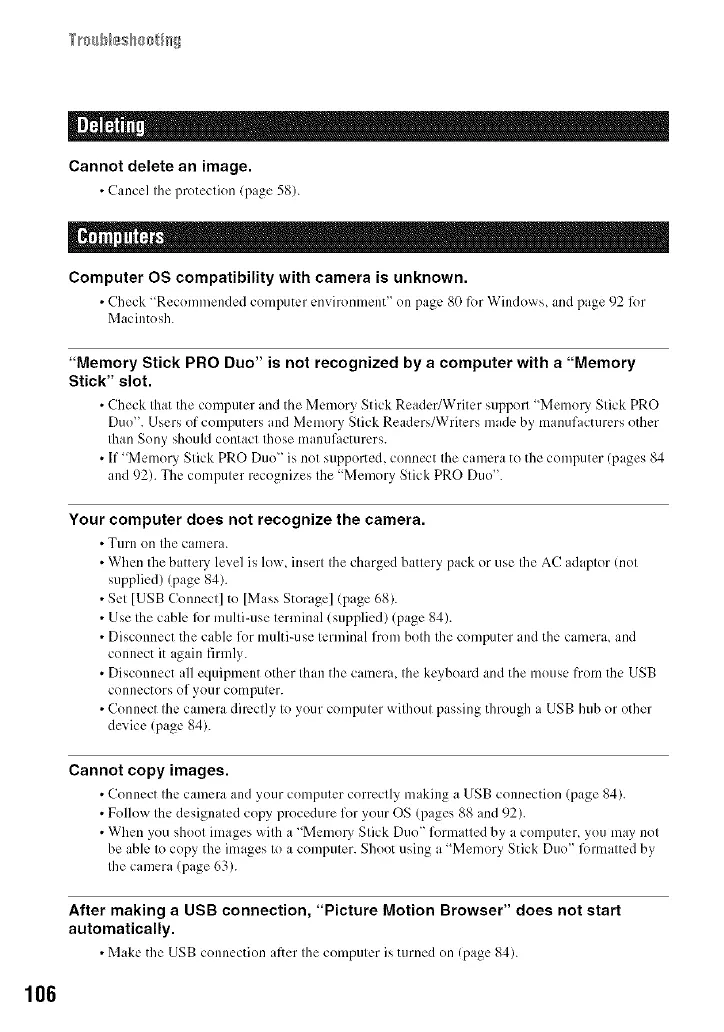Cannot delete an image.
• Cancel the protection (page 58).
Computer OS compatibility with camera is unknown.
• Check ' Rec()mmendcd computer environment" on page 80 for Windo_ s, and page 92 fi)r
Macintosh.
"Memory Stick PRO Duo" is not recognized by a computer with a "Memory
Stick" slot.
• Check that the computer and the Memory Stick Reader/Writer support 'Memo U Stick PRO
Duo". Users of computers and Memory Stick Readers/Writers made by manufacturers other
Ihan Sony should contact those manufacturers.
• If "MemoU Stick PRO Duo" is not supported, connect the camera to the computer (pages 84
and 92). The computer recognizes the "Memory Stick PRO Duo".
Your computer does not recognize the camera.
• Turn on tile clllnel-a.
• When the battery level is low, insert the charged battery pack or use Ihe AC adaptor (not
supplied) (page 84).
• Set [USB Connect] to [Mass Storage] (page 68).
• Use the cable for multi-use terminal (supplied) (page 84).
• Disconnect the cable for multi-use terminal from both the computer and the camera, and
connect it again firmly.
• Disconnect all equipment other than the camera, the keyboard and the mouse from the USB
connectors of your compllter.
• Connect the camera directly to your computer without passing through a USB hub or other
device (page 84).
Cannot copy images.
• Connect the camera and your computer correctly making a USB connection (page 84).
• Follow the designated copy procedure for your OS (pages 88 and 92).
• When you shoot images with a ' Memol T Stick Duo" formatted by a computer_ you may not
be able to copy the images to a computer. Shoot using a Memory Stick Duo" fi)rmatted by
the camera (page 63).
After making a USB connection, "Picture Motion Browser" does not start
automatically.
• Make the USB conm:ction after the computer is turned on (page 84).
106
