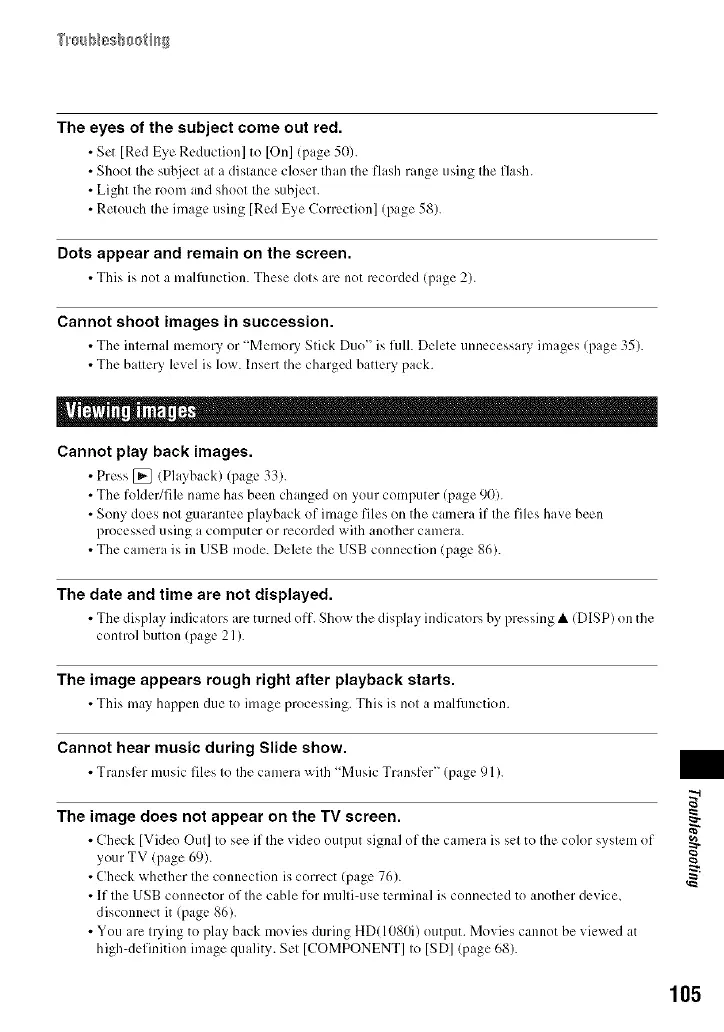TH_0_Nesh_ti_
The eyes of the subject come out red.
• Set [Red Eye Reduction] to IOn] (page 50).
• Shoot the subject it a distance closer than the flash range using the flash.
• Light the room and shoot the subject.
• Retouch the image using [Rcd Eye Correction] (page 58).
Dots appear and remain on the screen.
• This is not a malfimction. These dots are not recorded (page 2).
Cannot shoot images in succession.
• The internal memory or "Memory Stick Duo" ix fulh Delete unnecessary images (page 35).
• The battery level ix low. Insert the charged battery pack.
Cannot play back images.
• Press [_ (Playback) (page 33).
• The folder/file name has been changed on your computer (page 90).
• Sony does not guarantee playback of image files on the camera if the files have been
processed using a computer or recorded with another camera.
• The camera ix in USB mode. Delete the USB connection (page 86).
The date and time are not displayed.
• The display indicators arc turned ofi'. Shm_ the display indicators by pressing • (DISP) on the
control button (page 21).
The image appears rough right after playback starts.
• This may happen due to image processing. This is not a malfimction.
Cannot hear music during Slide show.
• Transli:r music files to the camera x_ithMusic Transfer" (page 91).
The image does not appear on the TV screen.
• Check [Video Oul] Io see if Ihc video output signal of the camera is sol to Ihc color syslem of _.
your TV (page 69).
• Check whether Ihe conneclion is correct (page 76).
• If 1he USB connector of Ihe cable for mulli-use terminal is connecled to another device,
disconnect it (page g6).
• You are Irying to phty back movies during HD(108/)i) output. Movies cannot be viewed at
high-definition image quality, gel [COMPONENT] Io ISDI(page 68 .
105
