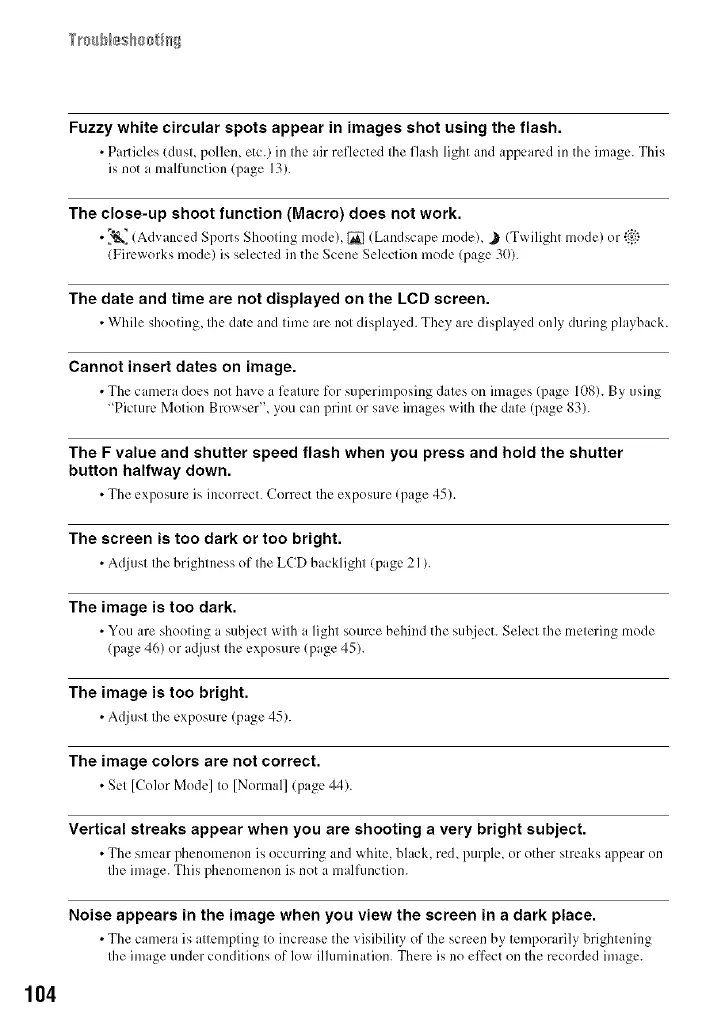104
Fuzzy white circular spots appear in images shot using the flash.
• Particles (dusL pollen, etc.) in the air reflected the flash light and appeared in the image. This
is not a malfiu_ction (page 13).
The close-up shoot function (Macro) does not work.
• [',_ (Advmlccd Sports Shooting mode), [] !Landscape mode), J (T_ ilight mode) or _!!:)
lFireworks mode) is selected in the Scene Selection mode (page 30).
The date and time are not displayed on the LCD screen.
• While shooting,thedateand time arcnot displayed.They arc displayedonly during playback.
Cannot insert dates on image.
• The camera does not haxe a li:aturc for superimposing dates on images (page 108). By using
"Picture Motion Browser"+ you can print or save images with the date (page 83).
The F value and shutter speed flash when you press and hold the shutter
button halfway down.
• The exposure is incorrect. Correct the exposure (page 45).
The screen is too dark or too bright.
• Adjust the brightness of the LCD backlight (page 21/.
The image is too dark.
• You are shooting t subject _ith a light source behind the su/>ject. Select the metering mode
(page 46) or acljust the exposure (page 45).
The image is too bright.
• Adjust the exposure (page 45).
The image colors are not correct.
• Set [Color Model to [Normal] (page 44).
Vertical streaks appear when you are shooting a very bright subject.
• The smear phenomenon is occurring and xqfitc, black, red+purple, or other streaks appear on
the image. This phenomenon is not a malfunction.
Noise appears in the image when you view the screen in a dark place.
• Thecmnerais attemptingto increasethe visibilit} of the screenby temporarily brightening
the image under conditions of lox_ilhlmination. There is no effect on the recorded image.
