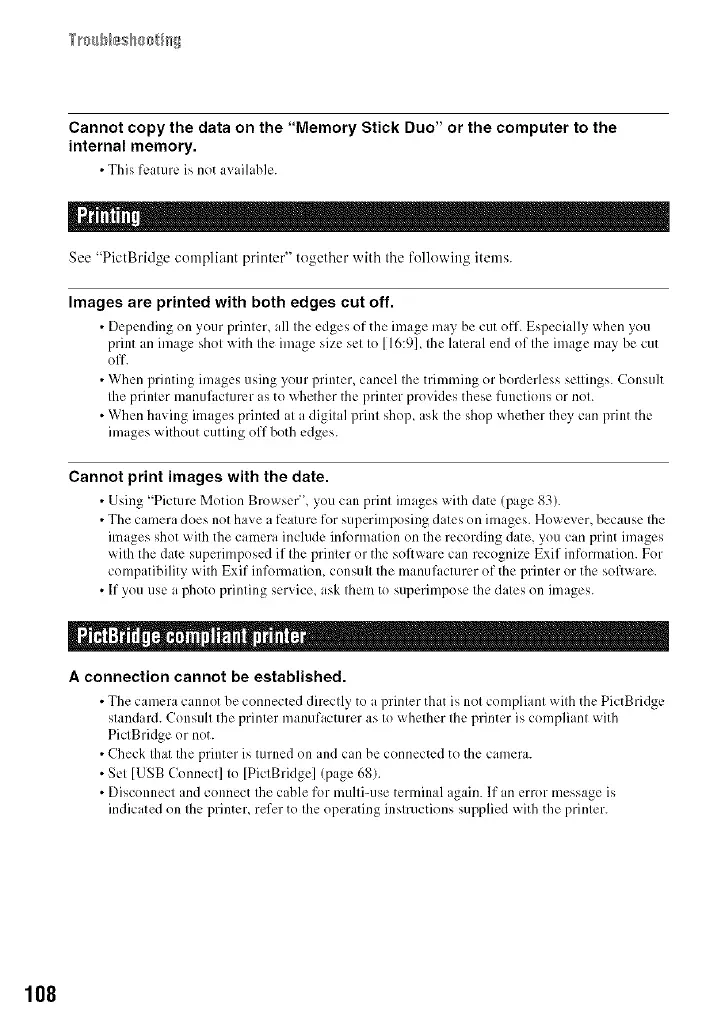Cannot copy the data on the "Memory Stick Duo" or the computer to the
internal memory.
• This feature is not available.
I
See "PictBridge compliant printer" together with tile following items.
Images are printed with both edges cut off.
• Depending on your printer, all the edges of the image may be cut off. Especially _hen you
print an image shot with the image size set to [16:9], the lateral end of the image may be cut
off.
• When printing images using your printer, cancel the trimming or borderless settings. (_onsuh
the printer manufacturer asto whether the printer provides these functions or not.
• When having images printed at a digit d print shop, ask the shop whether they can print the
hnages without cutting off both edges.
Cannot print images with the date.
• Using "Picture Motion Brm_ ser'L you can print images with date (page 83).
• The camera does not have afeature for superimposing elates on images. However, because the
images shot with the camera include inl_)rmation on the recording date, you can print images
with the date superimposed if the printer or the sol}ware can recognize Exif inll)rmation. For
compatibility with Exif informatiom consult the manufacturer of the printer or the sol]x_are.
• If you use a photo printing service, ask them to superimpose the elates on images.
A connection cannot be established.
• The camera cannot be connected directl,, to a printer that is not compliant with the PictBridge
standard. Consult the printer manufacturer as to whether the printer is compliant with
PictBridge or not.
• Check that the printer is turned on and can be connected to the calnera.
• Set [USB Connect] to [PictBridge] (page 68).
• Disconnect md connect the cable for multi-use terminal again. If an error message is
indicated on the printer, refer to the operating instructions supplied with the printer.
108
