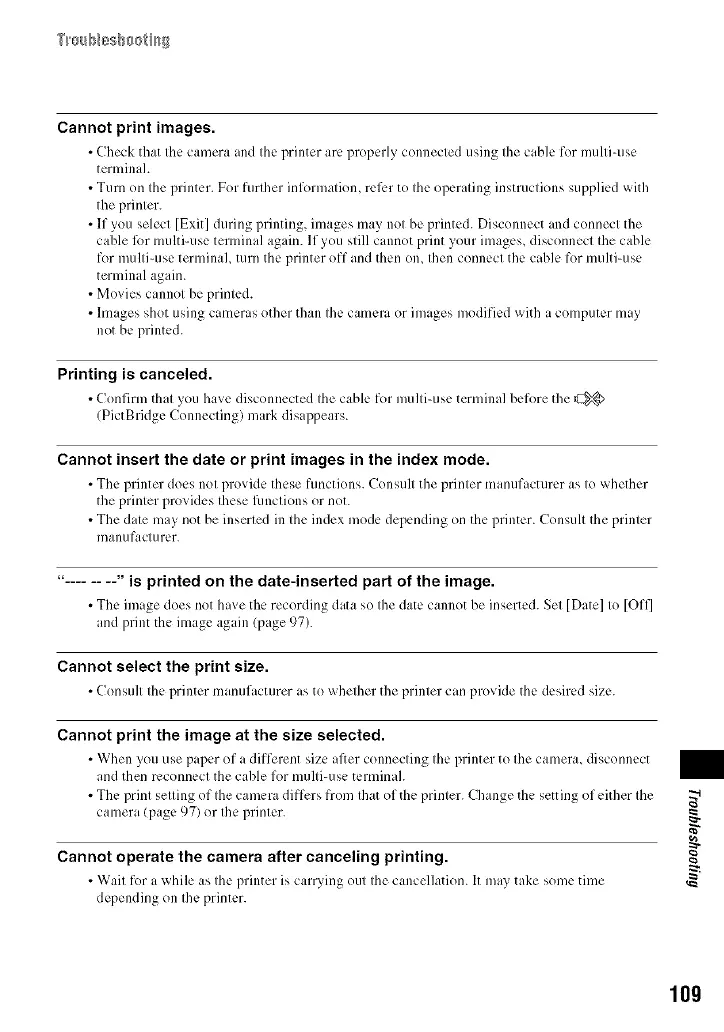Cannot print images.
• Check that the camera and the printer arc properly connected using the cabk, for multi-use
terminah
• Turn on the printer. For furlher inlormation_ rcl_:r to the operating instructions supplied with
the printer.
• If you select [Exit] during printing, images may not be printed. Disconnect md connect the
cable lk)r muhi-use terminal again. If you still cannot print your images, disconnect the cable
for multi-use terminal turn the printer off and then om then connect the cable for multi-use
terminal again.
• Movies cannot be printed.
• Images shot using cameras other than the camera or images modified with a computer may
not be printed.
Printing is canceled.
• Confirm that you have disconnected the cable for multi-use terminal before the <7_/'_
/PictBridge Connecting) mark disappears.
Cannot insert the date or print images in the index mode.
• Tbc printer does not provkh: these functions. (k)nsult the printer manufacturer as to whether
the printer provides these fimctions or not.
• The date may not be inserted in the index mode depending on the printer. Consult the printer
manufacturer.
" is printed on the date-inserted part of the image.
• Tbc image does not have the recording data so the date cannot be inserted. Set [Date] to [Off]
and print the image again (page 97).
Cannot select the print size.
• Consult the printer manufacturer as to whether the printer can provide the desired size.
Cannot print the image at the size selected.
• When you use paper of adifferent size after connecting the printer to the camera, disconnect
and then reconnect the cable for multi-use terminah
• The print setting of the camera differs from that of the printer. Change the setting of either the
camera (page 97) or the printer.
Cannot operate the camera after canceling printing.
• Wait for a _@ile as the printer is carrying out the cancellation. It may take some time
depending on the printer.
lOg
