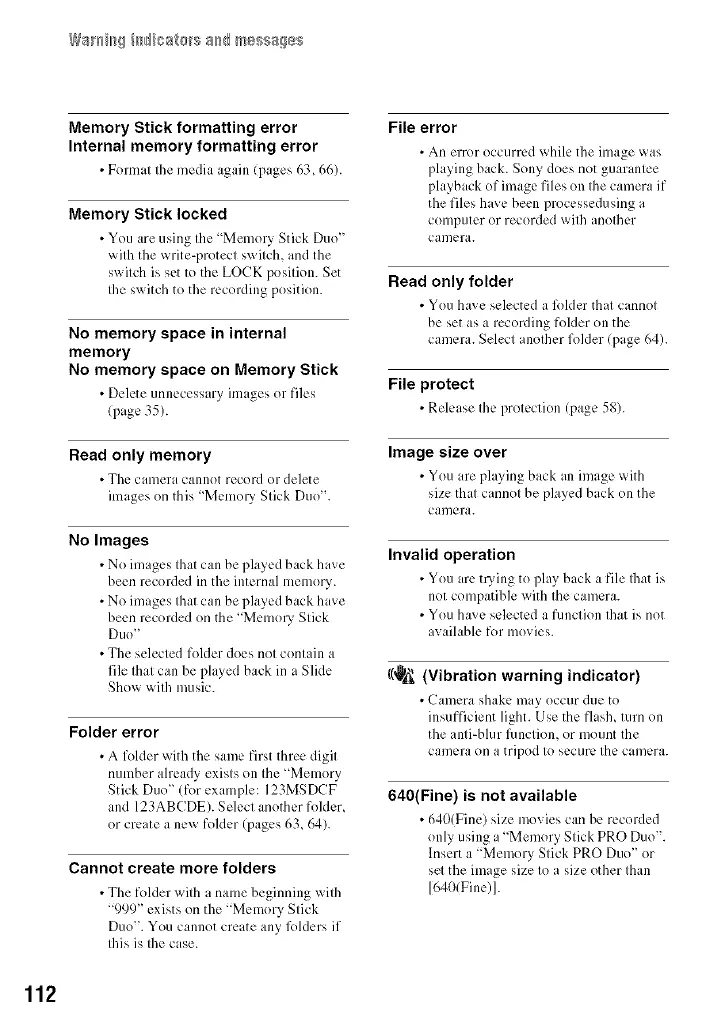Memory Stick formatting error
Internal memory formatting error
• Format the media again (pages 63, 66).
Memory Stick locked
• You are using the 'Memory Stick Duo"
with the write-protect switch, and the
switch is set to the LOCK position. Set
the sx_itch to the recording position.
No memory space in internal
memory
No memory space on Memory Stick
• Delete unnecessary images or files
(page 35).
Read only memory
• TILL'CillIlera cannot FecoFd or delete
images on this "Memo U Stick Duo".
No Images
• No images that can be played back haxe
been recorded in the internal memo U.
• No images that call be played back have
been recorded on the "Memo U Stick
Duo"
• The selected folder does not contain a
file that can be played back in aSlide
Shox_with music.
Folder error
• A folder with the same first three digit
number already exists on the "Memory
Stick Duo" (for example: 123MSDCF
and 123ABCDE). Select another fokler,
or create a ne_ folder (pages 63, 64).
Cannot create more folders
• The folder with a name beginning with
"999" exists on the "Memory Stick
Duo". You cannot create ally lblders if
this is the case.
File error
• An error occurred while the image was
playing back. Sony does not guarantee
playb ,ck of image files on the camera if
the files have heen processedusing a
comp/iter or recorded x_ilh a//olher
camera.
Read only folder
• You ha_c selected a l()lder that cannot
be set as a recording folder on the
camera. Select another folder (page 64).
File protect
• Release the protection (page 58).
Image size over
• You are phlying back an image _ith
size that cannot be played back on the
camera.
Invalid operation
• You arc trying to play back a file Ihat is
not compatible with the camera.
• You have selected a function that is not
available for movies.
((_, (Vibration warning indicator)
• Camera shake may occur du,: to
insufficient light. Use the flash, turn on
the anti-blur fimction, or mount the
camera on a tripod to secure the camera.
640(Fine) is not available
• 640(Fine) size movies can be recorded
only using a"Memory Stick PRO Duo".
Insert a "Memory Stick PRO Duo" or
set the image size to a size other than
[640(Fine)].
112
