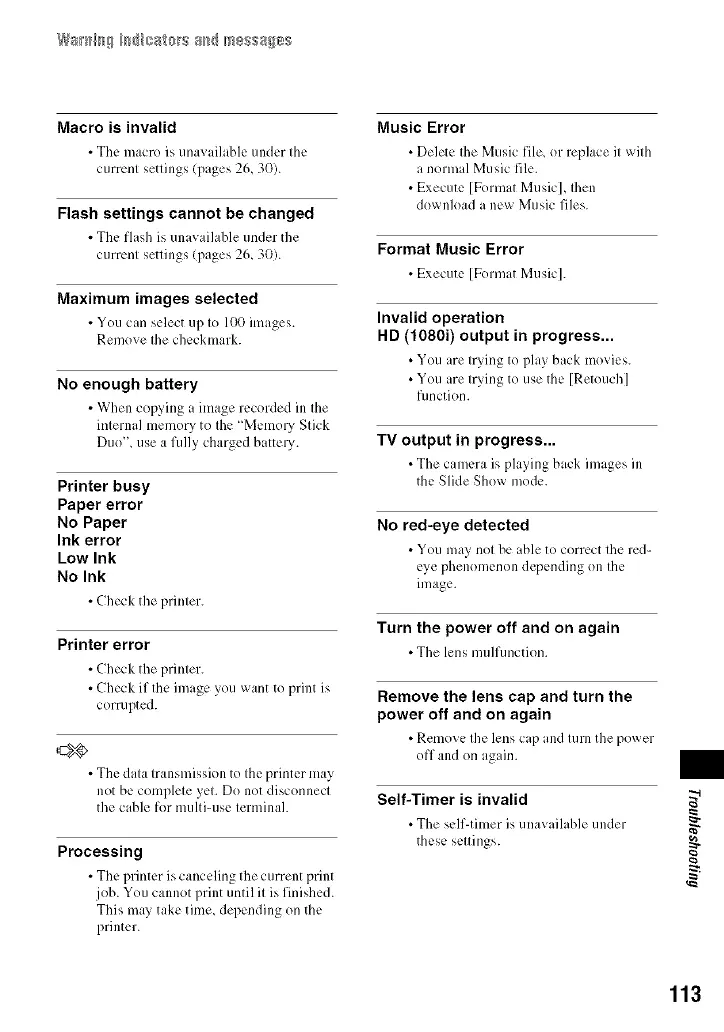Macro is invalid
• The macro is un:,vailabh: under the
current settings (pages 26, 30).
Flash settings cannot be changed
• The fh,sh is unavailable under the
current settings (pages 26, 30).
Maximum images selected
• You can sch:ct up to 100 images.
Remove the checkmark.
No enough battery
• When copying a image recorded in the
internal memory to the "Memory Stick
Duo'_ use a fully charged batte U.
Printer busy
Paper error
No Paper
Ink error
Low Ink
No Ink
• Check the printer.
Printer error
• Check the printer.
• Check ifthe image you want to print ix
cormpted.
• The data transmission to the printer may
not be complete yet. Do not disconnect
the cable for multi-use terminah
Processing
• The printer is canceling the current print
job. You cannot print until it is finished.
This ma) take time, depending on the
printer.
Music Error
• Delete Ihe Music file, or replace it with
a normal Music file.
• Execute [Format Music], Ihen
downkmd a new Music files.
Format Music Error
•Execute[FormatMusic].
Invalid operation
HD (1080i) output in progress...
• You are trying to play back nlo¥ic*s.
• You are trying to use the [Retouch]
function.
TV output in progress...
• The camera is playing back images in
the Slide Sho_ mode.
No red-eye detected
• You may not bc able to correct the red-
eye phenomenon depending on the
image.
Turn the power off and on again
• The lens mulfunction.
Remove the lens cap and turn the
power off and on again
• Remove the lens cap and ttlrn the power
off and on again.
Self-Timer is invalid
• The self-timer is unavailable under
these settings. g
113
