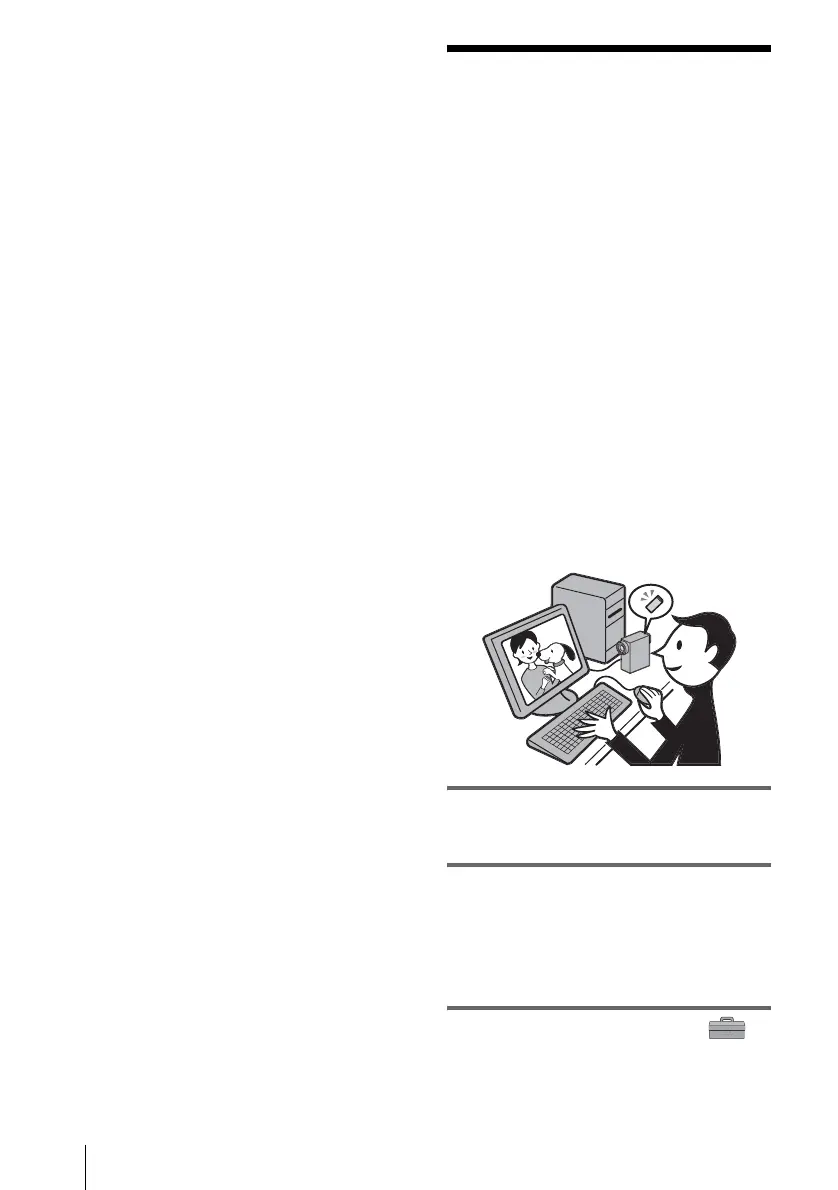Managing pictures on a Windows computer
26
The following procedure describes how to play
back a Video CD using Windows Media Player.
1 Place a Video CD in the disc drive of your
computer and start up Windows Media
Player.
For Windows XP
Click [Start], [All Programs],
[Accessories], [Entertainment], then
[Windows Media Player].
For other operating systems
Click [Start], [Programs], [Accessories],
[Entertainment], then [Windows Media
Player].
2 Open [My Computer], [CD-R], then
[MPEGAV]. Then, drag and drop the
movie file [sss*.DAT] onto the
Windows Media Player screen.
* sss indicates the actual file name.
Copying and viewing
pictures recorded on
a “Memory Stick”
You can play or edit pictures without
connecting the computer to your camcorder
by copying the pictures recorded on a
“Memory Stick” to the computer.
Before starting the operation, make sure you
have installed Image Transfer on your
computer (p. 11).
For Windows 2000/Windows XP
Log on as Administrators.
b Notes
• Use the supplied AC Adaptor as the power source,
since the data on the “Memory Stick” may be
destroyed if the power runs out during the operation.
• For details on the “Memory Stick” that you can use
with the camcorder, refer to the separate Camera
Operations Guide supplied with your camcorder.
1 Insert a “Memory Stick” into your
camcorder.
2 Start up the computer, prepare the
power source for your camcorder,
then slide the POWER switch
repeatedly to select the PLAY/EDIT
mode.
3 Touch [P-MENU], [MENU], [
(STANDARD SET)] and [USB-PLY/
EDT], then touch to select [STD-USB].
