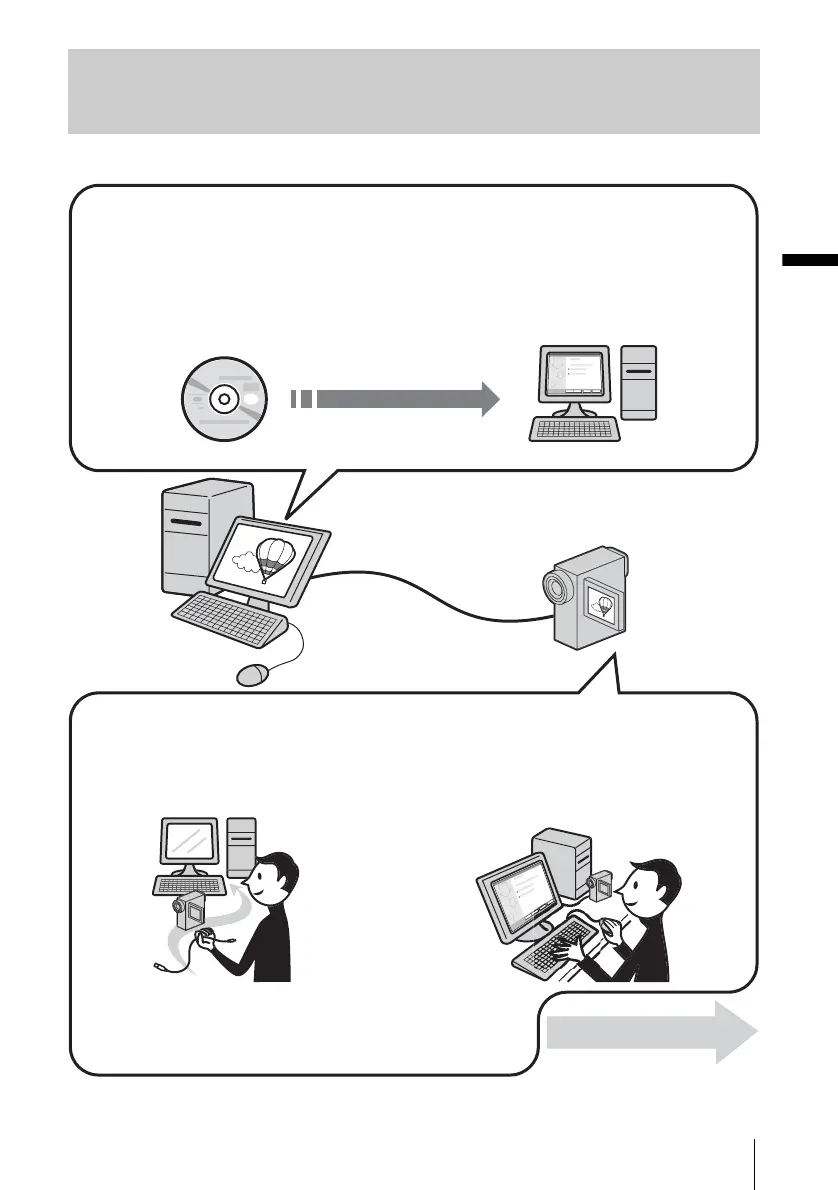Connecting to a Windows computer
Connecting to a Windows computer
7
Overview of the preparation
Follow the steps below to complete the preparation.
CD-ROM (supplied)
On your camcorder
Step 4: Connect your camcorder to a
computer.
Step 5: Check the connection between
the camcorder and the
computer.
On your computer (for the first time only)
* Install these items from the CD-ROM “SPVD-010 USB Driver” supplied with your camcorder.
Step 1: Install the USB
driver on your
computer.*
Step 2: Install the image
editor software
(ImageMixer).*
Step 3: Install the image
exchange
software (Image
Transfer).*
Now, start from Step1 !
There are two ways to connect your camcorder to a computer.
• Connecting with a USB cable (supplied)
• Connecting with an i.LINK cable (optional)
See “Step 4: Connecting your camcorder to a computer” (p. 13) for details.
,continued
