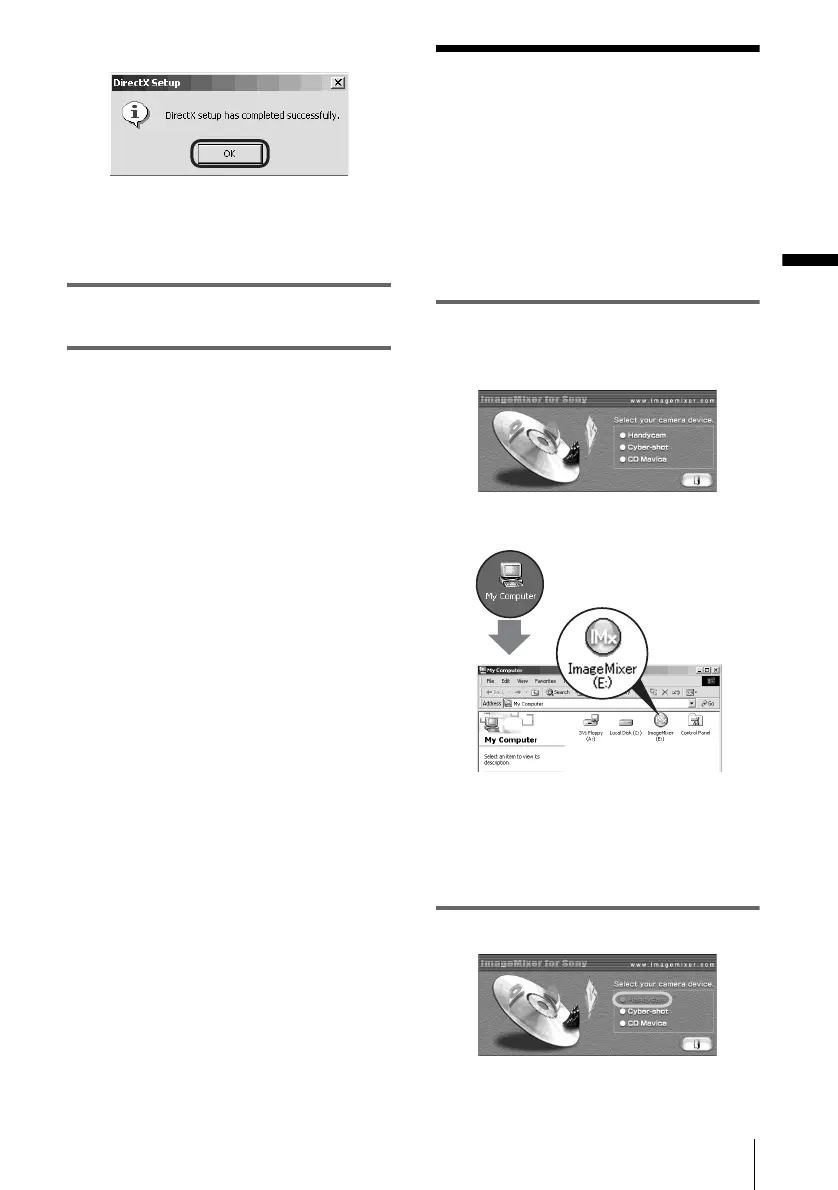Connecting to a Windows computer
Connecting to a Windows computer
11
3 Click [OK].
The computer restarts automatically, then a
short-cut icon for ImageMixer Ver.1.5 for
Sony appears on the desktop.
11Remove the CD-ROM from the disc
drive of your computer.
Step 3: Installing the
image exchange
software (Image
Transfer)
For Windows 2000/Windows XP
Log on as Administrators.
1 Place the supplied CD-ROM in the
disc drive of your computer.
The application software starts up.
If the screen does not appear
1 Double-click [My Computer].
2 Double-click [ImageMixer] (Disc
drive)*.
* Drive names (such as (E:)) may vary
depending on the computer.
2 Click [Handycam].
,continued
