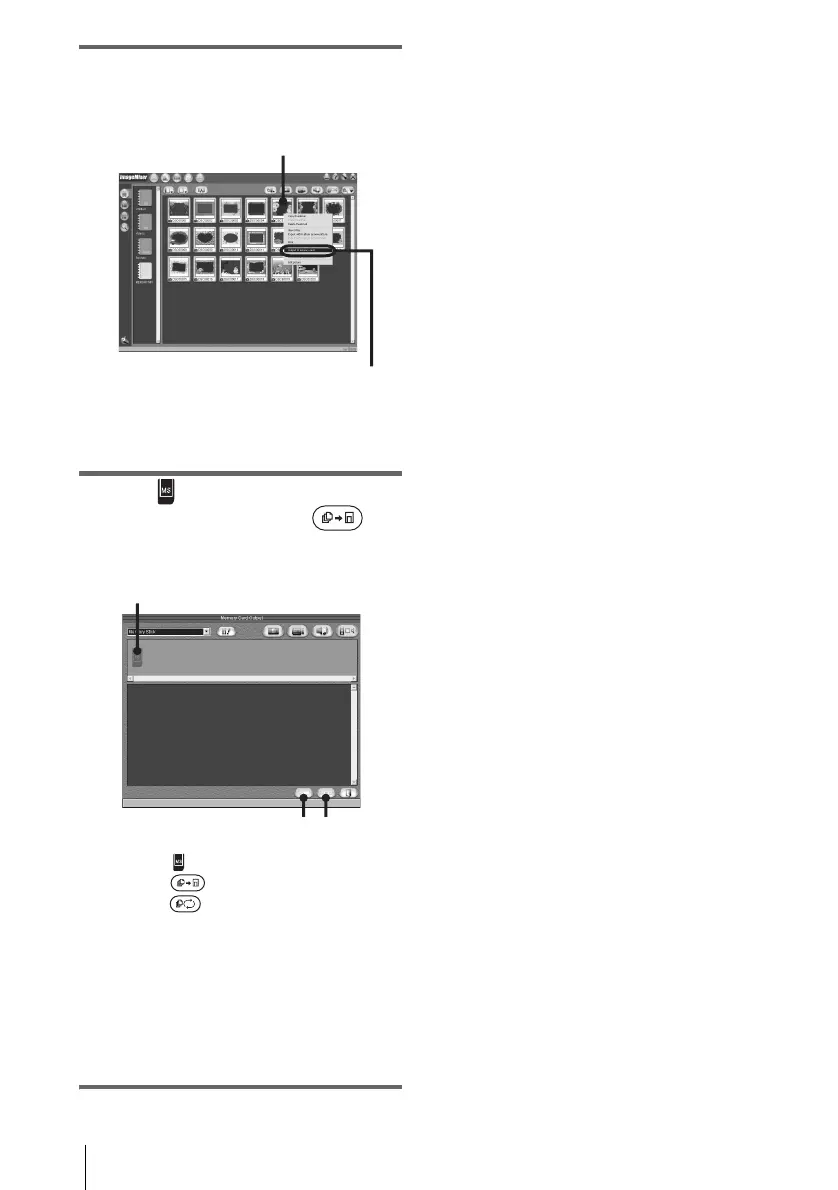Managing pictures on a Windows computer
30
8 Right-click the picture that you want
to copy, then click [Output to memory
card].
1 Right-click the desired picture.
2 Click [Output to memory card].
9 Click (“Memory Stick” Select) on
the title screen, then click
(Output) displayed at the bottom
right-hand corner of the screen.
1 Click (“Memory Stick” Select).
2 Click (Output).
3 Click (Refresh) to confirm the
picture that you have copied to the
“Memory Stick.”
The picture will be copied to the folder
selected as a destination folder. For
details, refer to the separate Camera
Operations Guide supplied with your
camcorder.
1
2
1
23
