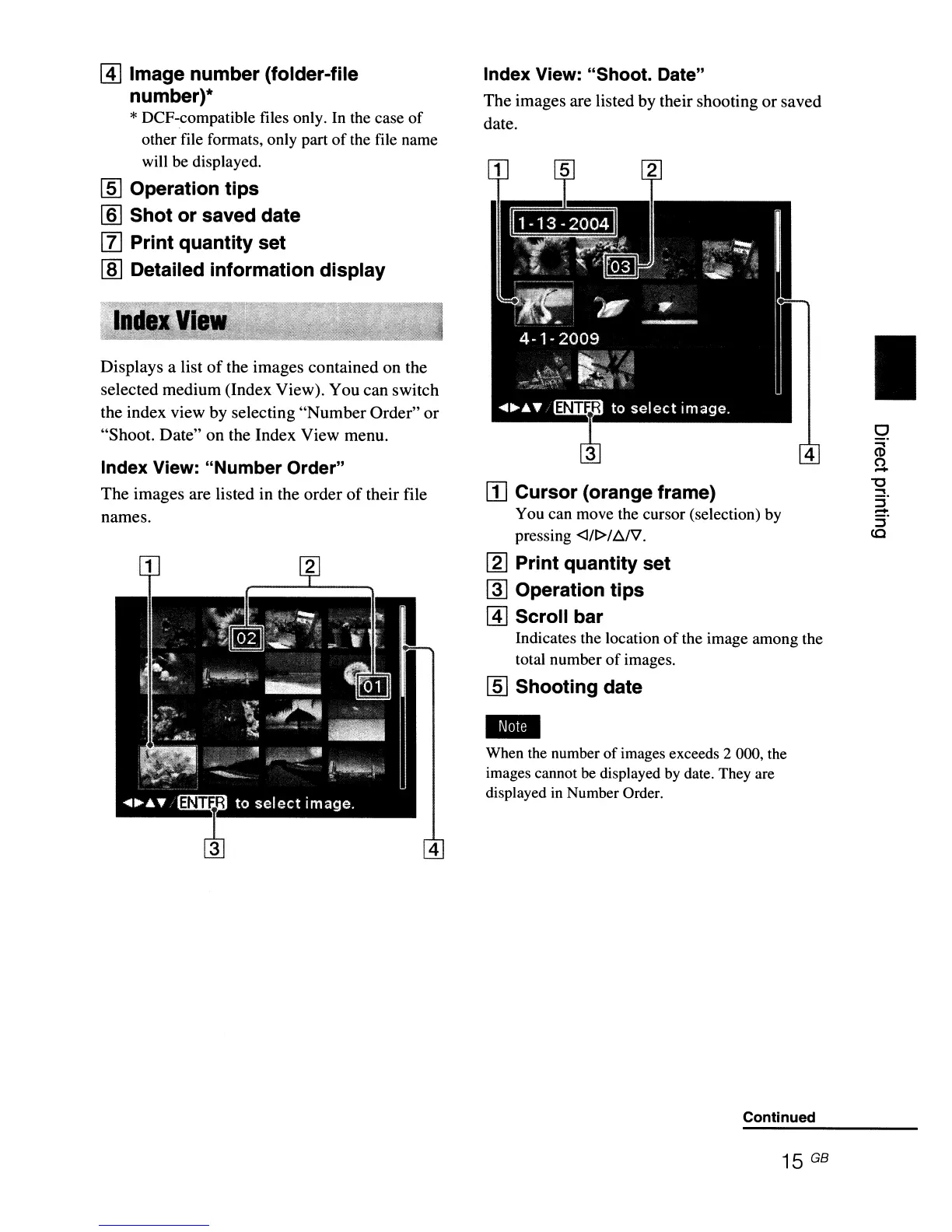@]
Image number (folder-file
number)*
*DCF-compatible files only. In the case
of
other file formats, only part
of
the file name
will be displayed.
[§]
Operation tips
lID
Shot or saved date
I1J
Print quantity set
[ID
Detailed information display
Displays
a list
of
the
images
contained
on
the
selected
medium
(Index View).
You
can
switch
the index view
by
selecting
"Number
Order"
or
"Shoot.
Date"
on
the Index
View
menu.
Index View: "Number Order"
The
images
are listed in the
order
of
their file
names.
Index View: "Shoot. Date"
The
images
are listed
by
their shooting
or
saved
date.
rn
Cursor (orange frame)
You can move the cursor (selection) by
pressing
<J/r>/t:../V.
[2]
Print quantity set
@I
Operation tips
@]
Scroll bar
Indicates the location
of
the image among the
total number
of
images.
[§]
Shooting date
..
When
the
number of images exceeds 2 000, the
images cannot
be
displayed
by
date. They are
displayed
in
Number Order.
Continued
15 GB
I
o
or
(")
-
"C
...
5'
-
5·
ec