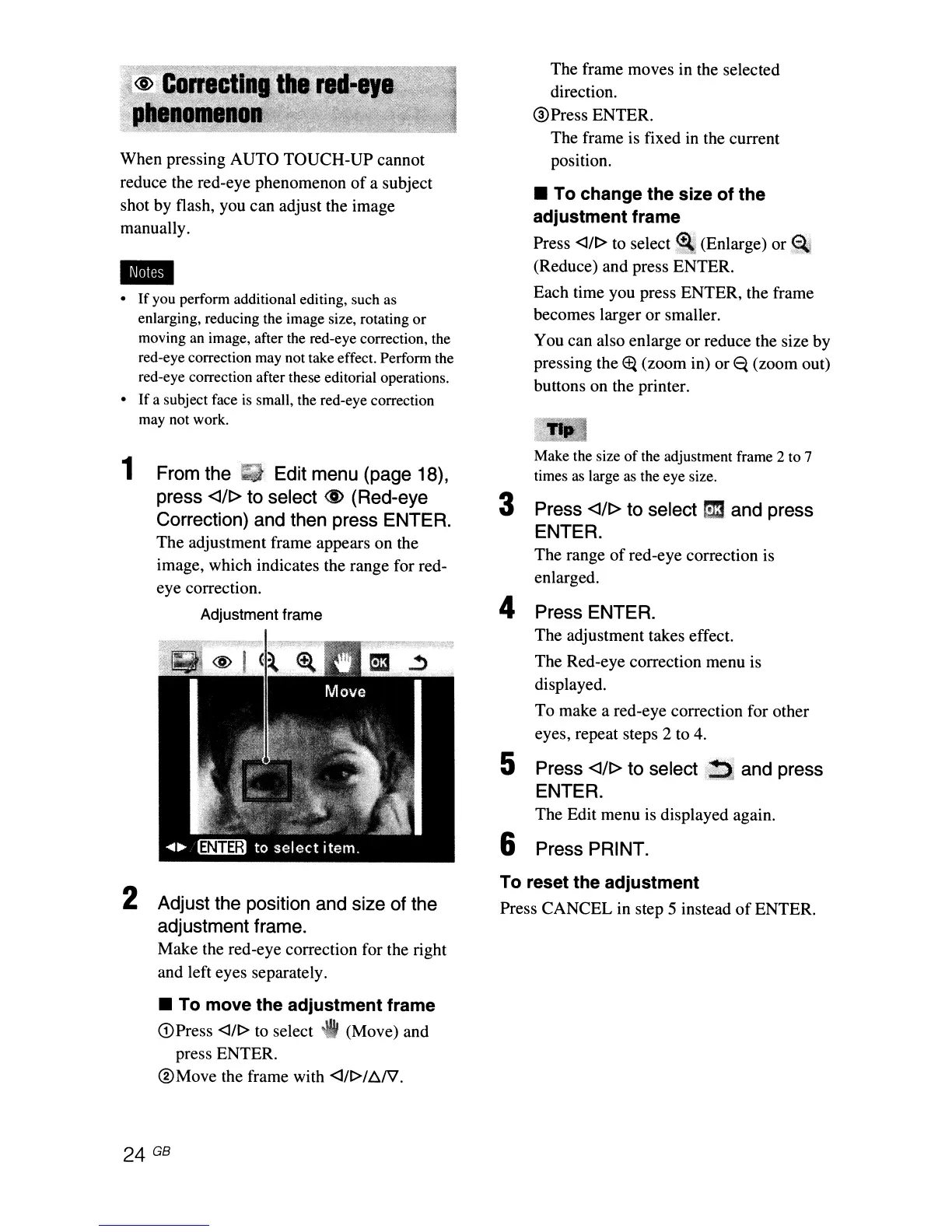When pressing AUTO TOUCH-UP cannot
reduce the red-eye phenomenon
of
a subject
shot by flash, you can adjust the image
manually.
-
•
If
you perform additional editing, such as
enlarging, reducing the image size, rotating
or
moving an image, after the red-eye correction, the
red-eye correction may not take effect. Perform the
red-eye correction after these editorial operations.
•
If
a subject face
is
small, the red-eye correction
may not work.
1 From the
.i,&
Edit menu (page 18),
press
<I/t> to select
<I>
(Red-eye
Correction) and then press ENTER.
The adjustment frame appears on the
image, which indicates the range for red-
eye correction.
Adjustment frame
2 Adjust the position and size of the
adjustment frame.
Make the red-eye correction for the right
and left eyes separately.
• To move the
adjustment
frame
(DPress <lIt> to select
~
(Move) and
press ENTER.
®Move
the frame with
<l/t>/~1V.
24 GB
The frame moves in the selected
direction.
®Press ENTER.
The frame is fixed in the current
position.
•
To
change
the
size
of
the
adjustment
frame
Press <lIt> to select
~
(Enlarge)
or·~
(Reduce) and press ENTER.
Each time you press ENTER, the frame
becomes larger or smaller.
You can also enlarge or reduce the size by
pressing the
~
(zoom in) or
E<
(zoom out)
buttons on the printer.
Make the size
of
the adjustment frame 2 to 7
times as large as the eye size.
3 Press <I/t> to select
I'D
and press
ENTER.
The range
of
red-eye correction is
enlarged.
4 Press ENTER.
The adjustment takes effect.
The Red-eye correction menu is
displayed.
To make a red-eye correction for other
eyes, repeat steps 2 to 4.
5 Press <I/t> to select ,aand press
ENTER.
The Edit menu is displayed again.
6 Press PRINT.
To reset the
adjustment
Press CANCEL in step 5 instead
of
ENTER.