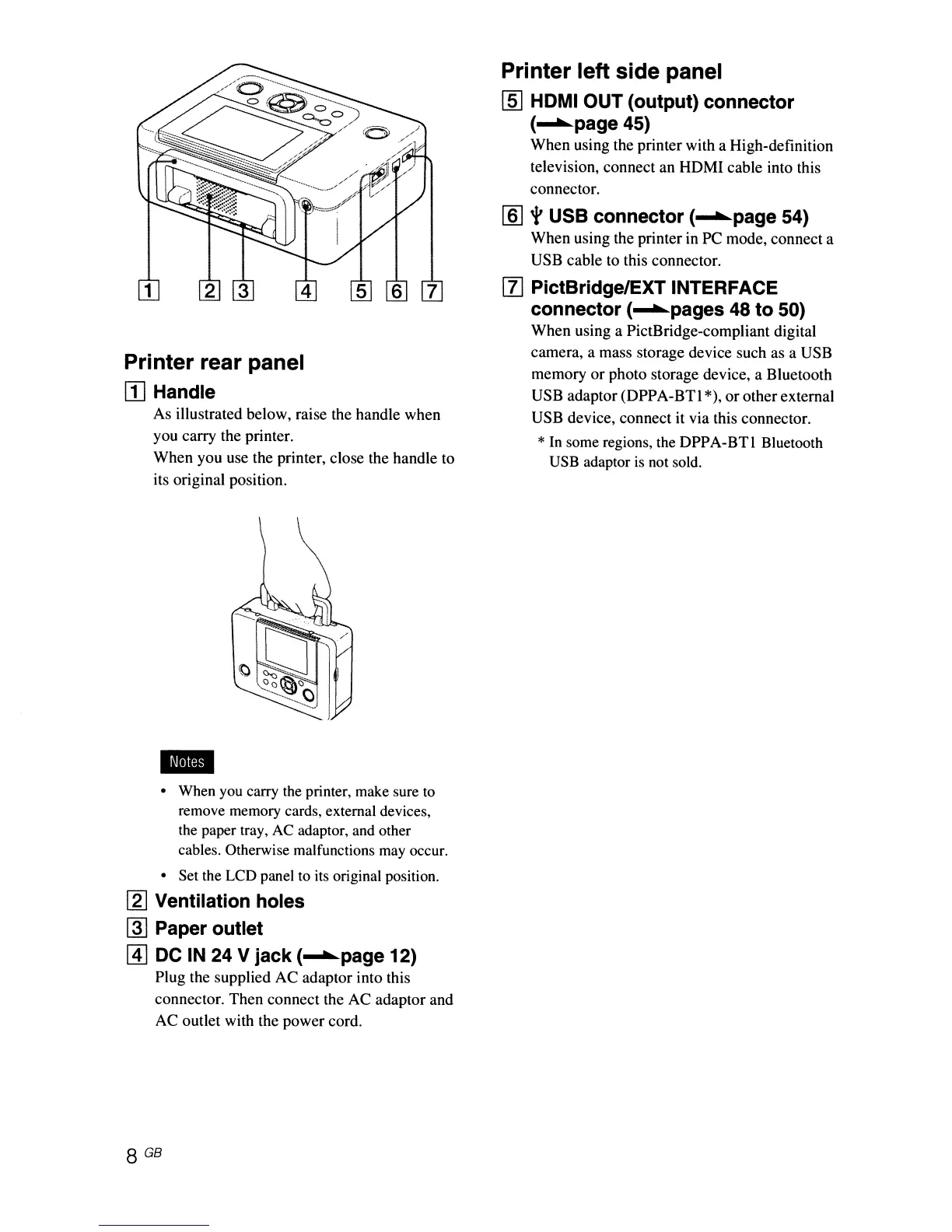Printer rear panel
mHandle
As illustrated below, raise the handle when
you carry the printer.
When you use the printer, close the handle to
its original position.
..
• When you carry
the
printer, make sure to
remove memory cards, external devices,
the paper tray,
AC
adaptor, and other
cables. Otherwise malfunctions
may
occur.
• Set the LCD panel to its original position.
[2J
Ventilation holes
~
Paper outlet
IAJ
DC
IN
24 V jack (
...........
page 12)
Plug the supplied
AC
adaptor into this
connector. Then connect the AC adaptor and
AC outlet with the power cord.
8 GB
Printer left side panel
[ID
HOMI OUT (output) connector
(
...........
page45)
When using the printer with a High-definition
television, connect an HDMI cable into this
connector.
~
i' USB connector (
...........
page 54)
When using the printer in PC mode, connect a
USB cable to this connector.
[1]
PictBridge/EXT INTERFACE
connector (
...........
pages 48 to 50)
When using a PictBridge-compliant digital
camera, a mass storage device such as a USB
memory
or
photo storage device, a B1uetooth
USB adaptor
(DPPA-BTl
*),
or
otherexternal
USB device, connect it via this connector.
* In some regions, the DPPA-BTI Bluetooth
USB adaptor
is
not sold.