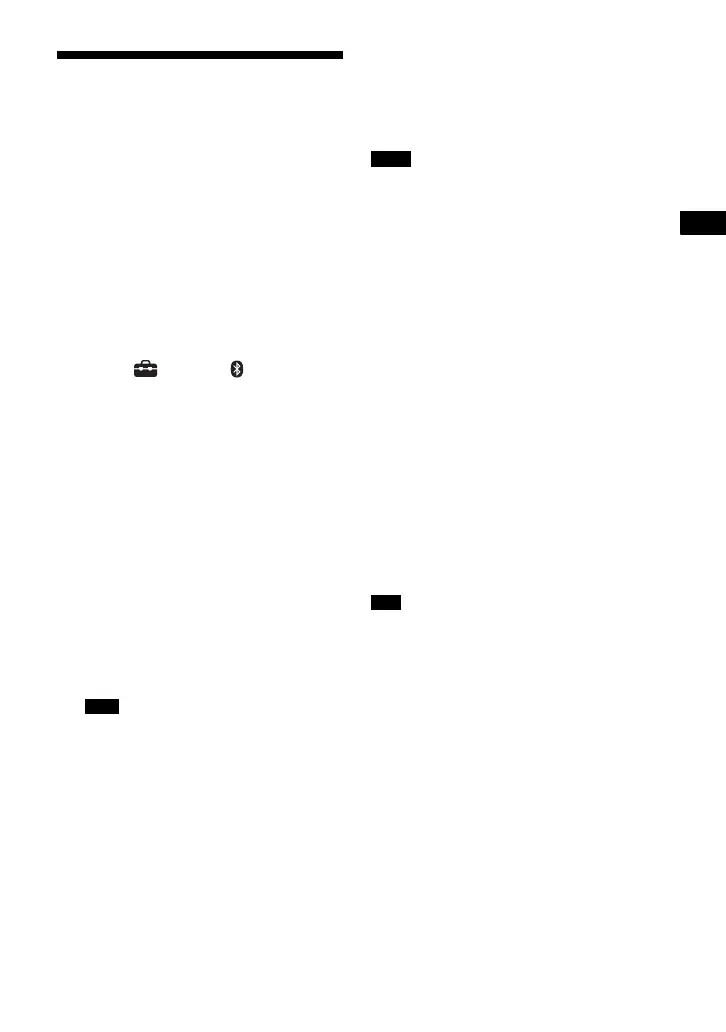13
GB
Listening to Sound by
Transmitting to a
BLUETOOTH-compatible
Receiver
You can listen to sound of the source
playing via this system by using a
BLUETOOTH-compatible receiver (such as
headphones).
1 Press HOME.
The home menu appears on the TV
screen.
2 Select [Setup] - [Bluetooth
Settings] from the home menu.
3 Select [Bluetooth Mode].
4 Select [Transmitter].
5 Turn on BLUETOOTH function on the
BLUETOOTH receiver.
6 Select the BLUETOOTH receiver’s
name from the [Device List] in
[Bluetooth Settings] (page 26).
When the BLUETOOTH connection is
established, the indicator (blue) lights
up.
If you cannot find your BLUETOOTH
receiver’s name in the [Device List],
select [Scan].
• The [Device List] screen appears after a
confirmation dialog when you change
[Bluetooth Mode] to [Transmitter] from
other modes.
7 Start playback of the audio source
via this system.
The sound is output from the
BLUETOOTH receiver.
8 Adjust the volume.
Adjust the volume level of the
BLUETOOTH receiver first. When
connected with a BLUETOOTH
receiver, volume level of the system
cannot be controlled. VOLUME +/– on
the Bar Speaker and +/– on the
remote control only work for the
BLUETOOTH receiver.
• You can register up to 9 BLUETOOTH
receivers. If a 10th BLUETOOTH receiver is
registered, the least recently connected
BLUETOOTH receiver will be replaced by the
new one.
• The system can display up to 15 detected
BLUETOOTH receivers in the [Device List].
• You cannot change the sound effect or
settings in the options menu while
transmitting sound.
• Some content cannot be output due to
content protection.
• Playback on the BLUETOOTH receiver may
be delayed compared to playback on the
system according to the characteristics of
BLUETOOTH wireless technology.
• No sound is output from speakers and
HDMI OUT (ARC) jack when a BLUETOOTH
receiver is successfully connected to the
system.
• [Screen mirroring], [Bluetooth Audio] and
Home Theatre Control function are
disabled when the system is in transmitter
mode.
• You can enable or disable the reception of
AAC or LDAC audio from the BLUETOOTH
device (page 26).
• You can also switch the [Bluetooth Mode]
using RX/TX on the remote control.
When the BLUETOOTH device in step 5 has
finished pairing and that is the most
recently connected device, you can connect
it to the system automatically by simply
pressing RX/TX on the remote control. In
this case, you do not need to perform step
6.
Note
Notes
Tips
