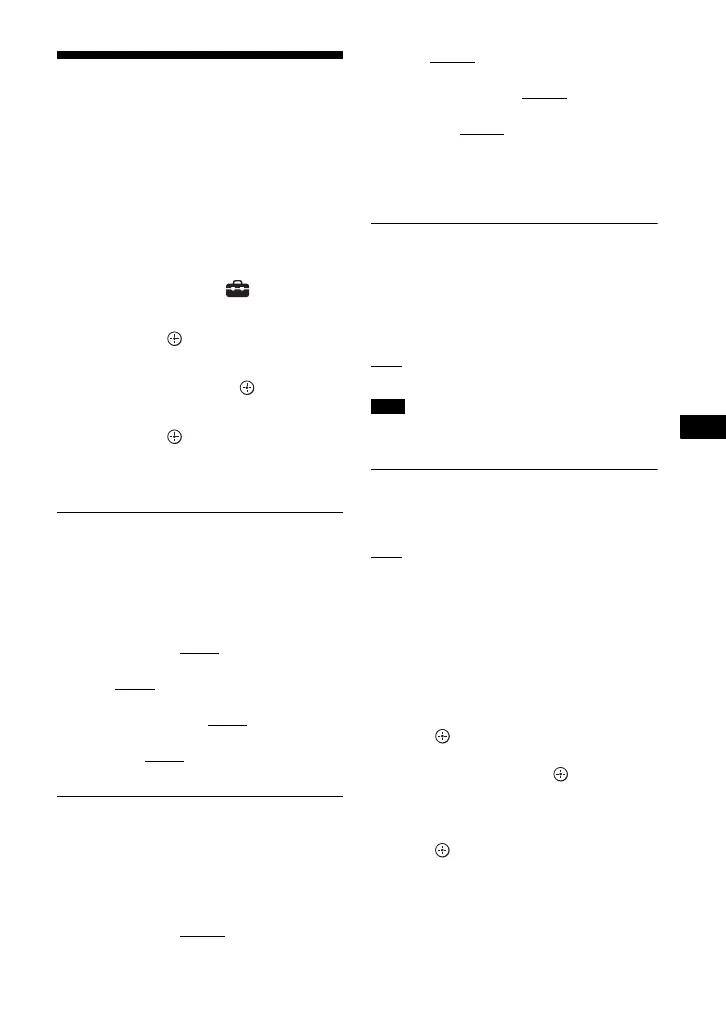41
GB
Setting the Speakers
(Speaker Settings)
To obtain optimum surround sound, set
the speakers’ distance from your listening
position.
1 Press HOME.
The home menu appears on the TV
screen.
2 Press / to select [Setup].
3 Press / to select [Audio Settings],
then press .
4 Press / to select [Speaker
Settings], then press .
5 Press /// to select the item,
then press .
6 Press / to adjust the parameter.
Check the following settings.
[Distance]
When you move the speakers, be sure to
set the parameters of the distance from
the listening position to the speakers.
You can set the parameters from 0.0 to
7.0 meters.
[Front Left/Right] 3.0 m
: Set the front
speaker distance.
[Center] 3.0 m
: Set the center speaker
distance.
[Surround Left/Right] 3.0 m
: Set the
surround speaker distance.
[Subwoofer] 3.0 m
: Set the subwoofer
distance.
[Level]
You can adjust the sound level of the
speakers after setting [Auto Calibration].
You can set the parameters from –6.0 dB
to +6.0 dB. Be sure to set [Test Tone] to
[On] for easy adjustment.
[Front Left/Right] 0.0 dB
: Set the front
speaker level.
[Center] 0.0 dB
: Set the center speaker
level.
[Surround Left/Right] 0.0 dB
: Set the
surround speaker level.
[Subwoofer] 0.0 dB
: Set the subwoofer
level.
Adjust the sound level based on the
default subwoofer volume VOL 10
(page 59).
[Relocation]
You can correct the speaker position
virtually to improve the surround effect.
[On]: You can hear sound from a virtually
relocated speaker position determined by
[Auto Calibration].
[Off]
: You can hear sound from the actual
speaker position.
• This setting is only reflected after
performing [Auto Calibration].
[Test Tone]
The speakers will emit a test tone to
adjust [Level].
[Off]
: The test tone is not emitted from
the speakers.
[On]: The test tone is emitted from each
speaker in sequence while adjusting
level. When you select one of the
[Speaker Settings] items, the test tone is
emitted from each speaker in sequence.
Adjust the sound level as follows.
1 Set [Test Tone] to [On].
2 Press / to select [Level], then
press .
3 Press / to select the speaker type
you want, then press .
4 Press / to select the left or right
speaker, then press / to adjust
the level.
5 Press .
6 Repeat Steps 3 to 5.
Note