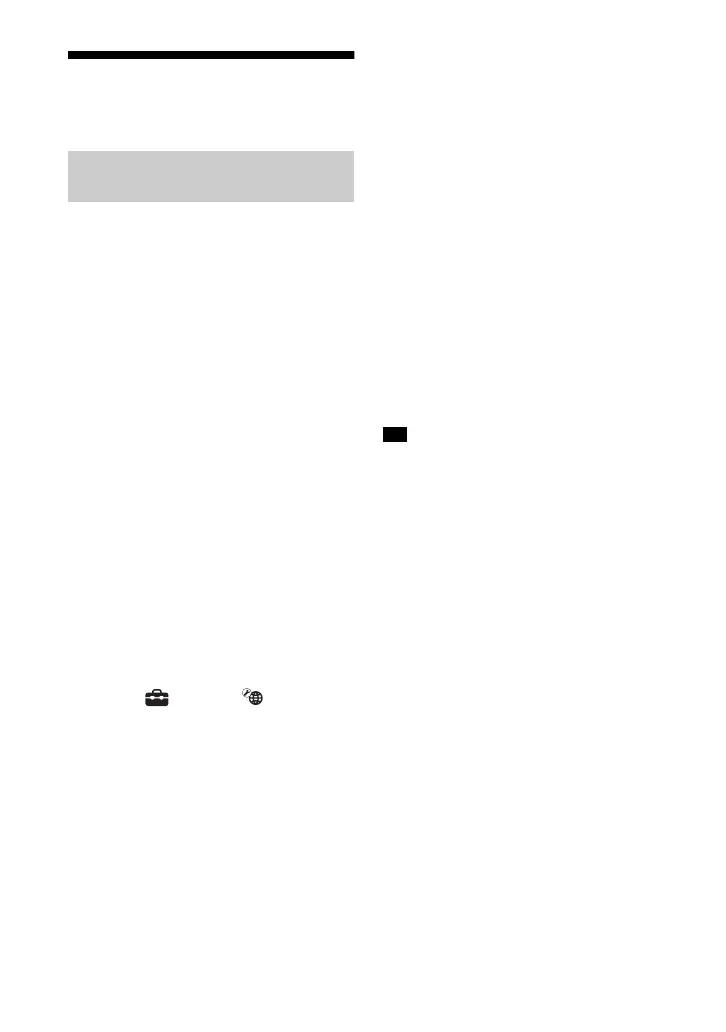16
GB
Connecting to a Wireless
Network
Before performing network
settings
When your wireless LAN router (access
point) is Wi-Fi Protected Setup (WPS)-
compatible, you can easily set the
network settings with the WPS button.
If not, you will be required to select or
enter the following information. Check
the following information in advance.
• The network name (SSID)* of the
wireless LAN router/access point
• The security key (password)** for the
network
* SSID (Service Set Identifier) is a name that
identifies a particular access point.
** This information should be available from
a label on your wireless LAN router/access
point, from the operating instructions,
from the person who set up your wireless
network, or from the information provided
by your Internet service provider.
1 Press HOME.
The home menu appears on the TV
screen.
2 Select [Setup] - [Network
Settings] from the home menu.
3 Select [Internet Settings].
4 Select [Wireless Setup(built-in)].
5 Select [Wi-Fi Protected Setup
(WPS)].
6 Select [Start].
7 Press the WPS button on the access
point.
The system starts connecting to the
network.
If selecting the network name (SSID)
you want
Select the network name (SSID) you want
in step 5, enter the security key (or
passphrase) using the software keyboard,
and then select [Enter] to confirm the
security key. The system starts
connecting to the network. For details,
refer to the messages that appear on the
TV screen.
If using a fixed IP address
Select [New connection registration] in
step 5 and follow the on-screen
instructions.
If using a (WPS) PIN code
Select [New connection registration] in
step 5, and then select [(WPS) PIN
method].
• See [Network Connection Status] when
checking the network connection status
(page 29).
Setting up a Wireless LAN
Connection
Tip