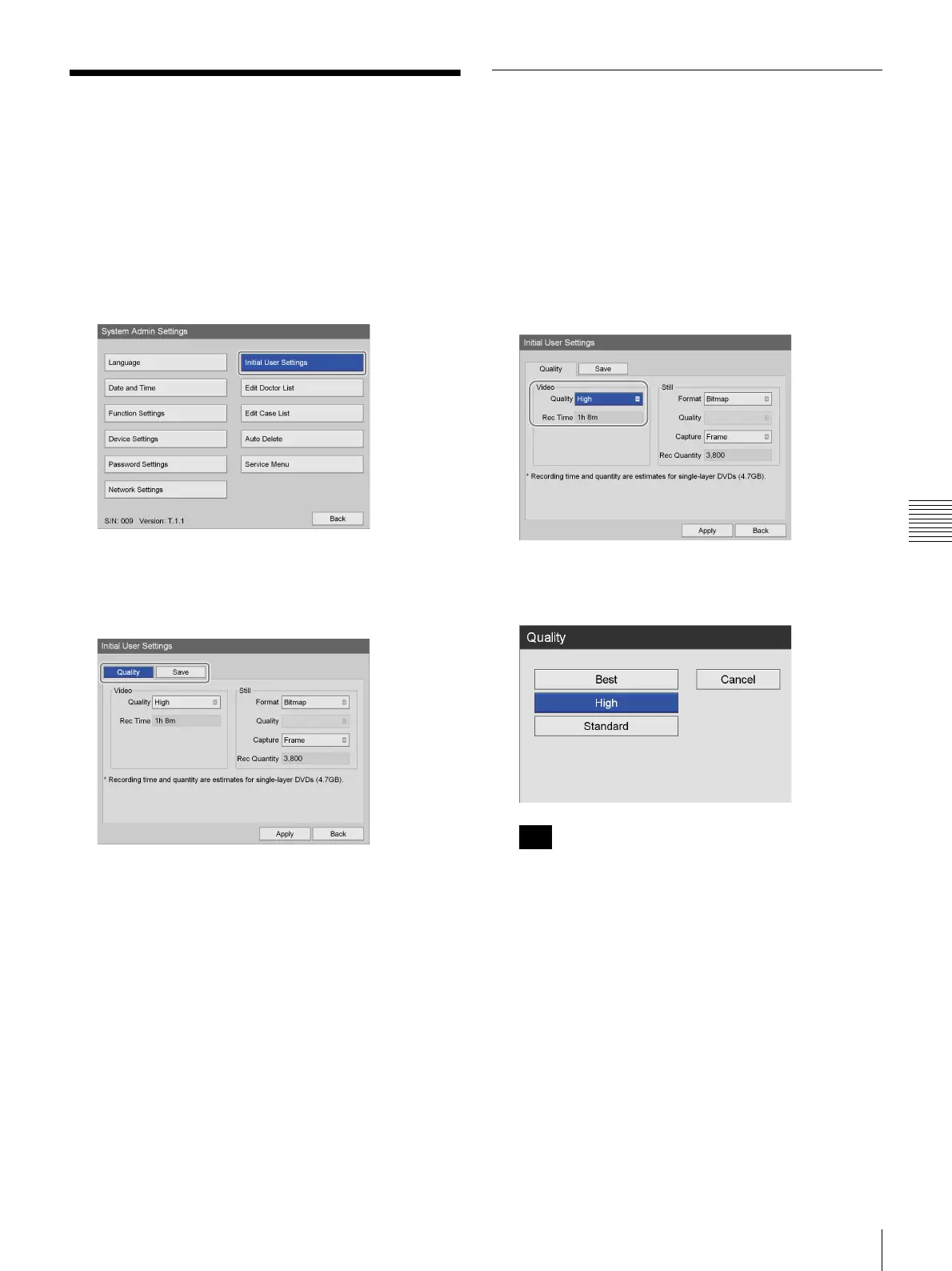87
Initial User Settings
Chapter 5 System Administrator Settings
Initial User Settings
Configure initial setting values related to recording quality
and storage media.
The settings configured here will be used as the initial
default settings when recording.
1
In the [System Admin Settings] screen, use the V, v,
B, and b buttons to select [Initial User Settings], and
press the ENTER button.
The [Initial User Settings] screen appears.
2
Use the B and b buttons to select a tab, and configure
settings as necessary.
For details on each tab, see the following.
“[Quality] Tab” (page 87)
“[Save] Tab” (page 88)
3
When you finish configuration, use the V, v, B, and b
buttons to select [Apply], and press the ENTER
button.
The configurations are saved, and the [System Admin
Settings] screen appears again.
[Quality] Tab
Configure quality settings for videos.
The settings configured here will be used as the initial
values for the [Quality] tab in the [User Settings] screen.
1
Use the B and b buttons to select the [Quality] tab.
2
Configure the quality setting for videos.
Select an item using the
V and v buttons, and press the
ENTER button to display the setting screen for that
item.
[Quality]
Select the video image quality in the setting screen that
appears, and press the ENTER button.
[Rec Time] displays the following information.
• For the HVO-500MD: Estimated recording time
available for USB media (500 GB).
• For the HVO-550MD: Estimated recording time
available for single-layer DVD-R1 discs (4.7 GB).
Tip
