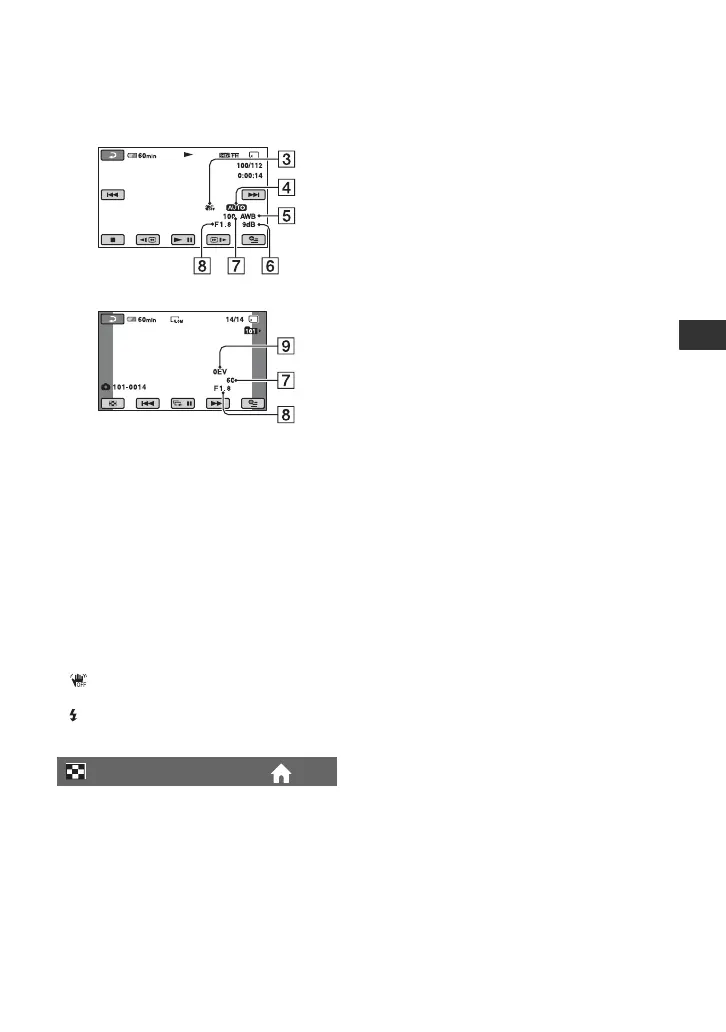53
Customizing Your Camcorder
CAMERA DATA
CSteadyShot off
DBrightness
EWhite balance
FGain
GShutter speed
HAperture value
IExposure
z Tips
• The data code is displayed on the TV screen if
you connect your camcorder to a TV.
• Depending on the “Memory Stick PRO Duo”
media condition, bars [--:--:--] appear.
• appears on all images recorded with the
camcorder.
• appears on all images recorded using a flash
with other device.
You can select the number of thumbnails
that appear on the VISUAL INDEX screen.
B ZOOM LINK
Change the number of thumbnails (6 or 12)
with the power zoom lever on your
camcorder.
6IMAGES
Displays thumbnails of 6 images.
12IMAGES
Displays thumbnails of 12 images.
DISPLAY
Movie
Still image
