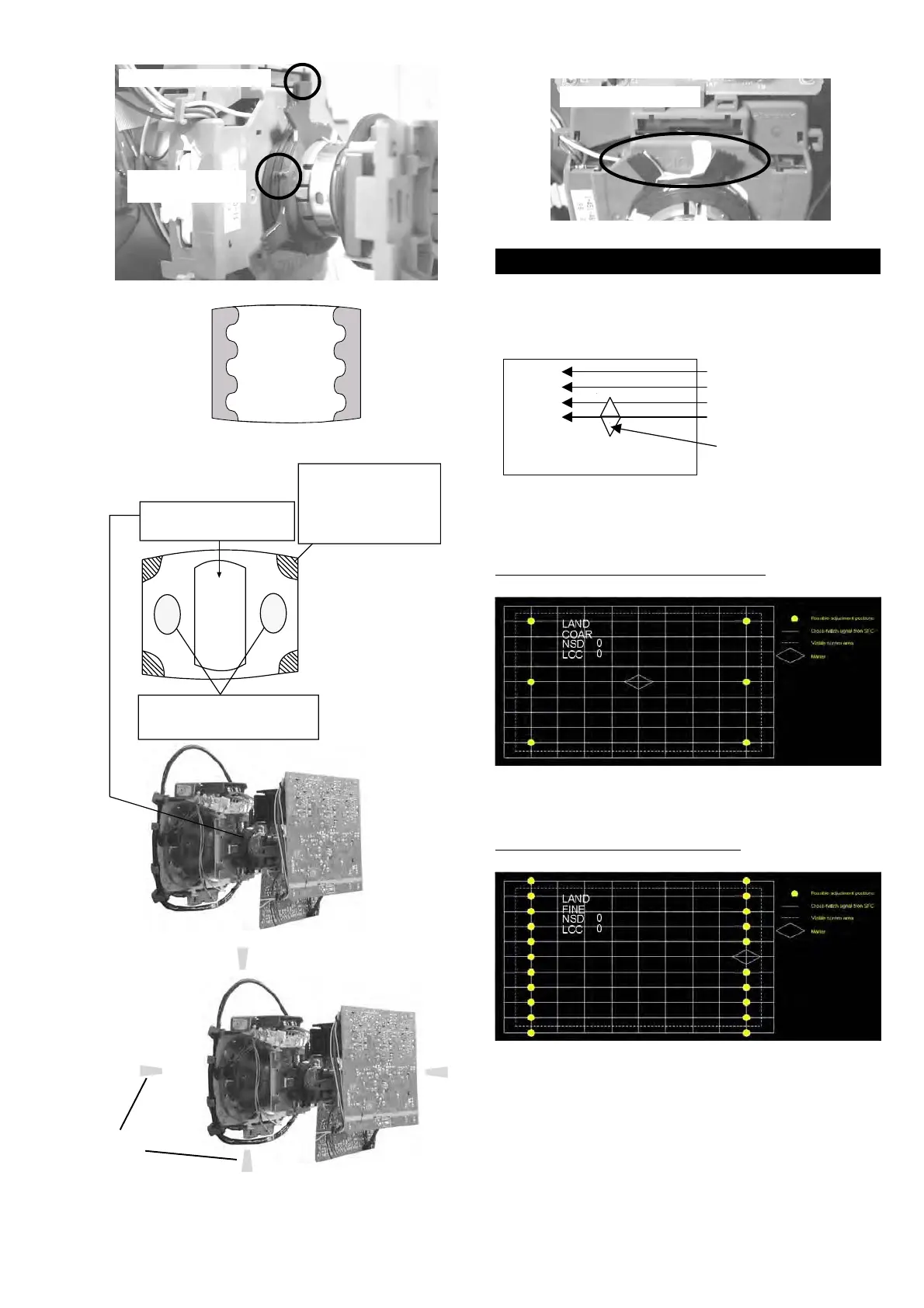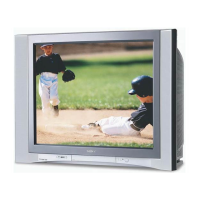- 23 -
1. Use TT Commander to Obtain TT55
2. SFC Menu & Crosshatch pattern will appear. Press button’2’
to toggle to Landing mode. Menu will appear as;
3. To adjust Landing, Choose Coarse or Fine mode by toggling
button ‘9’.
COARSE MODE ADJUSTABLE LOCATION
*In Coarse Mode, all data will change equally for that particular
side.
FINE MODE ADJUSTABLE LOCATION
*In Fine Mode, data will change for that position only.
4. Use commander arrows to move flashing location cursor to
required position for adjustment.
5. Choose required location by using arrow up, down, right,
left on commander to move location cursor.
(Cursor will start in centre position)
6. Edge locations only will adjust LCC coil data.
7. Centre point will adjust NS coil data. (To obtain centre
position, choose COARSE mode, move cursor to +ve or-ve
x-axis and press left or right once.
3-2. SFC Landing Correction
LAND
COAR
LCC 00
NS 00
Landing Mode
Coarse or Fine mode
Landing Correction Coil data
orth/South Coil data
Location cursor (flashing)
Fig.3-5
Purity magnets
Align pips on
each magnet
Fig.3-4
Align both Purity
magnets to the vertical
position
Fig.3-6
4 Wedges
required
ab
c
d
Purity control corrects
this area
Deflection yoke positioning
corrects these areas
Use SFC Landing
Correction to correct
these areas (a-d)
Purity control magnets
GREEN
BLUE
RED
Note A new DY spacer was used during manufacture of
KV-36HQ100. If the DY is changed then the spacers on
the CRT funnel can be used. If the CRT is changed then use
standard DY spacer.
