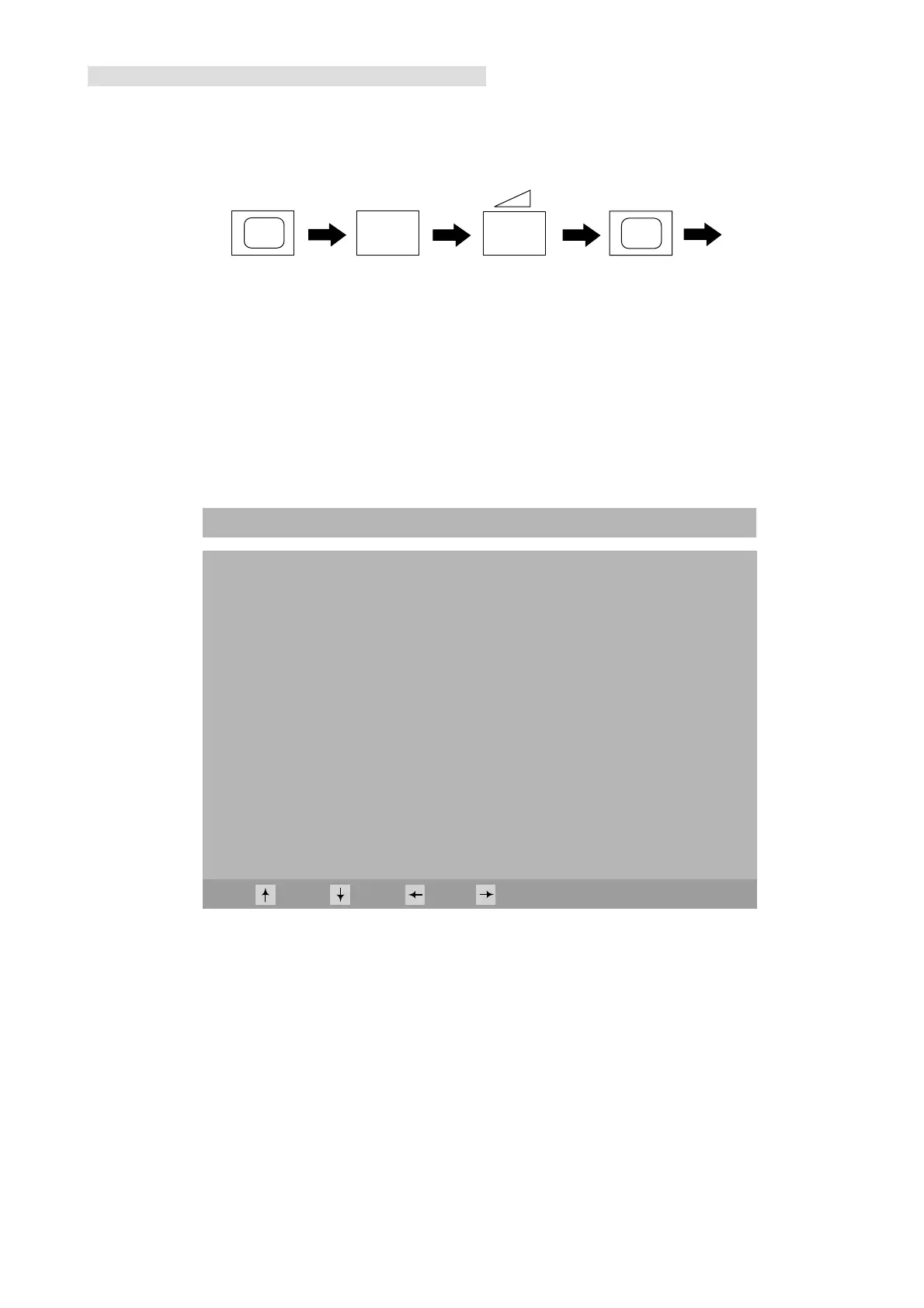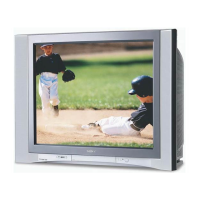- 9 -
2. Error Monitor Menu
The error monitor is displayed by:
• Entering TT command TT99, or
• Executing the following key sequence when the TV set is in standby:
(DISPLAY
ON SCREEN)
+
5
(DIGIT 5)
-
(VOLUME -)
(TV)
i
The error monitor displays the following information:
• The last 5 errors that are stored in flash
• The current error
• The operating time of the TV set
Error detection can also be enabled or disabled from this menu.
Error Monitor
Error Detection On
Error 1 No Error
Error 2 No Error
Error 3 No Error
Error 4 No Error
Error 5 No Error
Operating Time
Hours : 000013
Mins : 30
Up: Down: Back: Edit: Page 1/1
