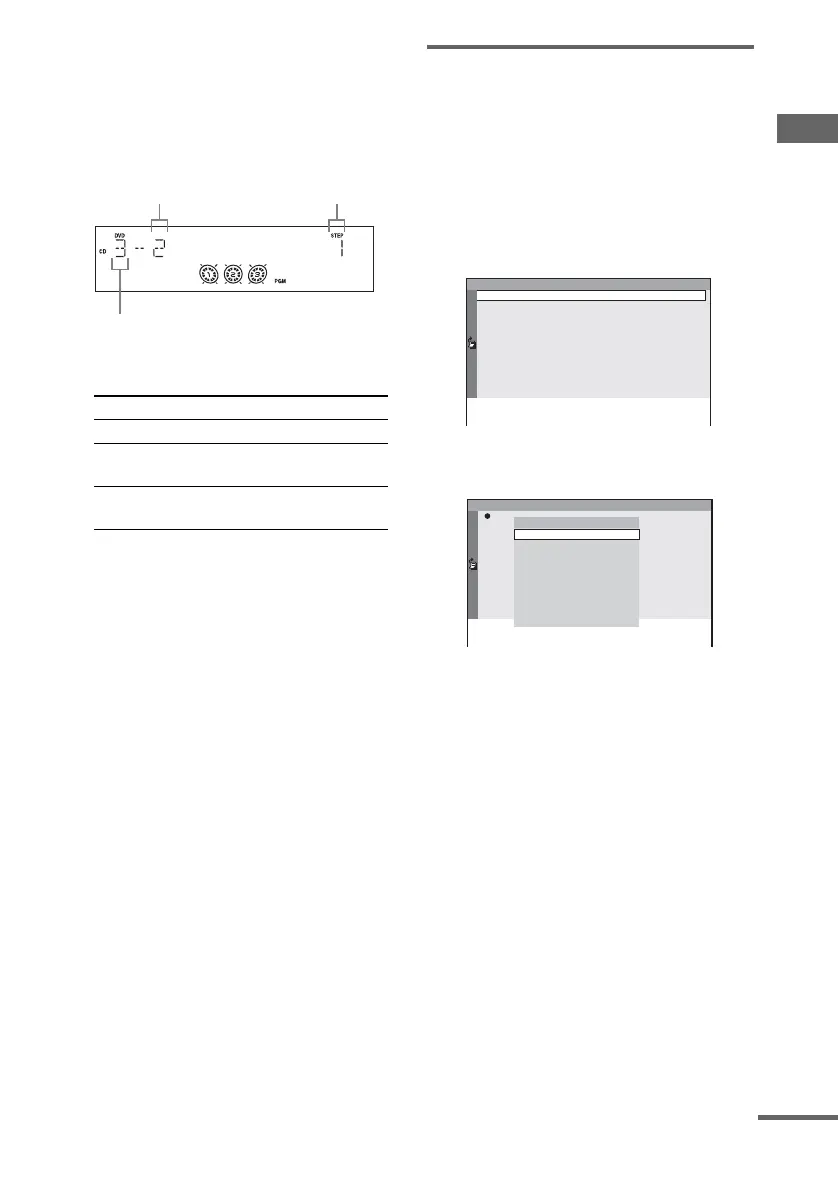DVD/VIDEO CD/CD/MP3/JPEG – Play
21
GB
5 Press ENTER.
The disc, album or track is programmed.
The program step number appears,
followed by the disc tray number.
“AL”, the album number or the track
number appears.
6 Program additional discs, albums or
tracks.
7 Press nN.
Program Play starts.
To clear a programmed step from
the end of a program
Press CLEAR in step 6.
Note
When you switch the play mode to “PGM” while
“REP1” is selected, “REP1” is automatically canceled.
Tip
The program you made remains after Program Play
finishes. To play the same program again, press
FUNCTION + or – repeatedly (or DVD on the unit) to
switch the function to DVD, then press
nN.
Using the on-screen display
1 Press FUNCTION + or – repeatedly (or
DVD on the unit) to switch the function
to DVD.
2 Press PLAY MODE repeatedly in stop
mode until “PGM” appears in the
display.
The Program Display appears on the TV
screen.
3 Press ,.
The disc list appears.
4 Press M or m repeatedly to select a
disc.
To program all the tracks on a disc at once,
press ENTER after selecting the desired
disc, then proceed to step 7.
To program Repeat steps
Other discs 3 and 5
Other tracks or albums
on the same disc
4 and 5
Other tracks or albums
on other discs
3 to 5
Selected track number
Disc tray number
Step number
Program
2
3
4
5
6
7
8
9
10
1
1
Program
2
3
4
5
6
7
8
9
10
DISC 2 (– – – – –)
DISC 3 (MP3)
DISC 1 (CD)
Disc
continued
