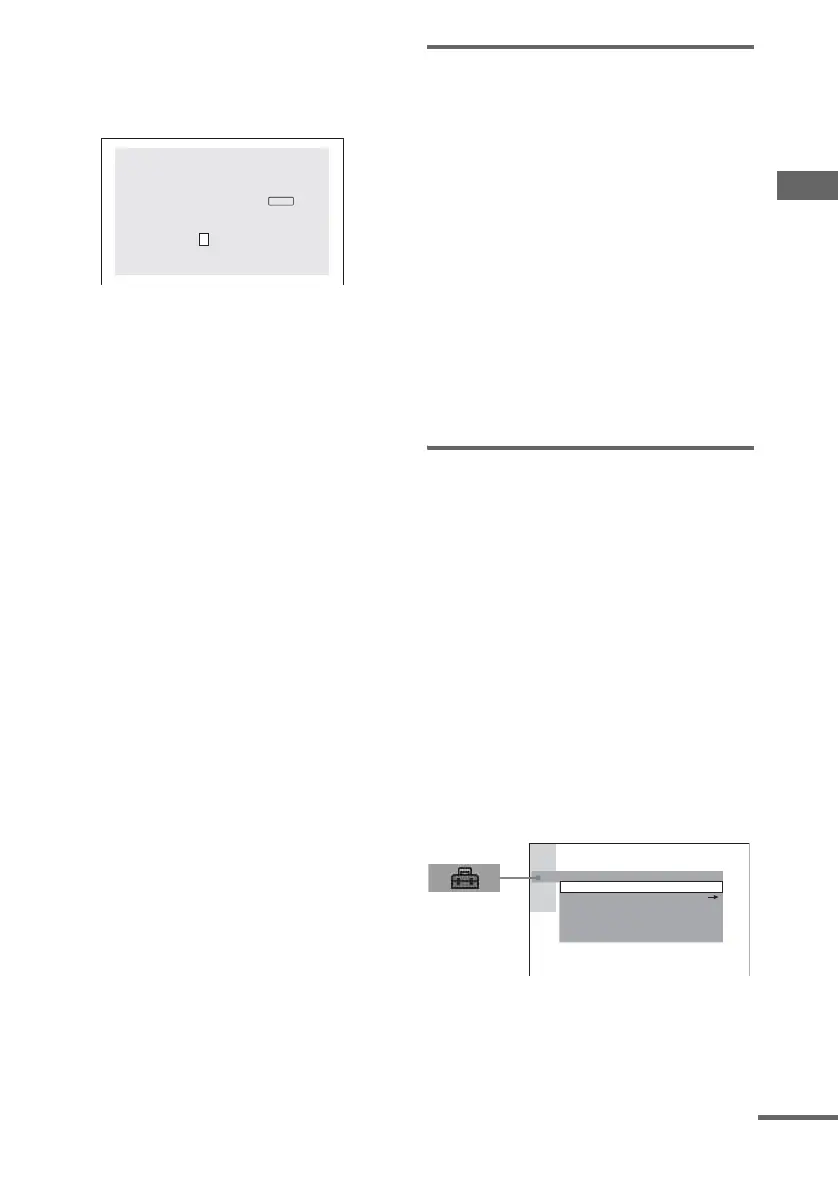DVD – Various functions
31
GB
x When you have already registered a
password
The display for entering the password
appears.
5 Enter or re-enter your 4-digit password
using the number buttons, then press
ENTER.
“Custom parental control is set.” appears
and the screen returns to the Control Menu.
If you make a mistake entering your
password
Press < before you press ENTER and
input the correct number.
If you make a mistake
Press O RETURN, then start from step 3 again.
To turn off the Control Menu
Press O RETURN, then press DVD DISPLAY
repeatedly until the Control Menu disappears.
To turn off the Custom Parental
Control function
1 In step 4, select “OFFt”, then press
ENTER.
2 Enter your 4-digit password using the
number buttons, then press ENTER.
To change the password
1 In step 4, select “PASSWORDt”, then
press ENTER.
The display for entering the password
appears.
2 Enter your 4-digit password using the
number buttons, then press ENTER.
3 Enter a new 4-digit password using the
number buttons, then press ENTER.
4 To confirm your password, re-enter it using
the number buttons, then press ENTER.
Playing the disc for which
Custom Parental Control is
set
1 Insert the disc for which Custom
Parental Control is set.
The “CUSTOM PARENTAL CONTROL”
display appears.
2 Enter your 4-digit password using the
number buttons, then press ENTER.
The system is ready for playback.
Tip
If you forgot your password, enter the 6-digit number
“199703” using the number buttons when the
“CUSTOM PARENTAL CONTROL” display asks
you for your password, then press ENTER. The display
will ask you to enter a new 4-digit password.
Limiting playback by children
(DVD only)
— PARENTAL CONTROL
You can limit the playback of some DVDs
according to a predetermined level such as the
age of the users. The same password is used for
both Custom Parental Control and Parental
Control.
When a limited scene is played back, that scene
is cut or replaced with a preset other scene.
1 Press DVD SETUP in stop mode.
The Setup Display appears.
2 Press M or m repeatedly to select
“CUSTOM SETUP”, then press ENTER.
The “CUSTOM SETUP” display appears.
“VCD COLOR SYSTEM” does not appear
on Latin American model.
CUSTOM PARENTAL CONTROL
Enter password, then press .
ENTER
– – –
OFFTRACK SELECTION:
MP3DATA CD PRIORITY:
MM/DD/YYYYJPEG DATE:
STANDARDAUDIO DRC:
CUSTOM SETUP
PARENTAL CONTROL
VCD COLOR SYSTEM: AUTO
continued
