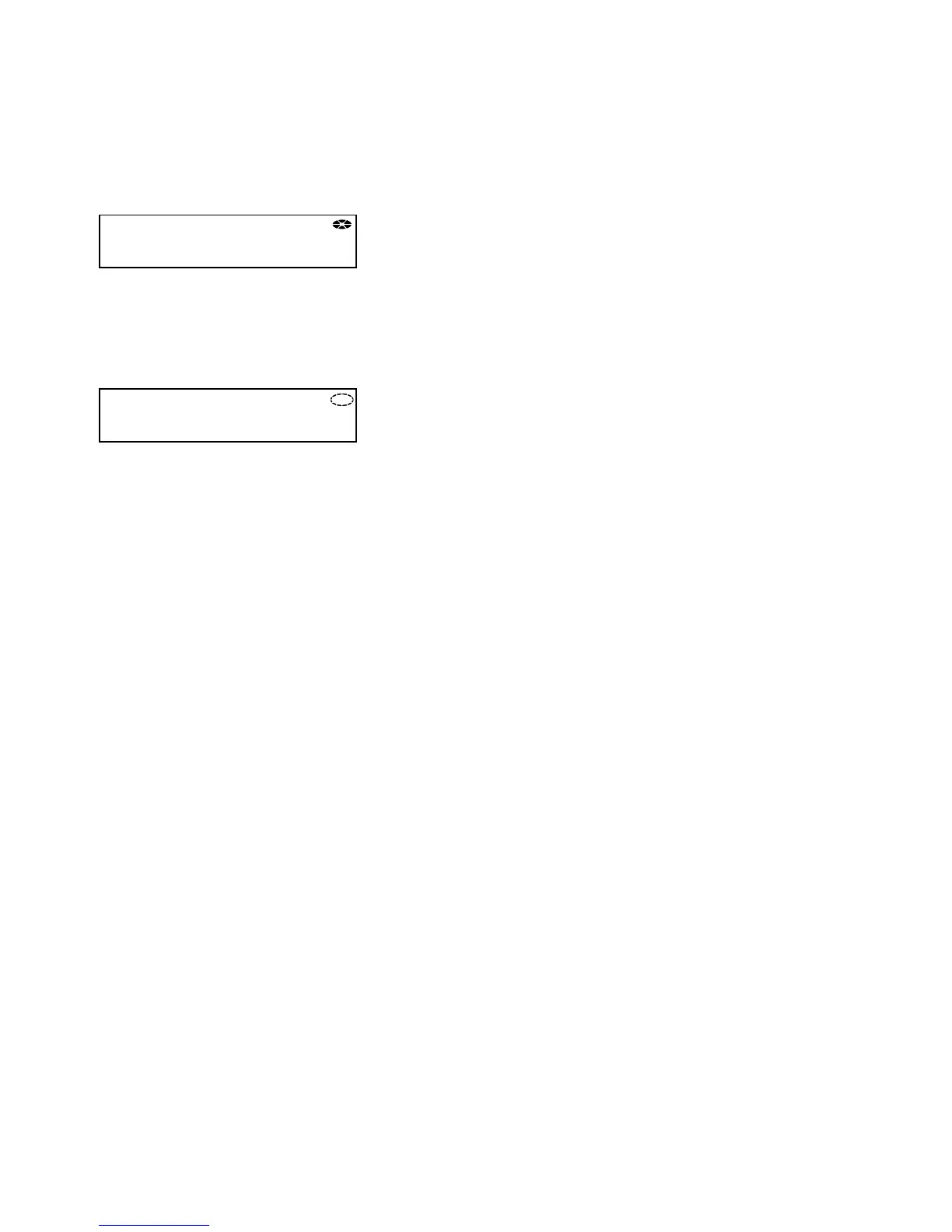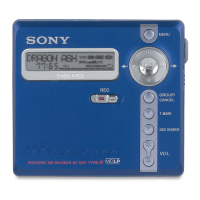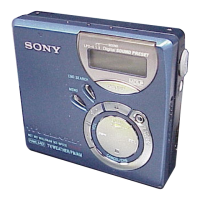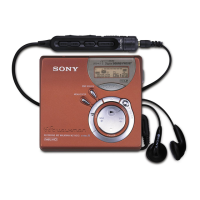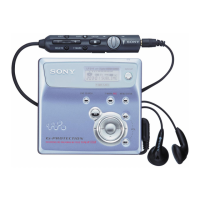18
MZ-N707
4. When all the keys on the set and on the remote commander are
considered as OK, the following displays are shown for 4 sec-
onds.
Example1: When the keys on the set are considered as OK:
Example2: When the keys on the remote commander are con-
sidered as OK:
5. When all keys were checked or if the upper panel is opened,
the key check mode quits and the test mode (display check
mode) comes back.
SET OK **
8 88
**
: AD value of the remote commander key
(hexadecimal 00 to FF)
Set LCD display
RMC OK **
8 88
**
: AD value of the remote commander key
(hexadecimal 00 to FF)
Set LCD display
