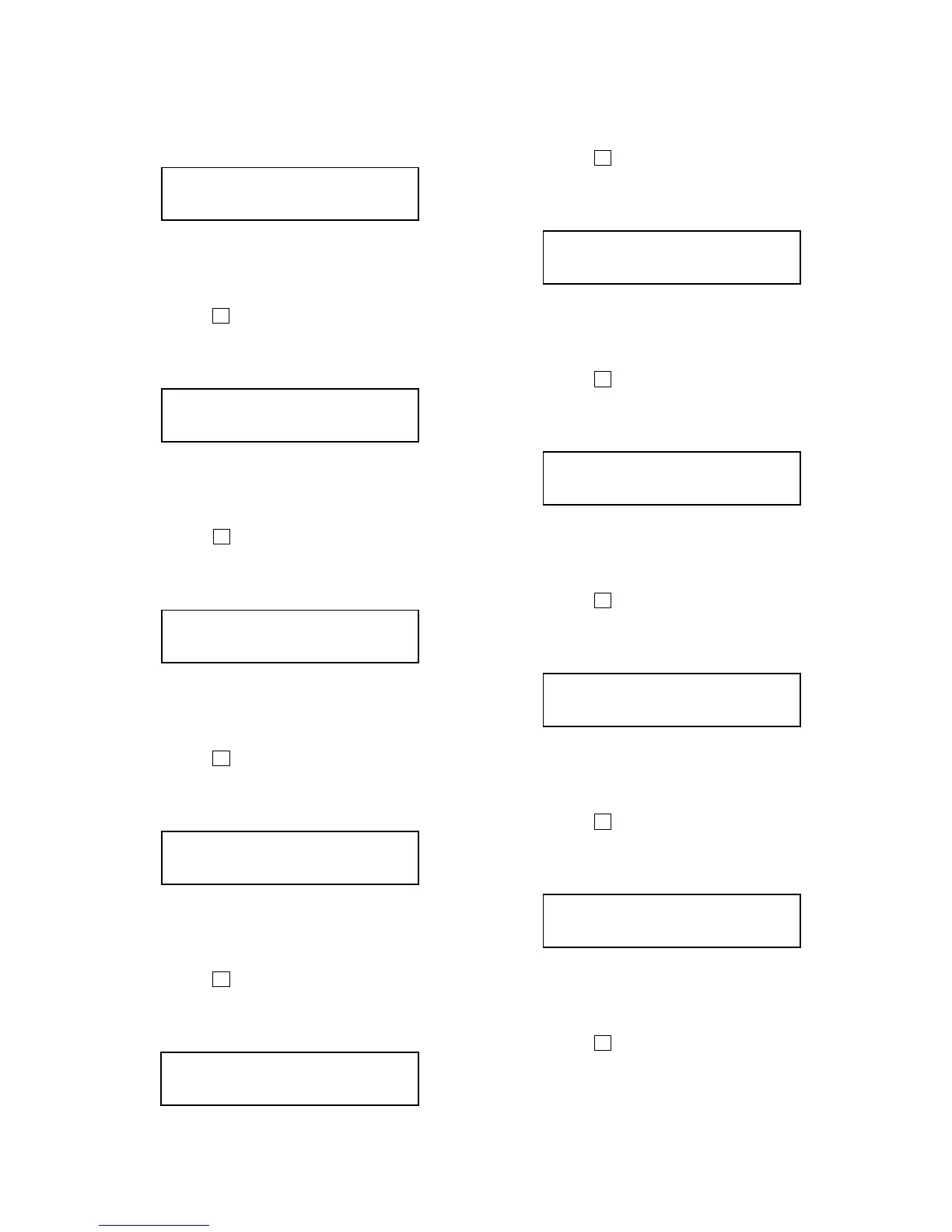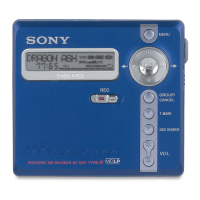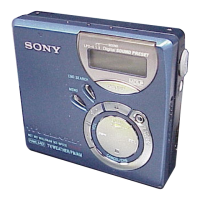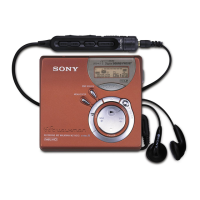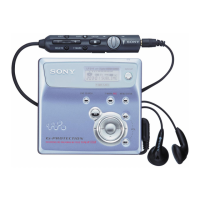21
MZ-N707
41) Adjust with the [VOL +] key (adjusted value up) or [VOL --]
key (adjusted value down) so that the adjusted value becomes
B9.
42) Press the X key to write the adjusted value.
43) Select manual mode of the test mode, and set item number
867 (see page 14).
44) Adjust with the [VOL +] key (adjusted value up) or [VOL --]
key (adjusted value down) so that the adjusted value becomes
C9.
45) Press the X key to write the adjusted value.
46) Select manual mode of the test mode, and set item number
868 (see page 14).
47) Adjust with the [VOL +] key (adjusted value up) or [VOL --]
key (adjusted value down) so that the adjusted value becomes
80.
48) Press the X key to write the adjusted value.
49) Select manual mode of the test mode, and set item number
871 (see page 14).
50) Adjust with the
[VOL +] key (adjusted value up) or [VOL--]
key (adjusted value down) so that the adjusted value becomes
CA.
51) Press the X key to write the adjusted value.
52) Select manual mode of the test mode, and set item number
872 (see page 14).
53) Adjust with the [VOL +] key (adjusted value up) or [VOL --]
key (adjusted value down) so that the adjusted value becomes
2D.
54) Press the X key to write the adjusted value.
28) Select manual mode of the test mode, and set item number
778 (see page 14).
29) Adjust with the
[VOL +] key (adjusted value up) or [VOL --]
key (adjusted value down) so that the adjusted value becomes
7D.
30) Press the X key to write the adjusted value.
31) Select manual mode of the test mode, and set item number
779 (see page 14).
32) Adjust with the [VOL +] key (adjusted value up) or [VOL --]
key (adjusted value down) so that the adjusted value becomes
7F.
33) Press the X key to write the adjusted value.
34) Select manual mode of the test mode, and set item number
781 (see page 14).
35) Adjust with the
[VOL +] key (adjusted value up) or [VOL --]
key (adjusted value down) so that the adjusted value becomes
81.
36) Press the X key to write the adjusted value.
37) Select manual mode of the test mode, and set item number
865 (see page 14).
38) Adjust with the [VOL +] key (adjusted value up) or [VOL --]
key (adjusted value down) so that the adjusted value becomes
2C.
39) Press the X key to write the adjusted value.
40) Select manual mode of the test mode, and set item number
866 (see page 14).
NiPb 2 **
7 78
**
: Adjusted value
Set LCD display
NiPb 3 **
7 79
**
: Adjusted value
Set LCD display
NiPb 4 **
7 81
**
: Adjusted value
Set LCD display
V3 dat **
8 66
**
: Adjusted value
Set LCD display
V4 num **
8 67
**
: Adjusted value
Set LCD display
V4 dat **
8 68
**
: Adjusted value
Set LCD display
V3 num **
8 65
**
: Adjusted value
Set LCD display
V5 num **
8 71
**
: Adjusted value
Set LCD display
V5 dat **
8 72
**
: Adjusted value
Set LCD display
