61
Hi DC in
• Voltage of the power supply is too high (The supplied AC power
adaptor is not used).
— Use the supplied AC power adaptor.
HOLD
• The recorder is locked.
— Move HOLD against the arrow to unlock the recorder (pages 12,
38).
LOW BATT
• Battery is weak.
— Charge the rechargeable battery or replace the dry battery
(page 11).
MEM OVER
• You tried to record with the recorder placed where it receives
continuous vibration.
— Put the recorder on a stable place, and start recording again.
NO COPY
• You tried to make a copy from a disc that is protected by the Serial
Copy Management System. You cannot make copies from a
digitally connected source which was itself recorded using digital
connection.
— Use analog connection instead (page 23).
NO DISC
• You tried to play or record with no disc in the recorder.
— Insert an MD.
NO SIGNAL
• The recorder could not detect digital input signals.
— Make sure that the source is connected firmly (page 14).
P/B ONLY
• You tried to record or edit on a premastered MD (P/B stands for
“playback”).
— Insert a recordable MD.
PROTECTED
• You tried to record or edit on a MD with the tab in the record-
protect position.
— Slide the tab back (page 54).
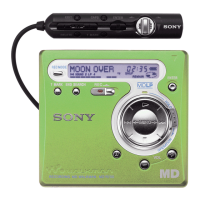
