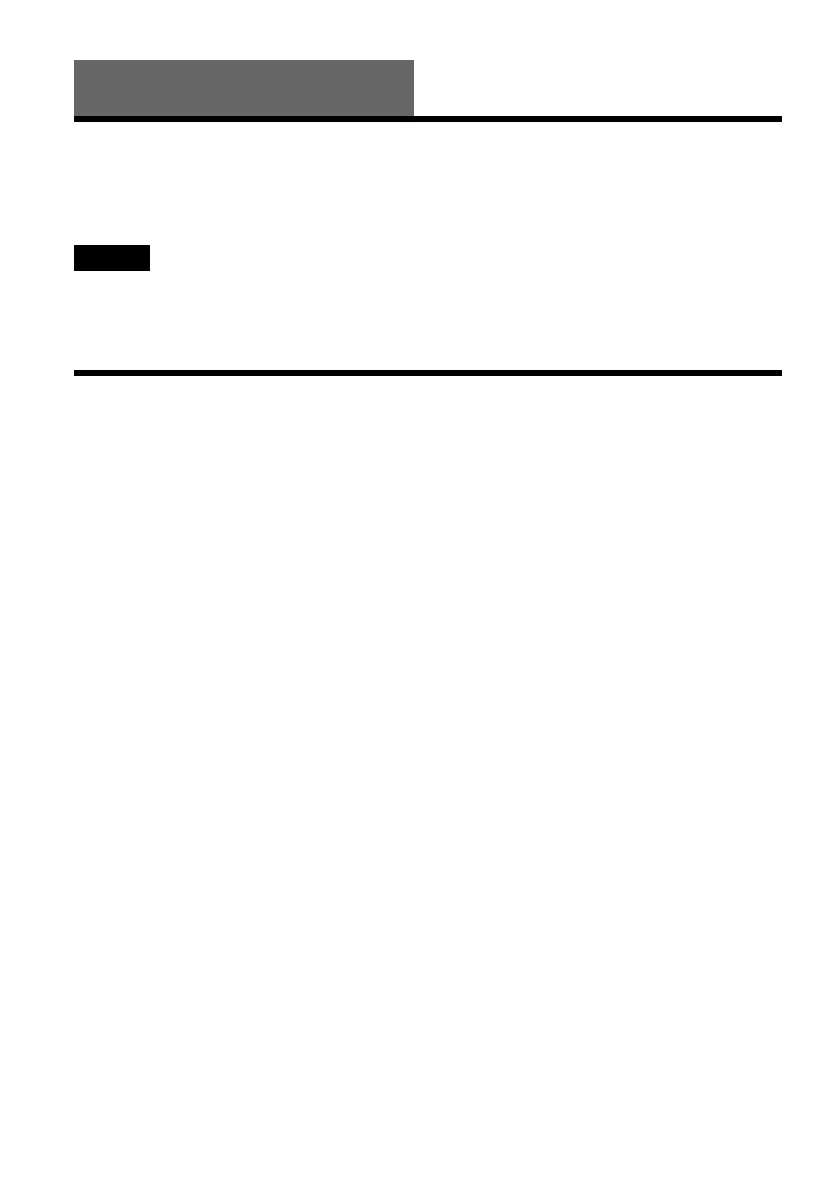12
Hookups and Settings
Hooking Up the Recorder
Follow steps 1 to 6 to hook up the recorder, and step 7 to make the initial settings for the recorder
(page 21).
Notes
• Plug cords securely to prevent unwanted noise.
• See the instructions supplied with the components to be connected.
• You cannot connect this recorder to a TV that does not have a SCART or video input jack.
• Be sure to disconnect the mains lead of each component before connecting.
Step 1: Unpacking
Check that you have the following items:
• Audio cord (pinplug × 2 y pinplug × 2) (1)
• Video cord (pinplug × 1 y pinplug × 1) (1)
• Aerial cable (1)
• Remote commander (remote) (1)
• R6 (size AA) batteries (2)
