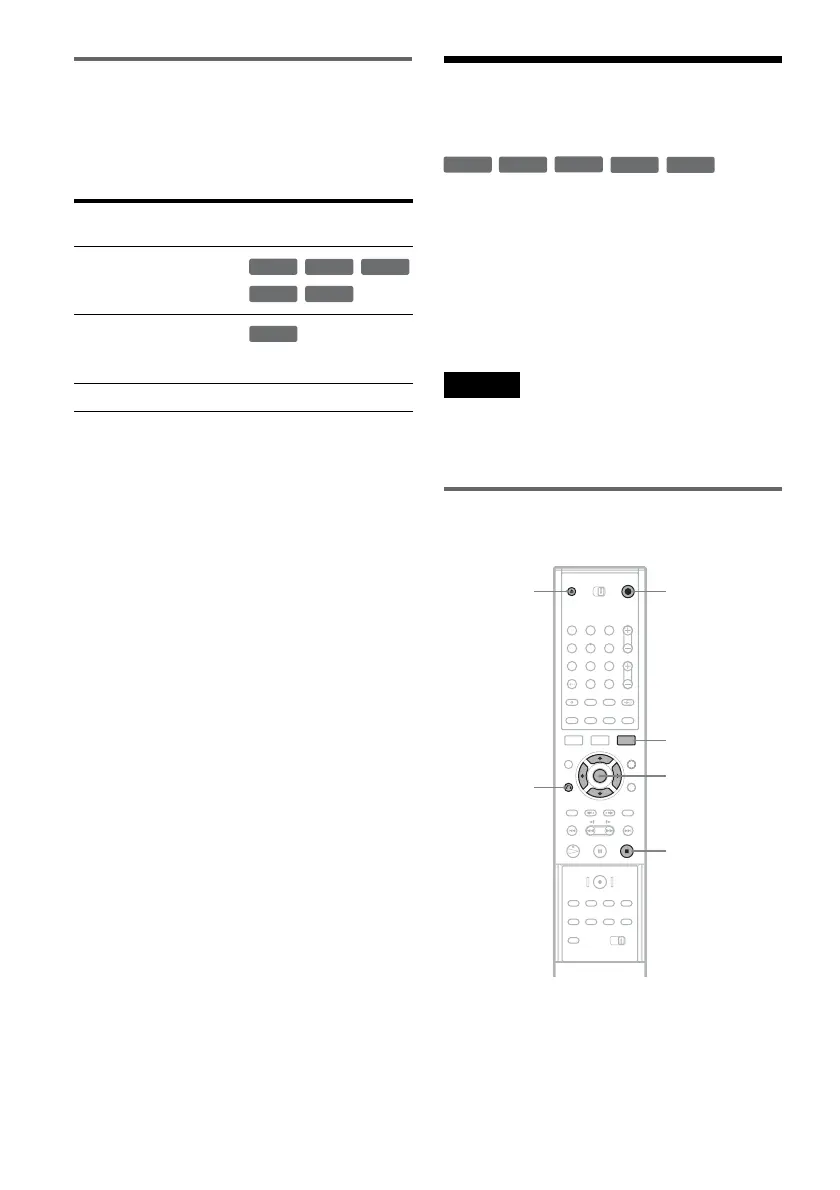38
RDR-GX210
2-548-697-E2(1)
Unrecordable pictures
Pictures with copy protection cannot be recorded
on this recorder.
When the recorder receives a copy guard signal,
the recorder stops recording.
* The recorded disc can be played only on CPRM
compatible equipment.
Timer Recording (Standard/
ShowView)
You can set the timer for a total of seven
programmes, up to one month in advance.
There are two methods to set the timer: the
standard method and ShowView method.
• Standard: Set the date, time, and programme
position of the programme manually.
• ShowView: Enter the ShowView number
designated for each TV programme (page 40).
Notes
• Timer recordings cannot be made if the recorder is
turned on.
• While recording, you cannot set additional timer
recordings.
Setting the timer manually
(Standard)
Copy control
signals
Recordable discs
Copy-Free
Copy-Once
Ver.1.1, Ver.1.2 with
CPRM*
Copy-Never None
+
RW
-
RWVR
-
RW
Video
-
R
+
R
-
RWVR
-
RWVR
-
RW
Video
+
RW
-
R
+
R
1 2 3
4 5 6
7 8 9
0
</M/m/,,
ENTER
Z
TIMER
O RETURN
x
'/1
