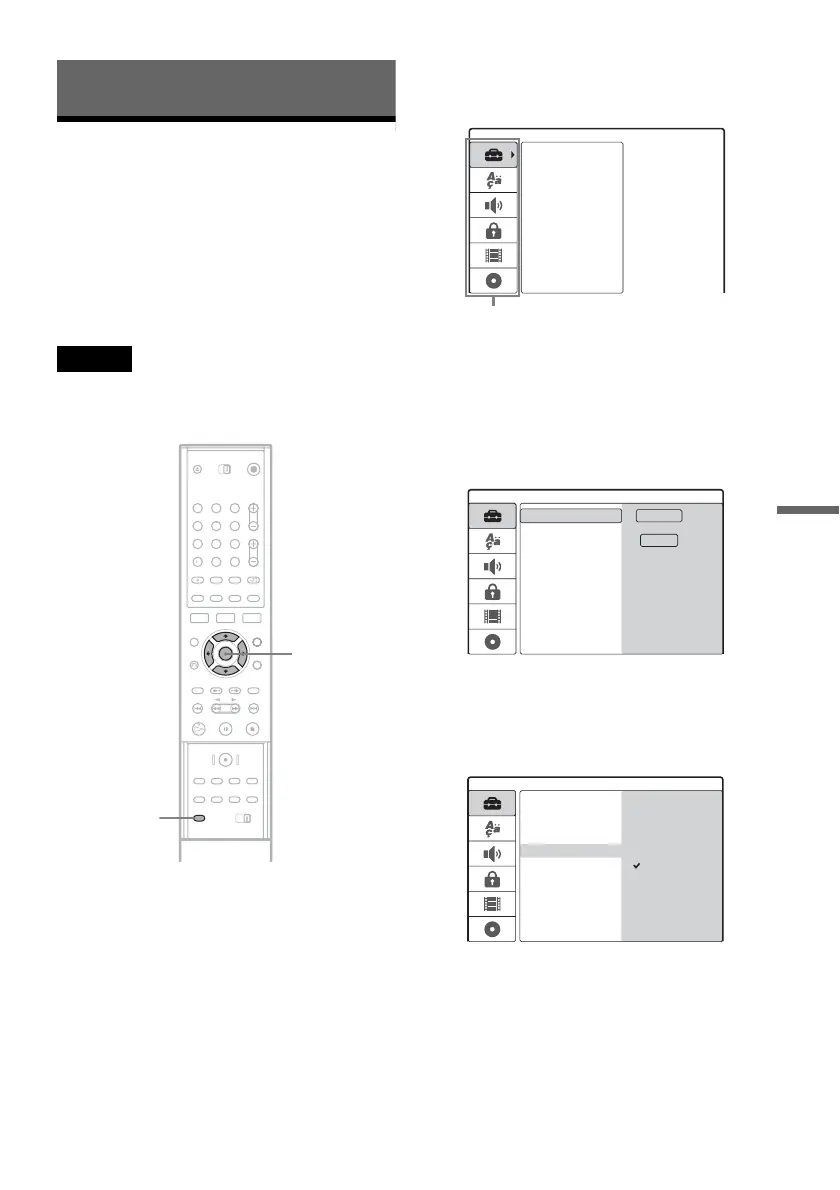69
Settings and Adjustments
Settings and Adjustments
Using the Setup Displays
By using the Setup Displays, you can make
various adjustments to items such as picture and
sound, as well as select a language for the
subtitles.
The Setup Display consists of several levels to set
up options. To select the next level, press ,. To
select a previous level, press <.
Note
Playback settings stored in the disc take priority over the
Setup Display settings, and not all of the functions
described may work.
1 Press SET UP while the recorder is in stop
mode.
The Setup Display appears.
For details about [Disc Info] Setup, see “Basic
Operation” (page 27).
2 Press M/m to select the option you want to
set up, and press ,.
3 Press M/m to select the item you want to
set up, and press ,.
Available options for the item appear.
Example: [TV Aspect]
1 2 3
4 5 6
7 8 9
0
</M/m/,,
ENTER
SET UP
Settings
Channel Settings
Clock
TV Aspect
Display Mode
Line1 Decoder
Progressive Mode
PBC
Factory Setup
Auto Preset
Setup options:
[Settings], [Language], [Audio], [Parental
Control], [Rec Setting], [Disc Info]
Settings
Channel Settings
Clock
TV Aspect
Display Mode
Line1 Decoder
Progressive Mode
PBC
Factory Setup
Sweden
Start
Auto Preset
4:3
16:9
Settings
Channel Settings
Clock
TV Aspect
Display Mode
Line1 Decoder
Progressive Mode
PBC
Factory Setup
Auto Preset
,continued
