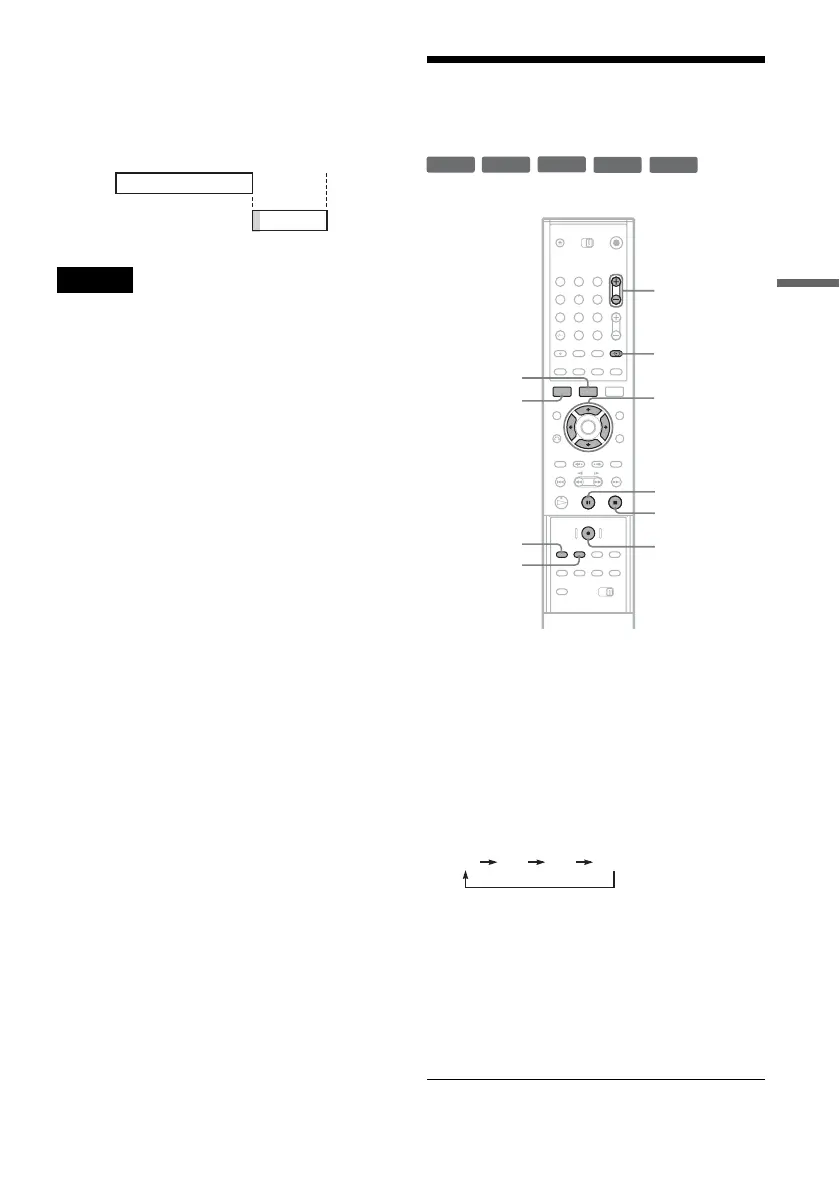43
Recording
◆When the end time of one recording and the
start time of another are the same
After finishing the previous recording, the other
recording may be delayed.
Notes
• While recording, you cannot change the timer setting
for the current recording.
• When [PDC/VPS] is set to [On] for one or more timer
recordings, the start times may change in the event of a
broadcast delay or early start.
• Even if the timer is set, timer recordings cannot be
made while recording a programme that has priority.
• Even if the timer is set for the same daily or weekly
programme, the timer recording cannot be made if it
overlaps with a programme that has priority. [Dup.
Date] will appear for the overlapped setting in the
Timer List. Check the priority order of the settings.
Recording Without the
Timer
1 Insert a recordable disc.
2 Press PROG +/– or INPUT SELECT to select
the programme position or input source
you want to record.
3 Press REC MODE repeatedly to select the
recording mode.
Each time you press the button, the display
changes on the TV screen as follows:
For details about the recording mode, see
page 37.
4 Press z REC.
Recording starts and “z” (red) appears in the
front panel display.
Recording continues until you stop the
recording or the disc is full.
7:00 8:00 9:00 10:00
A
B
-
RWVR
-
RW
Video
+
RW
-
R
+
R
1 2 3
4 5 6
7 8 9
0
z REC
REC MODE
x
</M/m/,,
ENTER
PROG +/–
t (TV/video),
TV/DVD
TITLE LIST
X
INPUT
SELECT
DISPLAY
HQ SP EP SLP
,continued
