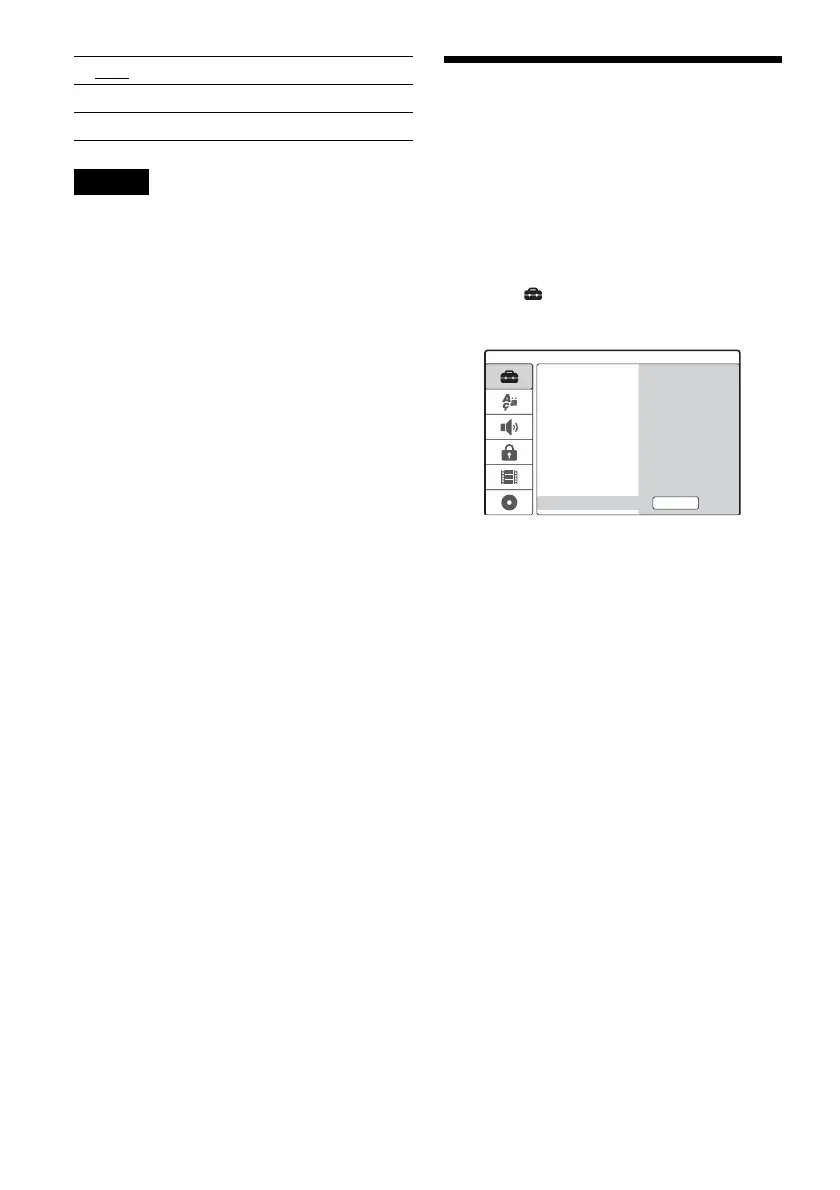78
Note
Depending on the size of the recording being made, the
actual interval may vary from the interval selected in
[Auto Chapter]. The selected interval should only be
used as an approximation to create chapters.
Resetting the Recorder
(Factory Setup)
Select this to reset the recorder to all its default
settings. The [Parental Control], [Auto Preset],
[Clock], and [OSD] settings remain as stored.
1 Press SET UP to turn on the Setup Display.
2 Select [Settings] and press ,.
3 Select [Factory Setup] and press ,.
4 Press ENTER while [Start] is selected.
The display asks for confirmation.
5 Select [OK] and press ENTER.
[ 5Min ] Sets the interval to 5 minutes.
[ 10Min ] Sets the interval to 10 minutes.
[ 15Min ] Sets the interval to 15 minutes.
Settings
Channel Settings
Clock
TV Aspect
Display Mode
Line1 Decoder
Progressive Mode
PBC
Factory Setup Start
Auto Preset
