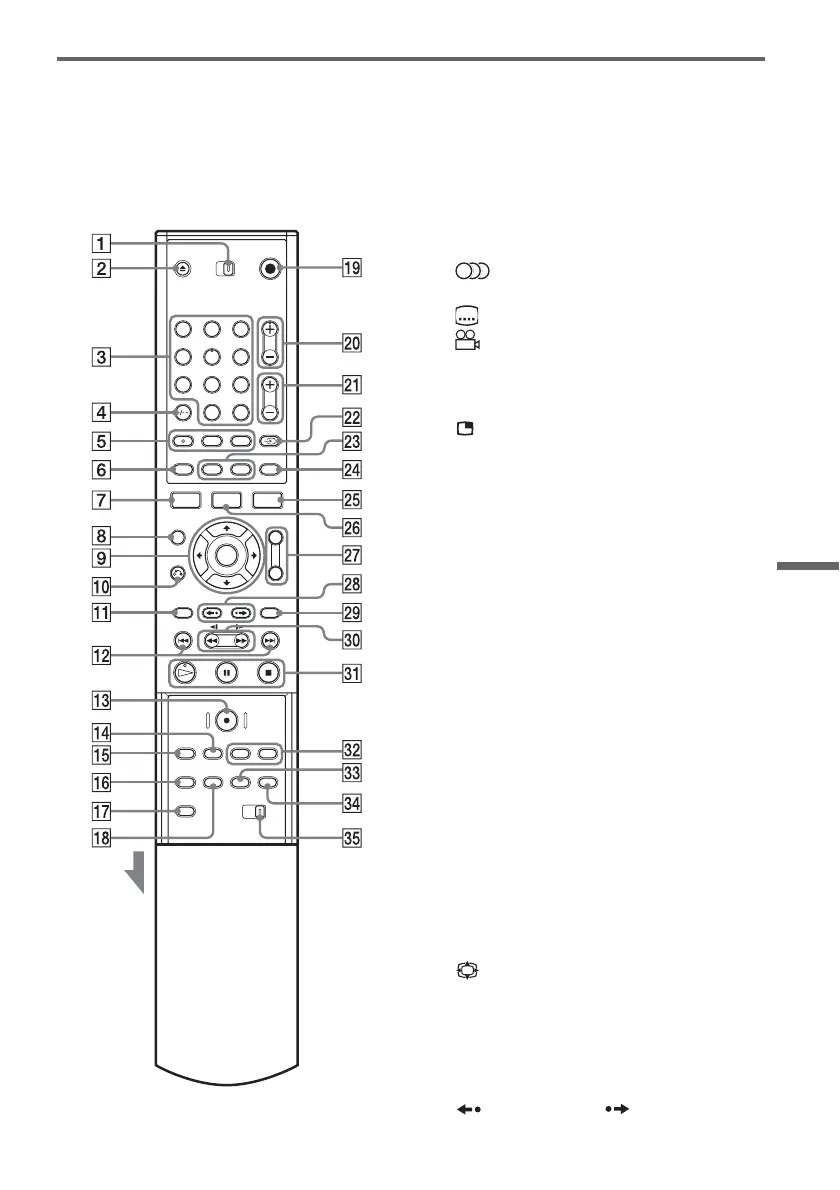87
Additional Information
Remote
Buttons on the remote have the same function as
the buttons on the recorder if they have the same
or similar names. Buttons with an orange dot next
to them can be used with your TV when the TV/
DVD switch is set to TV.
A TV/DVD switch (19, 20, 27)
B Z (open/close) button (27, 49, 54)
C Number buttons* (33, 40, 52)
SET button (52)
The number 5 button has a tactile dot.
D CLEAR/-/-- (ten digit) button (40, 42, 52)
E (audio) button* (49)
The button has a tactile dot.
(subtitle) button (49)
(angle) button (49)
F TIME button (31)
G DISPLAY button (31, 44, 52)
H (Picture-in-Picture) button (51)
I </M/m/,/ENTER button (21, 29, 32)
J O RETURN button (29, 38, 42, 53, 57)
K TOP MENU button (47, 53, 57)
L . (previous)/> (next)
buttons (49, 54, 57)
M z REC button (28, 43, 45, 67)
N INPUT SELECT button (45, 67)
O REC MODE button (28, 37, 45, 67)
P REPEAT button (51, 54)
Q SET UP button (21, 27, 69)
R A-B button (51, 54)
S [/1 (on/standby) button (19, 21, 27, 38, 40)
T PROG (programme) +/– buttons* (28, 43)
The + button has a tactile dot.
U 2 (volume) +/– buttons (19)
V t (TV/video), TV/DVD button (19, 44)
W SUR (surround) button (49, 54)
ZOOM button (50)
X (wide mode) button (19)
Y TIMER button (38, 40, 42)
Z TITLE LIST button (29, 47, 60)
wj BOOKMARK button (52)
SEARCH MODE button (52)
wk (instant replay)/ (instant advance)
buttons (49)
1 2 3
4 5 6
7 8 9
0
,continued
