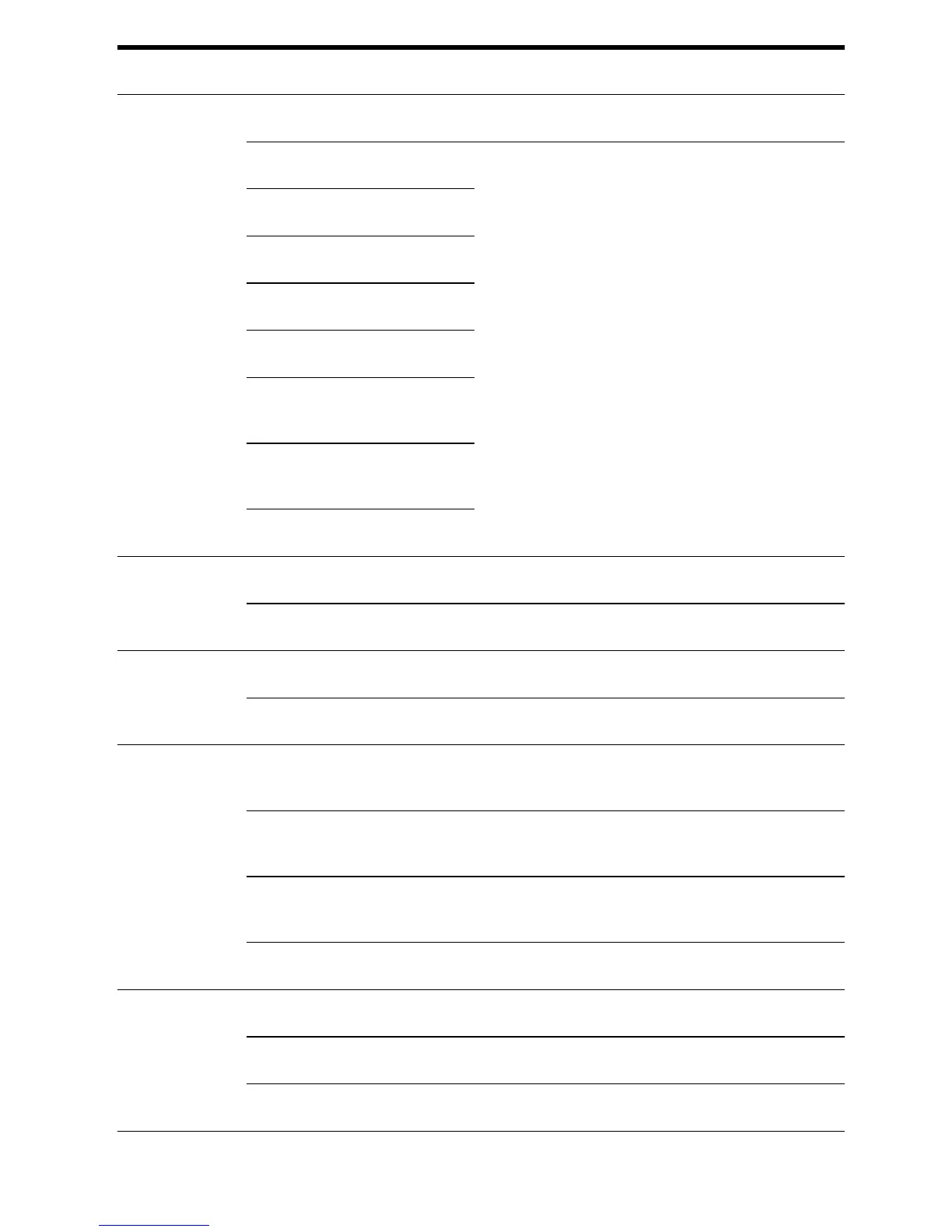48
GB
SPEAKER
[SPKR]
(page 50)
Surround speaker position
[SUR SPK]
FRONT, REAR FRONT
Front left speaker distance
[FL DIST.]
Front right speaker distance
[FR DIST.]
Center speaker distance
[CNT DIST.]
Surround left speaker distance
[SL DIST.]
Surround right speaker distance
[SR DIST.]
1.00 m to 10.00 m (0.10 m interval) 3.00 m
Surround back left speaker
distance
b)
[SBL DIST.]
Surround back right speaker
distance
b)
[SBR DIST.]
Subwoofer distance
[SW DIST.]
EQ
[EQ]
(page 50)
Front speakers bass level
[BASS]
BASS –6 dB to BASS +6 dB
(1 dB interval)
BASS 0 dB
Front speakers treble level
[TREBLE]
TRE –6 dB to TRE +6 dB
(1 dB interval)
TRE 0 dB
TUNER
[TUNER]
(page 50)
Naming preset stations
[NAME IN]
For details, see “Naming preset
stations” (page 39).
AM tuning scale selection
c)
[AM STEP]
For details, see “Changing the AM
tuning scale” (page 38).
AUDIO
[AUDIO]
(page 51)
Synchronizes audio with video
output
[A/V SYNC]
SYNC ON, SYNC OFF SYNC OFF
Digital broadcast language
selection
[DUAL]
MAIN/SUB, MAIN, SUB MAIN
Switching the audio input mode
[IN MODE]
For details, see “Switching between
digital and analog audio (INPUT
MODE)” (page 46).
Pro Logic II Decoding mode
[PLII DEC.]
d)
AUTO, ON, OFF AUTO
HDMI
[HDMI]
(page 51)
Control for HDMI
[CTRL.HDMI]
CTRL ON, CTRL OFF CTRL ON
HDMI Signal Pass Through
[PASS.THRU]
ON, AUTO, OFF OFF
Setting HDMI audio input
[AUDIO.OUT]
AMP, TV+AMP AMP
Menu
[Display]
Parameters
[Display]
Settings Default
setting
