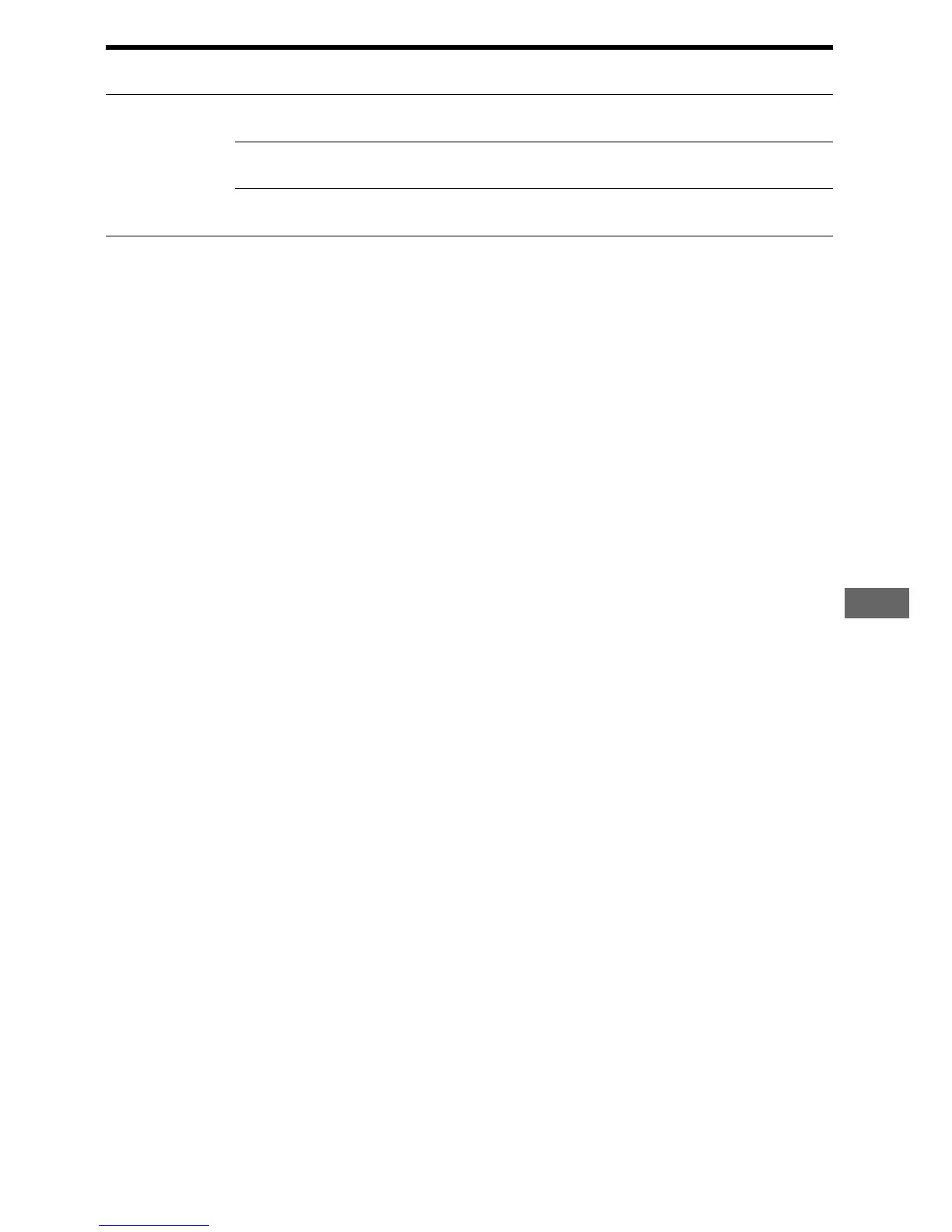49
GB
Advanced Operations
a)
xxx represent a speaker channel.
–HT-M7 only: FL, FR, CNT, SL, SR, SBL, SBR, SW
–HT-M3/HT-M5 only: FL, FR, CNT, SL, SR, SW
b)
HT-M7 only.
c)
Latin America, Argentina and Mexico models only.
d)
You c an on l y se l ec t t h is pa r am et er if th e s o un d fie l d i s set to “MOVIE A” and surround speaker position is
set to “REAR”.
SYSTEM
[SYSTEM]
(page 52)
Brightness of the display panel
[DIMMER]
DIM ON, DIM OFF DIM OFF
Auto standby mode
[AUTO.STBY]
STBY ON, STBY OFF STBY ON
Naming inputs
[NAME IN]
For details, see “Naming inputs”
(page 32).
Menu
[Display]
Parameters
[Display]
Settings Default
setting
