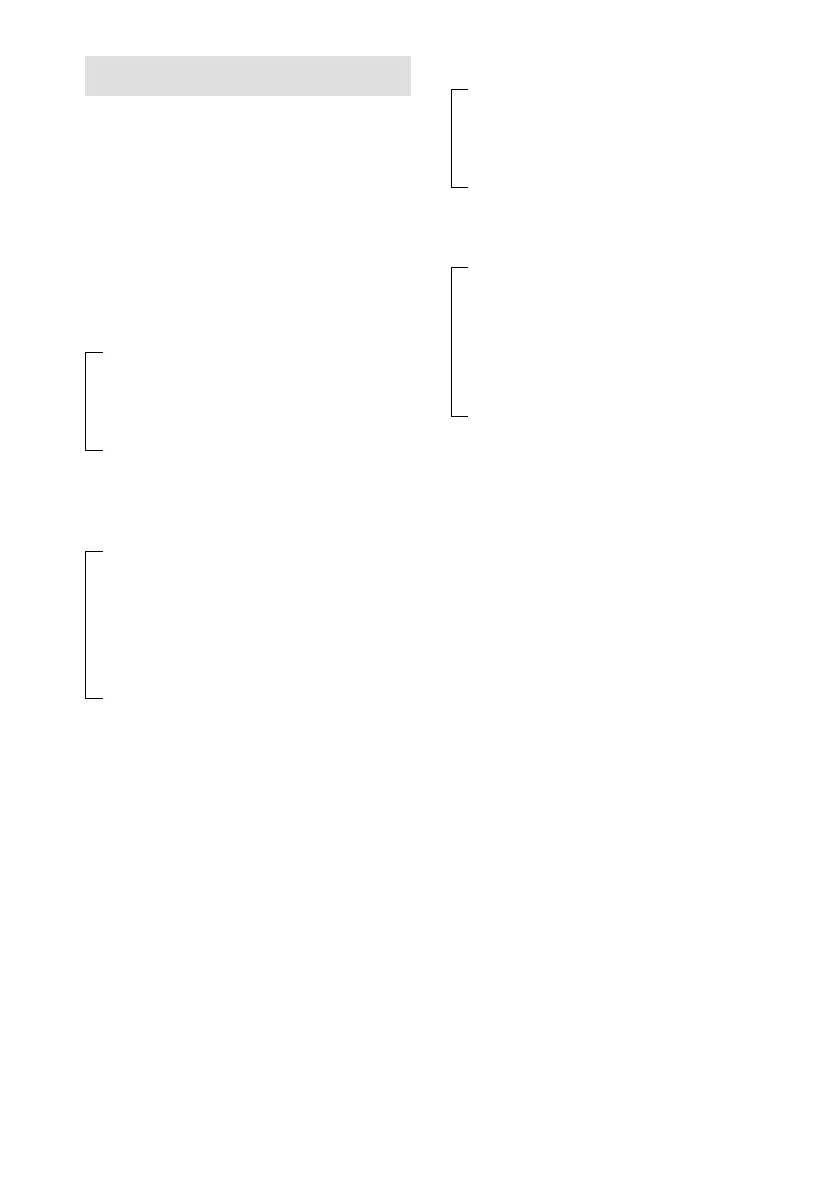30
GB
TUNER
t Frequency and preset number
r
Sound field name
r
Volume level
TUNER (When the preset name is
indexed) (page 47)
t Preset name and preset number
r
Frequency and preset number
r
Sound field name
r
Volume level
Changing the brightness of
the display
Press DIMMER repeatedly.
The DIMMER button lights up and the
brightness of the display changes in 3 steps.
Changing the display
Changing the information in
the display
You can check the volume, or sound field by
changing the information in the display.
Press DISPLAY repeatedly.
The displayed information varies according to
the selected function.
All functions except TUNER
t Function name
r
Sound field name
r
Volume level
All functions except TUNER
(When the function name is indexed)
(page 47)
t Index name
r
Function name
r
Sound field name
r
Volume level