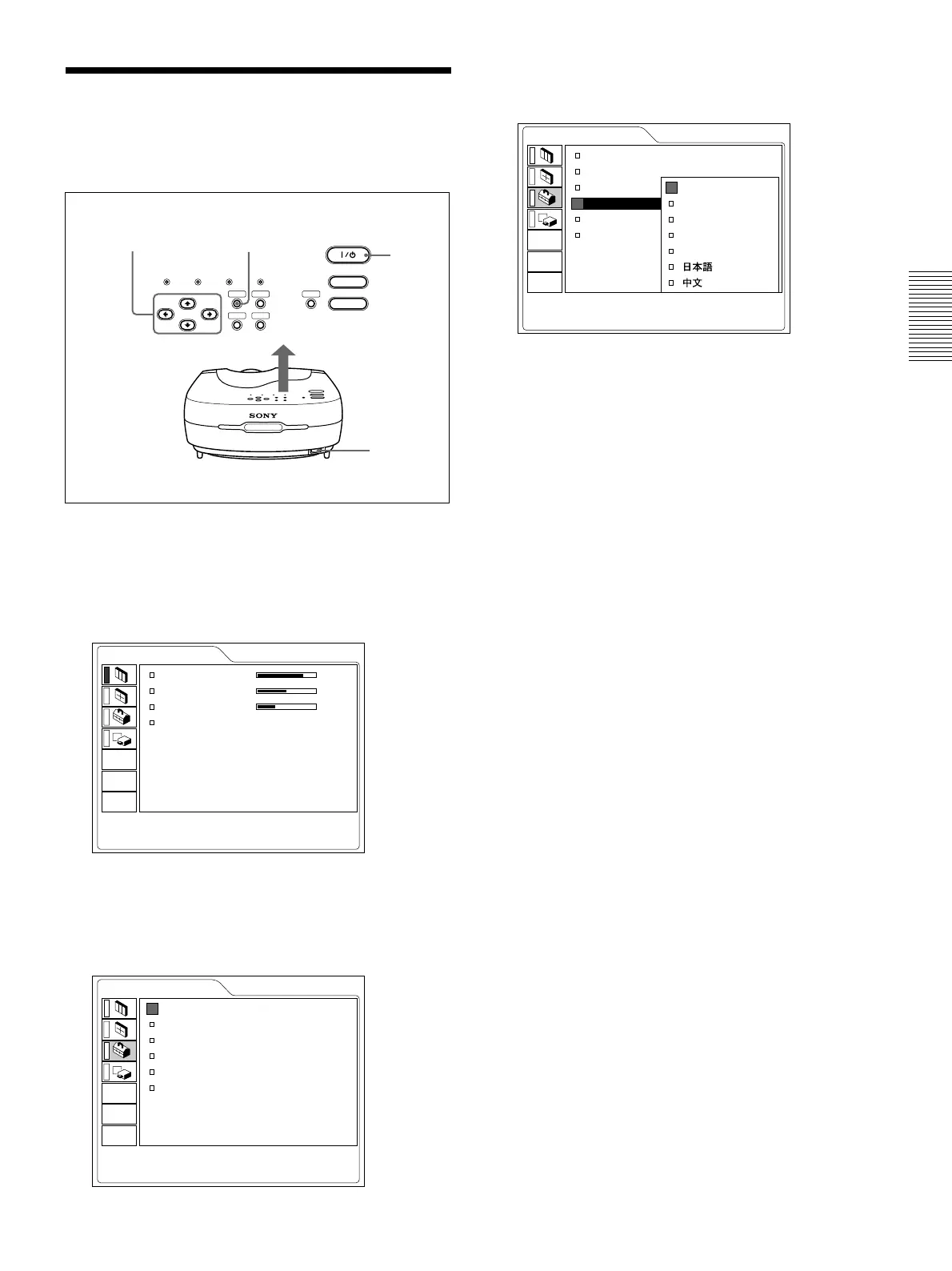17 (GB)
Selecting the Menu Language
Selecting the Menu Language
You can select the language for displaying in the
menu and other on screen display. The factory setting
is ENGLISH.
1 Plug the AC power cord into the wall outlet.
2 Press the I /
1
key to turn on the power.
3 Press the MENU key.
The menu display appears.
4 Select the icon of SET SETTING Menu, the third
one, by using the M or m key, then press the , or
ENTER key.
The SET SETTING Menu appears.
LAMP/
COVER
TEMP/
FAN
POWER
SAVING
ON/
STANDBY
MENU
LIGHT
VIDEO MEMORY
ENTER
PATTERN
RESET
INPUT
2
4, 5, 6
3
1
5 Select LANGUAGE with the M or m key, then
press the , or ENTER key.
6 Select the language desired with the M or m key,
then press the < or ENTER key.
The menu changes into the selected language .
To clear the menu display
Press the MENU key.
The menu display disappears automatically if no key
is pressed for one minute.
SET SETTING
STATUS: ON
INPUT-A: COMPONENT
INPUT-B: COMPONENT
LANGUAGE: ENGLISH
POWER SAVING:
OFF
SIRCS RECEIVER:
FRONT&REAR
INPUT-A
PICTURE CTRL
CONTRAST: 80
BRIGHT: 50
RGB ENHANCER:
30
COLOR TEMP: LOW
INPUT-A
SET SETTING
INPUT-A
STATUS: ON
INPUT-A: COMPONENT
INPUT-B:
LANGUAGE:
POWER SAVING:
SIRCS RECEIVER:
ENGLISH
FRANCAIS
DEUTSCH
ITALIANO
ESPANOL
