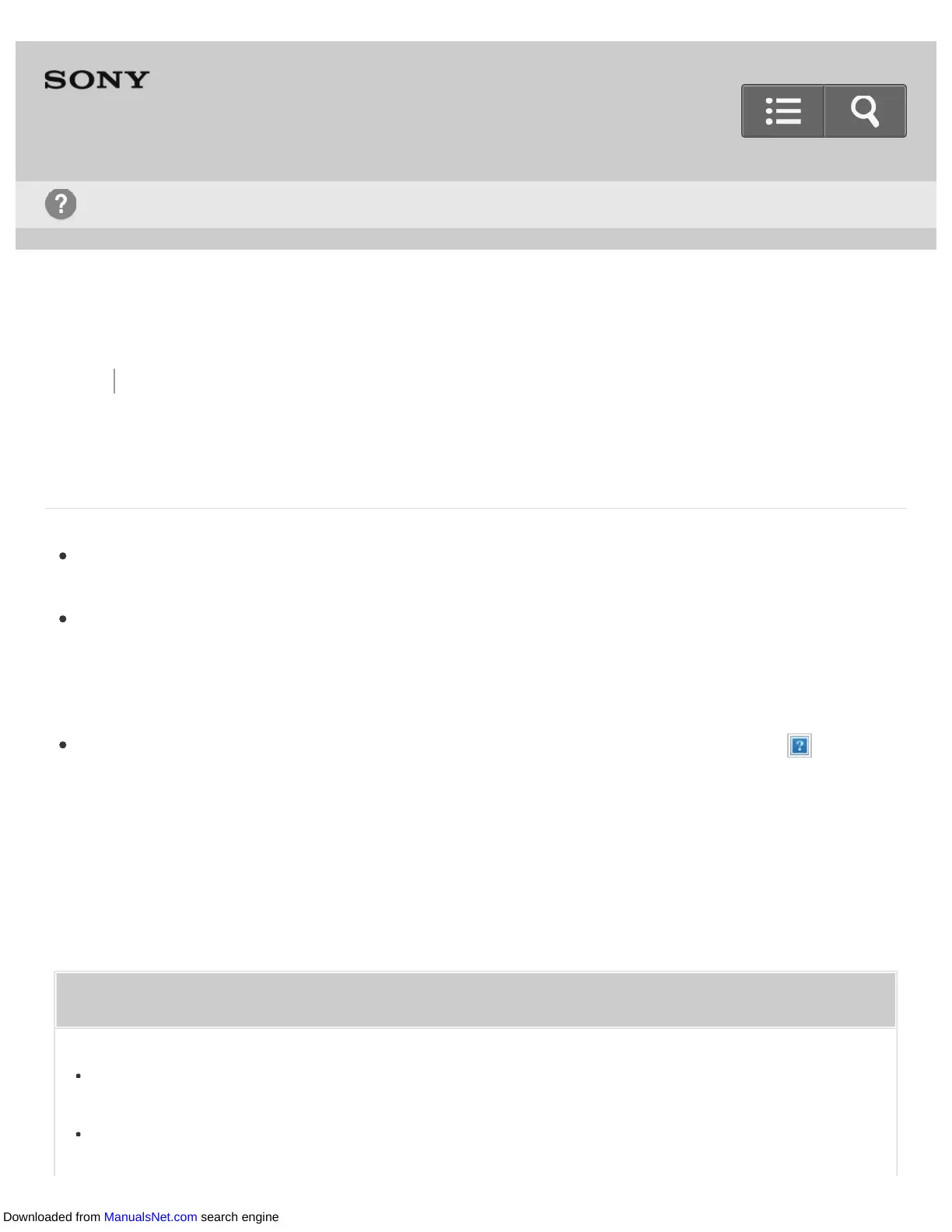Back Back to Top Print
Go to Page Top
Digital Music Player
NW-E393/E394/E395
Songs are not played back in the expected order.
If songs are being played back using shuffle, cancel shuffle to return to normal
playback.
When tracks are transferred from the computer using drag-and-drop, the track order
may be different from the album track order. Create a playlist using software on your
computer and transfer the playlist to your Walkman. For details on playlists, refer to the
help of the software you are using.
If you want to play songs in an album repeatedly, play the song by selecting [Music] -
[Album] from the Home menu, then display the option menu and select [Play Mode] -
[Repeat].
Related Topic
Shuffle playback
Transferring content using Music Center for PC
Help Guide
Troubleshooting
Downloaded from ManualsNet.com search engine
