
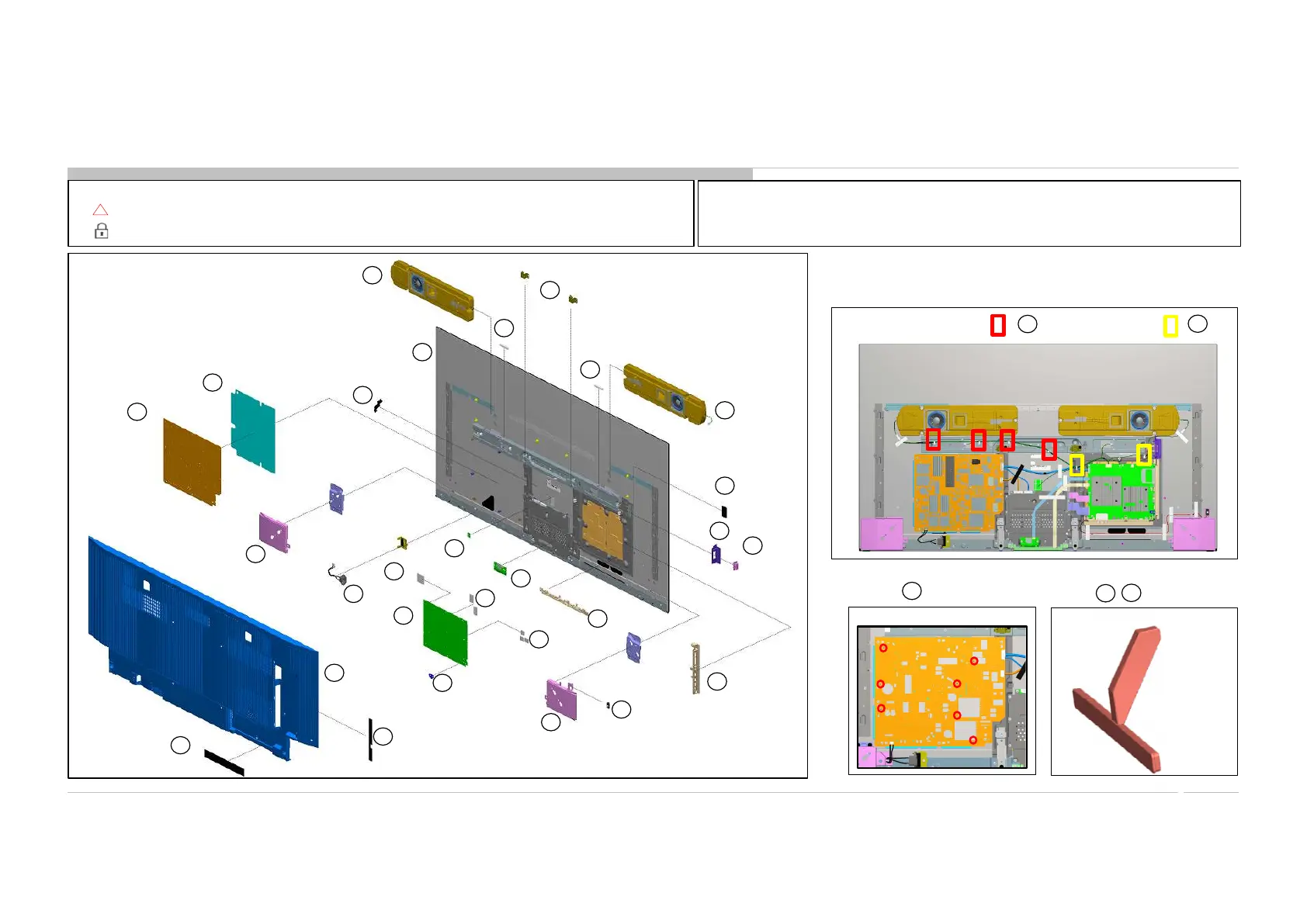 Loading...
Loading...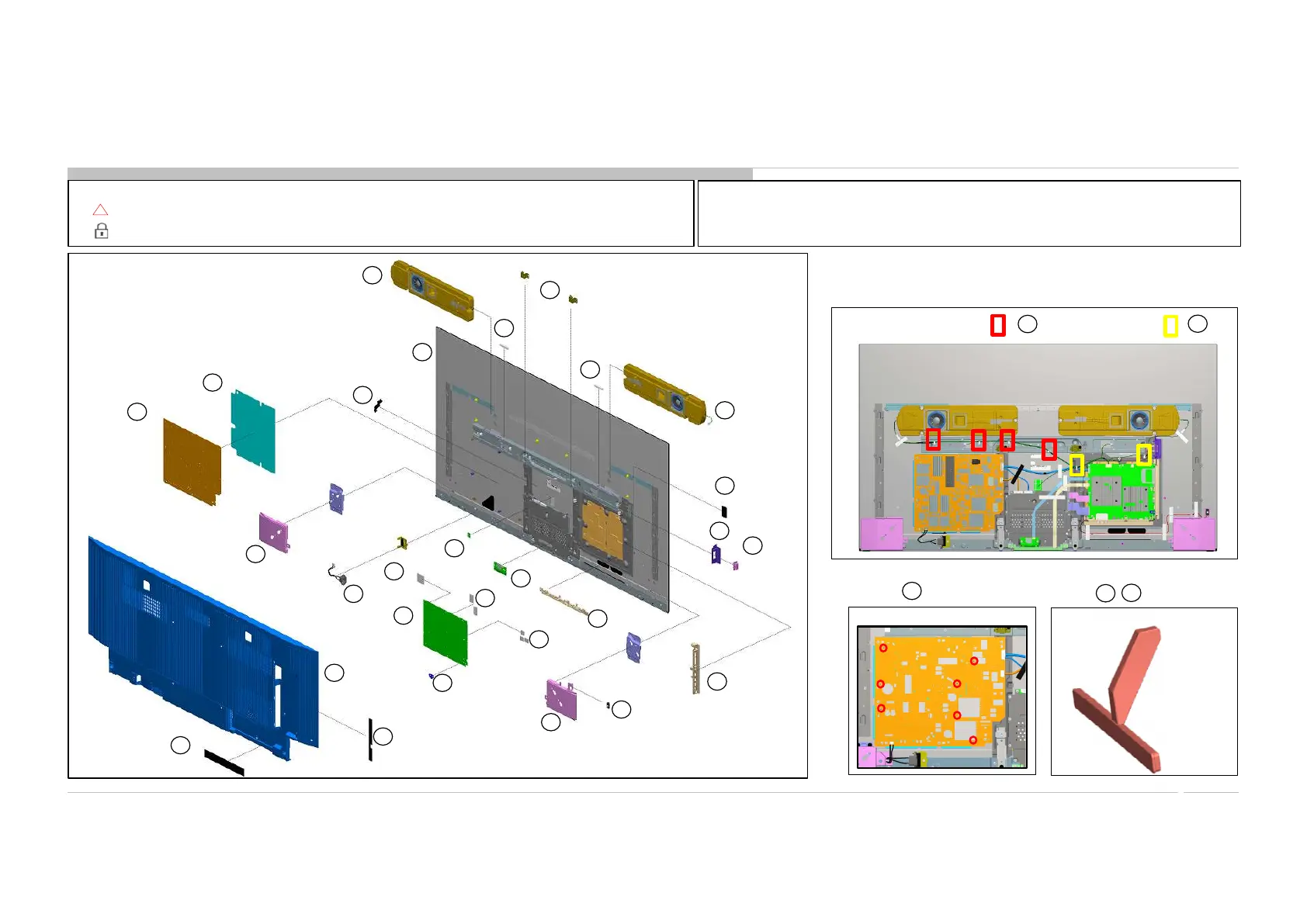
Do you have a question about the Sony XR-83A90J and is the answer not in the manual?
| Screen Size | 83 inches |
|---|---|
| Display Type | OLED |
| HDR | HDR10, Dolby Vision, HLG |
| Processor | Cognitive Processor XR |
| Operating System | Google TV |
| HDMI Ports | 4 |
| USB Ports | 3 |
| Variable Refresh Rate (VRR) | Yes |
| Auto Low Latency Mode (ALLM) | Yes |
| eARC | Yes |
| Refresh Rate | 120Hz |
| Voice Assistants | Google Assistant, Amazon Alexa |
| Speaker Configuration | 2.2 channel |
| Resolution | 3840 x 2160 |
| Wi-Fi | Yes (802.11a/b/g/n/ac) |
| Bluetooth | Bluetooth 4.2 |
| Audio Output | 20W + 10W + 10W |











