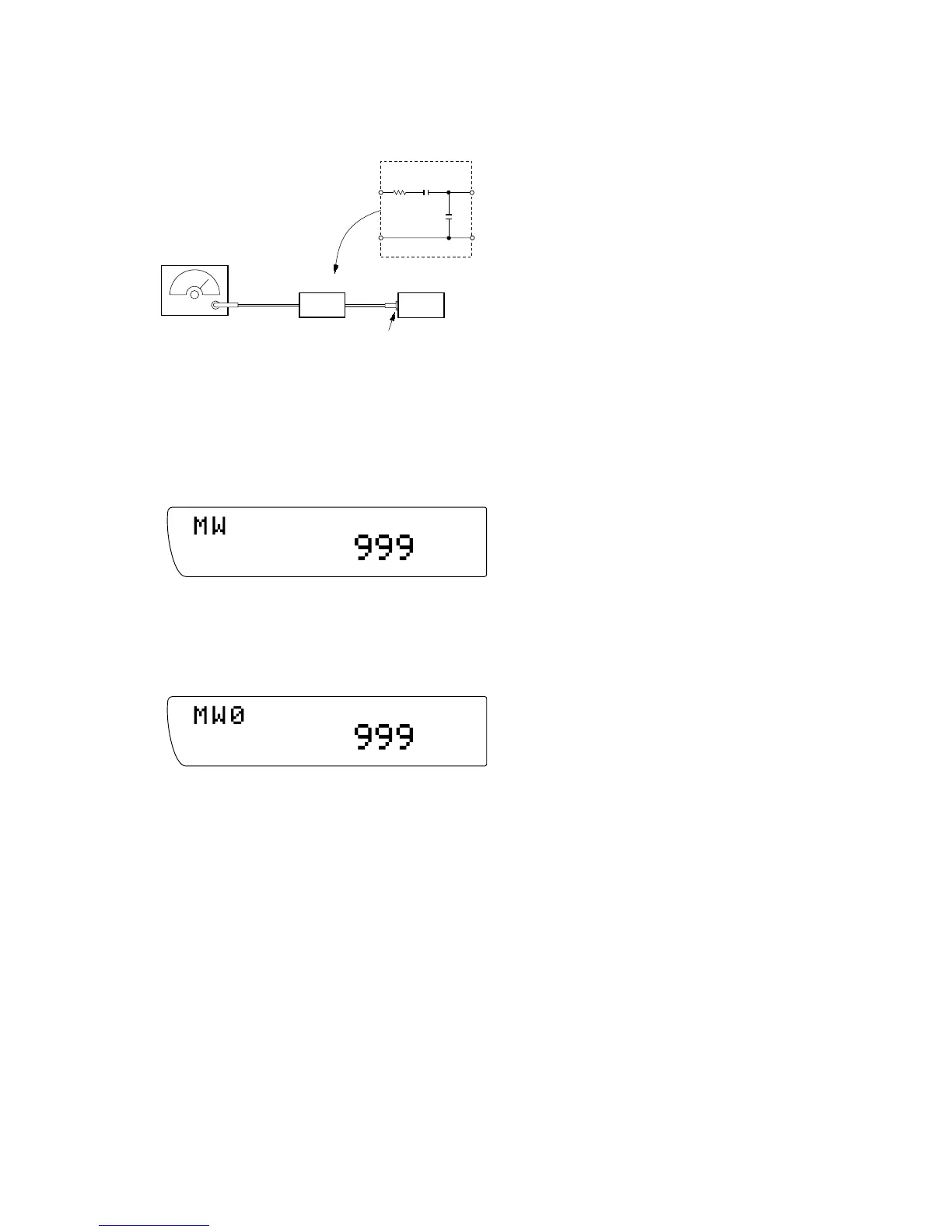– 19 –
MW Auto Scan/Stop Level Adjustment
Setting:
[SOURCE] → [MODE] button: MW
Procedure:
1. Set to the test mode. (See page 16.)
2. Push the
[SOURCE] button and set to FM.
3. Push the [MODE] button and set to MW.
Display
4. Adjust with the volume RV1 on TU10 so that the “MW” indi-
cation turns to “MW0” indication on the display window.
But, in case of already indicated “MW0”, turn the RV1 so that
put out light “0” indication and adjustment.
Display
Adjustment Location: See page 20.
REG
TP
SHUF1
REG
TP
SHUF1
AM RF signal
generator
Carrier frequency : 999 kHz
30% amplitude
modulation by
1 kHz signal
Output level : 33 dB (44.7
