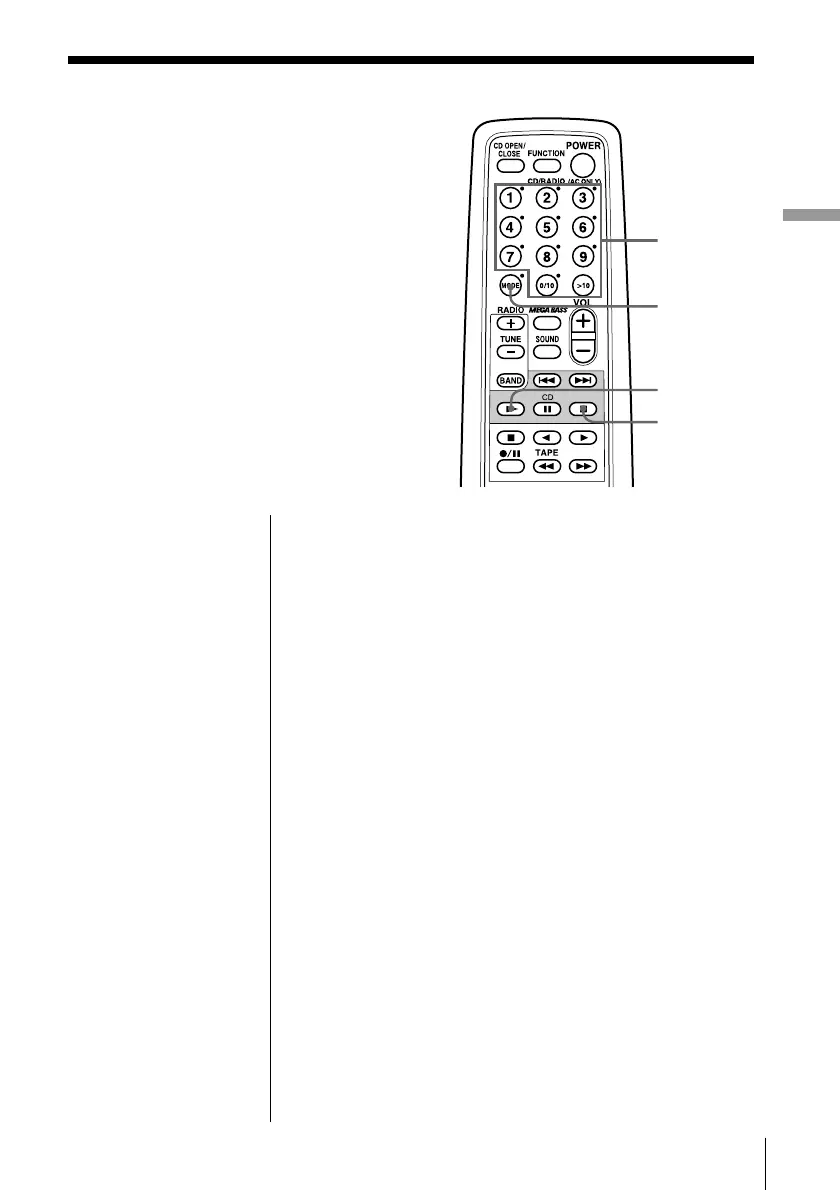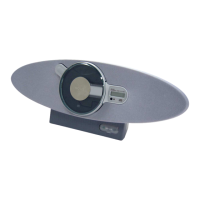The CD Player
The CD Player 15
Playing a single
track
(Single Track Play)
You can play a single track once, and
stop the player automatically.
1 Press p on the CD section.
“Cd” appears in the display.
2 Press MODE until “1TRACK” appears in the
display.
3 Press the number buttons to select the track you
want to play.
To cancel Single Track Play
Press MODE until “1TRACK” disappears from the
display.
MODE
(
p
Number
buttons
On the player
1 Press p on the CD
section.
2 Use MODE•MONO/
ST ISS to select
“1TRACK”.
3 Use = or + to
select the track that you
want.
4 Press ^.
