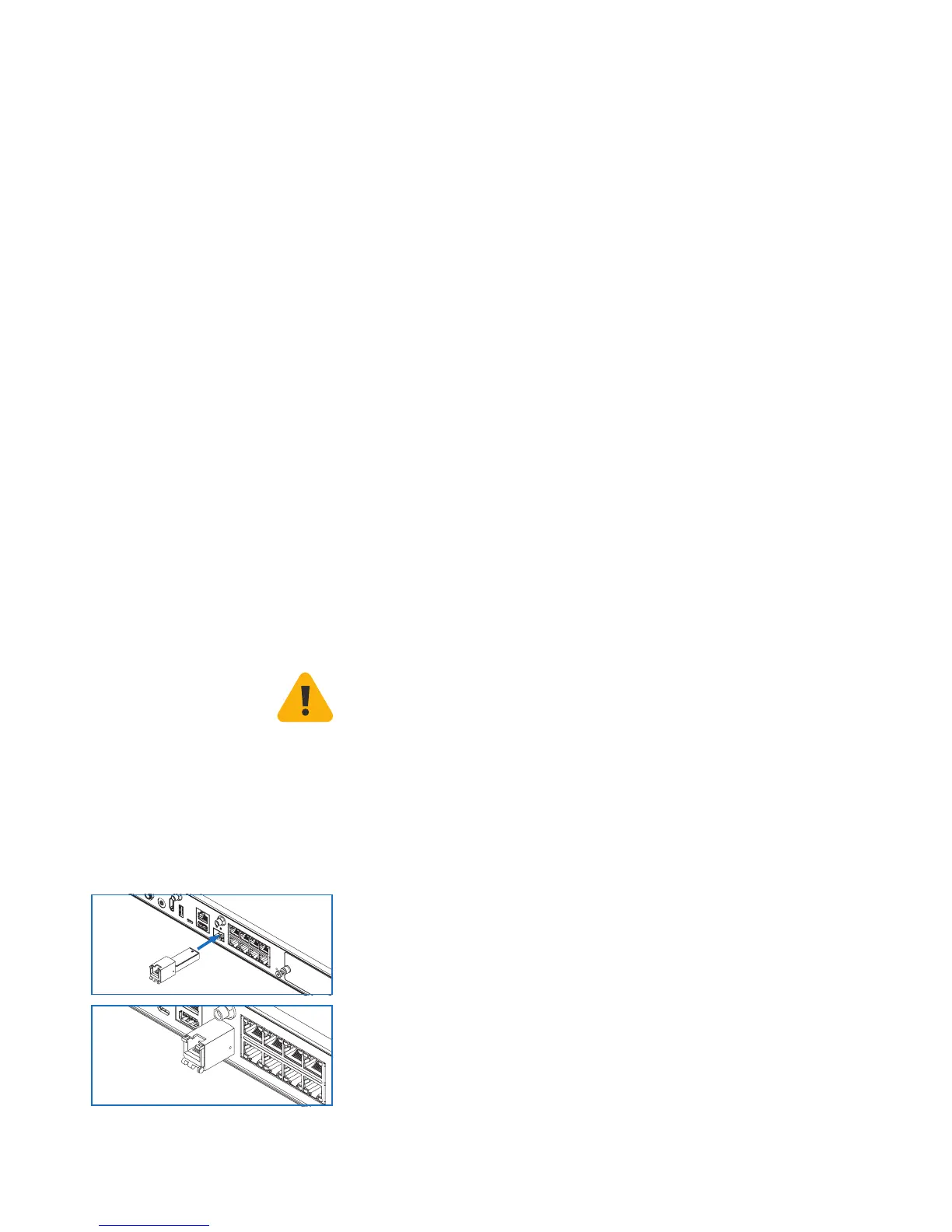5SG 105(w)/115(w)/125(w)/135(w) Rev. 3
Operating Instructions
Connection and Configuration
How to connect the appliance is described in the Hardware Quick Start Guide. For
configuration you can follow the initial setup wizard described in the WebAdmin
Quick Start Guide or cancel it and perform a manual setup (see the Sophos SG
Firewall Administrator Guide).
SFP Port
The XG1xx rev.3 models provide a SFP port allowing you to either insert a SFP
Mini-GBIC (transceiver) to connect to a 1 GbE fiber or copper cable or to insert a
VDSL2 SFP modem to directly connect to a VDSL line (via a RJ11 cable).
These modules are not delivered with the appliance but available through your
Sophos partner.
Please note that there are different Mini-GBIC module types. The required type is
determined by the existing network. The following SFP GBIC module types may
be used:
SFP:
1000 Base-T
IEEE 802.3 - 1 Gbit/s via Ethernet cable. An Ethernet cable category 5 covers a
maximum distance about 100 meters.
1000 Base-SX
IEEE 802.3 - 1 Gbit/s via fiberglass. Multi-mode fiberglass cables (MMF) cover a
distance of 200 m to 550 m.
1000 Base-LX
IEEE 802.3 - 1 Gbit/s via fiberglass. Here, exclusively singlemode-fiber glass is
used. This transmission option covers approximately 10 km.
Caution: The SFP GBIC fiber modules use lasers to transmit signals over fiber
optic cable. The lasers are compliant with the requirements of a Class 1 Laser
equipment and are inherently eye-safe in normal operation. However, you
should never look directly at a transmit port when it is powered on. Always install
appropriate and UL approved Laser Class I Transceivers, rated 3.3Vdc, max. 1W,
in the fiber ports before using the fiber ports.
Please note: on SG 105/115 models the SFP port is shared with RJ45 Ethernet
Port 4 and takes precendence over the RJ45 port in case you connect cables to
both ports at the same time.
Installing a SFP module:
Please read the operation manual to the SFP module. Carefully insert the SFP
module into the port until it engages. The interface is immediately ready for use.
Removing a SFP module:
1. Remove the fiberglass cable (if needed) from the
module which you wish to remove.
2. Remove the module carefully from the port.
Depending on when you purchased your SFP module, it may have any of three
different release mechanisms: a plastic tab on the bottom of the miniGBIC, a wire
bail, or a plastic collar around the mini-GBIC. Please read the operation manual to
the SFP module
