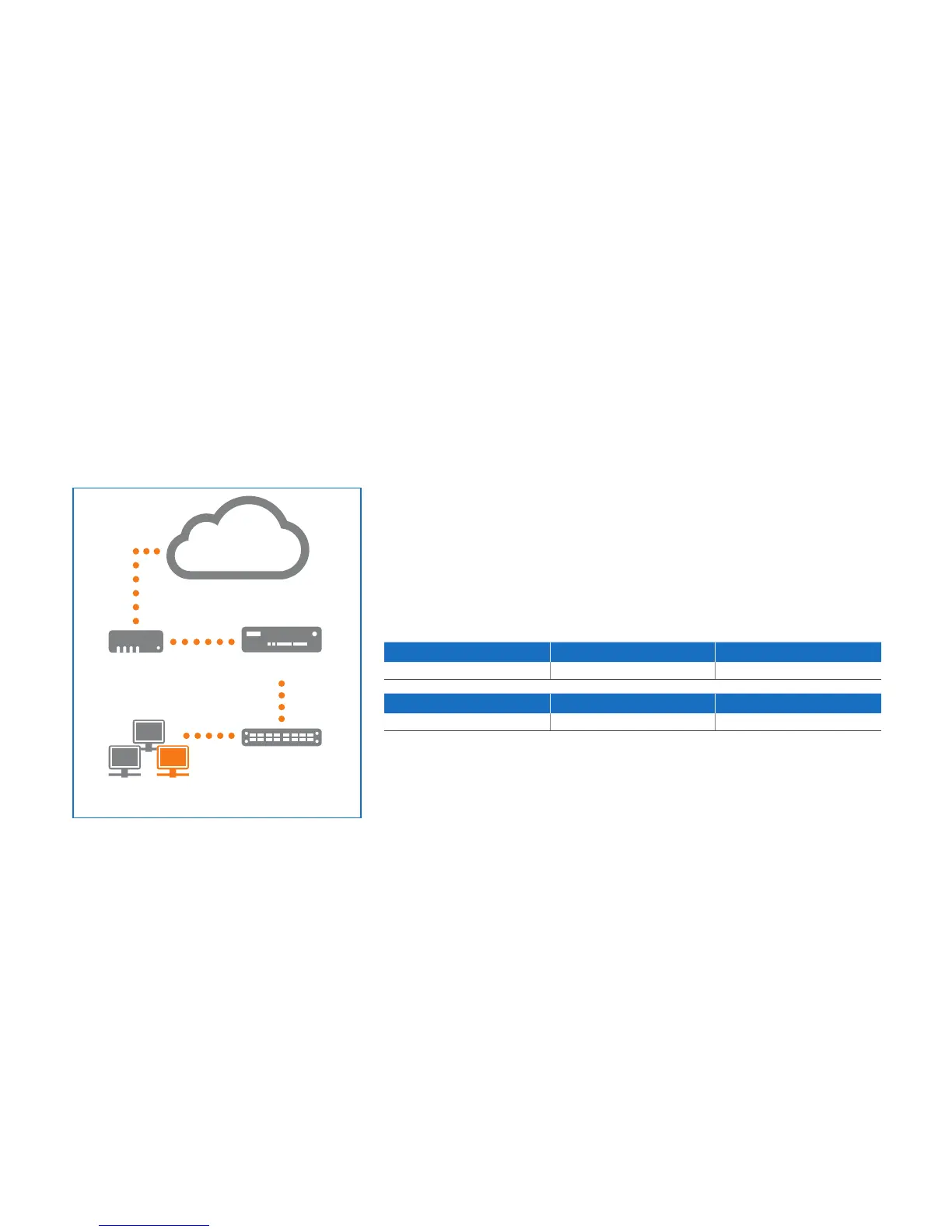2
License
The security appliances are delivered with a 30-day trial version. During or after
the trial period, you can activate the full license you purchased from your Sophos
partner by creating an account at https://myutm.sophos.com, activating the provided
activation and upgrade keys, and uploading the created license file into your appliance.
2. Mount and connect the device
Connect the ports to the internal and external networks
1. Connect the E0/LAN port via a hub or switch to the internal network. For this
purpose, please use the RJ45 Ethernet cable of the scope of supply. Note that your
administration client PC must also be connected to this network.
2. Connect the E1/WAN port to the external network. The connection to the WAN
depends on the type of Internet access.
The UTM appliances are shipped with the following default settings:
Ethernet Port IP Address Zone
E0/LAN 192.168.0.1/255.255.255.0 LAN
Default Gateway DNS Proxy DHCP Service
None Enabled Disabled
Internet
e.g.,
DSL modem
Internal network
admin client PC
UTM Appliance
Switch
E1/any port
E0/
LAN
Quick Start Guide SG 210 Rev. 3, SG 230 Rev. 2
