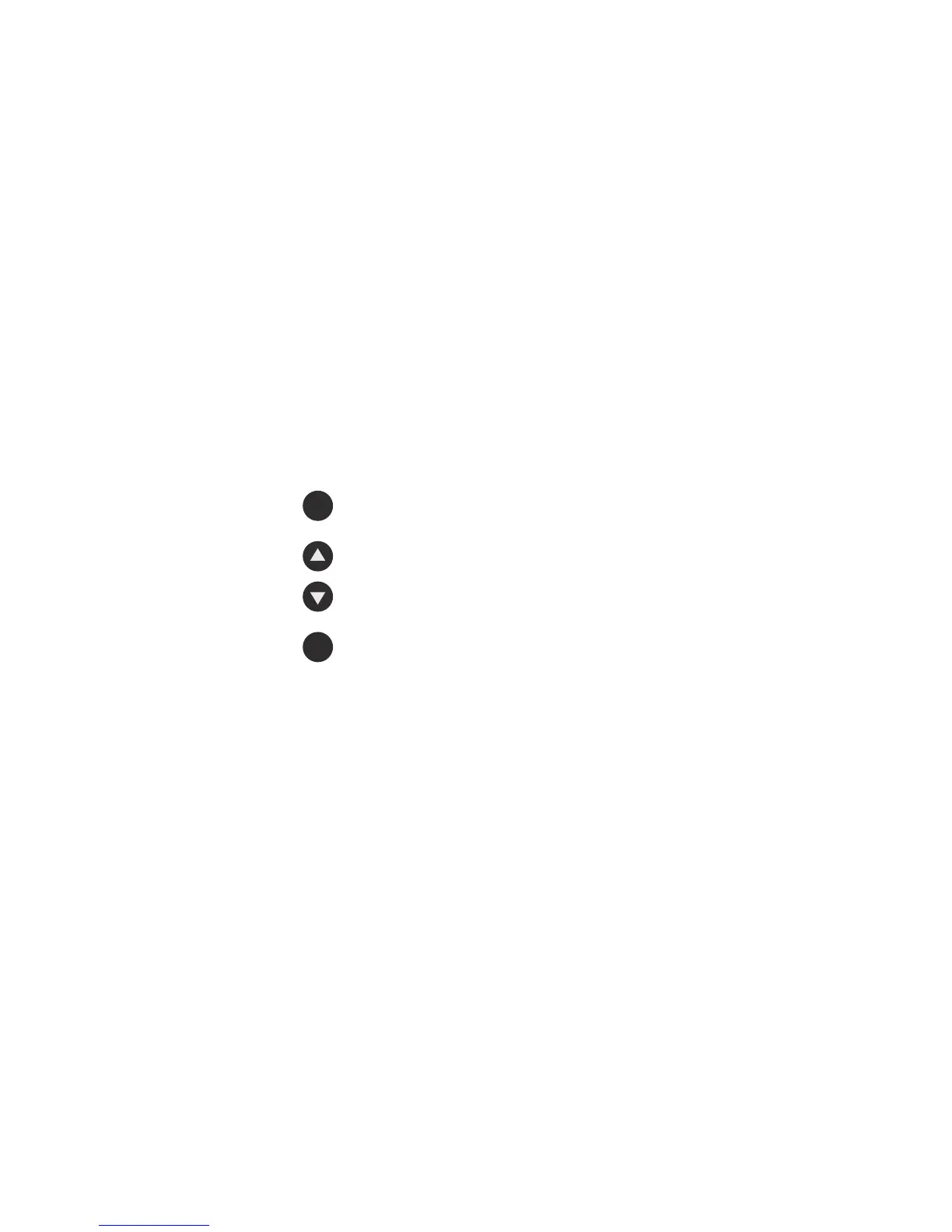ESC
ENTER
With the membrane keys three actions can be executed
Ì Change IP Address: This option enables the user to change the interface’s IP
address and netmask. All available and enabled IP addresses can be changed.
Ì Reboot machine: The security appliance is rebooted. The reboot
action will shut down the system completely and reboot.
Ì Shut down: The security appliance is shut down. The shut down action allows
you to turn off the system, and allows you to cleanly stop all running services.
Ì Factory reset: All settings are reset to the factory settings. The factory reset
function sets all of the configuration settings and options to their original state.
All data entered after the initial installation will be deleted, including the HTTP
proxy cache, the entire email queue, accounting and reporting data, passwords,
and uninstalled Up2Date packages. The version of the software will not change.
That is, all firmware and pattern updates that have been installed will be retained.
Ì Disable OTP (One Time Password) authentication: The OTP
authentication will be disabled for the selected options. This feature only
handles webadmin and shell access options if they are enabled.
The keys have the following functions
The current menu is left. When the key is pressed a couple of times, the modifications
are discarded and the initial state will be displayed.
Those keys are used to switch between the different menus and/or characters.
Pressing executes the configured action.
Change IP Address
1. Press Enter key.
The following message will be displayed: Change IP addr
2. Press Enter key.
The following message will be displayed:
IP address (Ethx) XXX.XXX.XXX.XXX/YY
3. Press up and down keys to select the interface.
4. Press Enter key. The IP address in edit mode with underline cursor is shown.
5. Press up and down keys to change the digit at the underlined cursor position.
6. Press Enter to move to the next right position or press
ESC to leave edit mode without saving.
7. After the last digit is modified press the Enter key.
The following message will be displayed:
Netmask
YY
8. Press up and down keys to increment or decrement the netmask value.
9. Press Enter to save the changed IP address and netmask.
