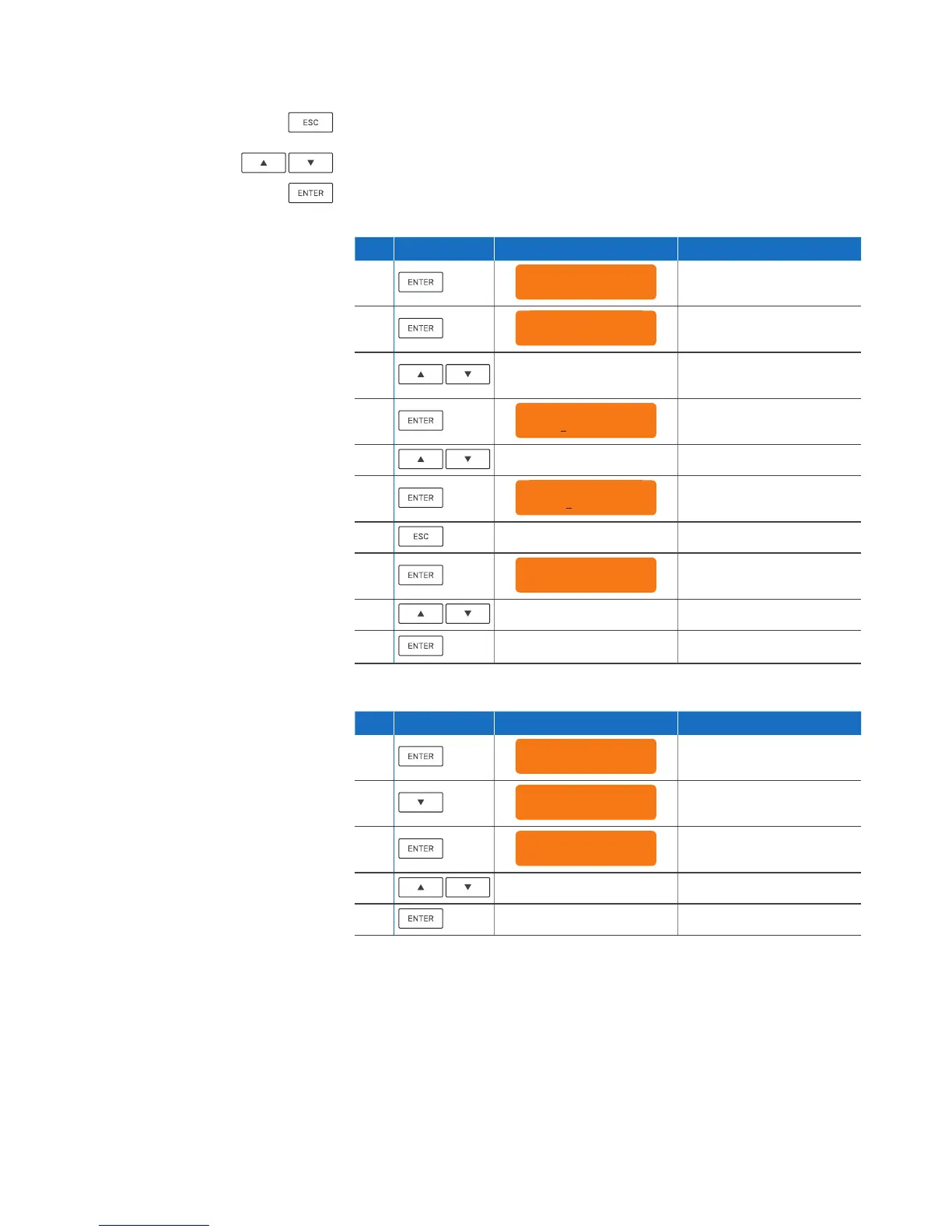5SG 310/330 Rev. 2
Operating Instructions
Control Key Functions
The current menu is left. When the key is pressed a couple of times, the
modifications are discarded and the initial state will be displayed.
These keys are used to switch between the different menus and/or characters.
Pressing executes the configured action.
Change IP Address
S.NO. Action Item/press What you see on the LCD What it means
1.
Config menu
1. Change IP addr
2.
Interface eth0
192.168.0.1/24
3.
Selects interface
4.
IP address (Eth0)
192.168.0.1
Edit IP address
5.
Changes digit at cursor position
6.
IP address (Eth0)
192.168.0.1
Moves cursor to the
next right position
or
Exits edit mode without saving
7.
eth0 Netmask
24
Displays netmask value after
the last IP address digit
8.
Change netmask value
9. Saves changed IP address
and netmask
Reboot Machine
S.NO. Action Item/press What you see on the LCD What it means
1.
Config menu
1. Change IP addr
2.
x1
Config menu
2. Reboot Machine
3.
Shutting down
Are you sure? n
4.
Toggles between “y“ and “n“
5.
Selects choice
