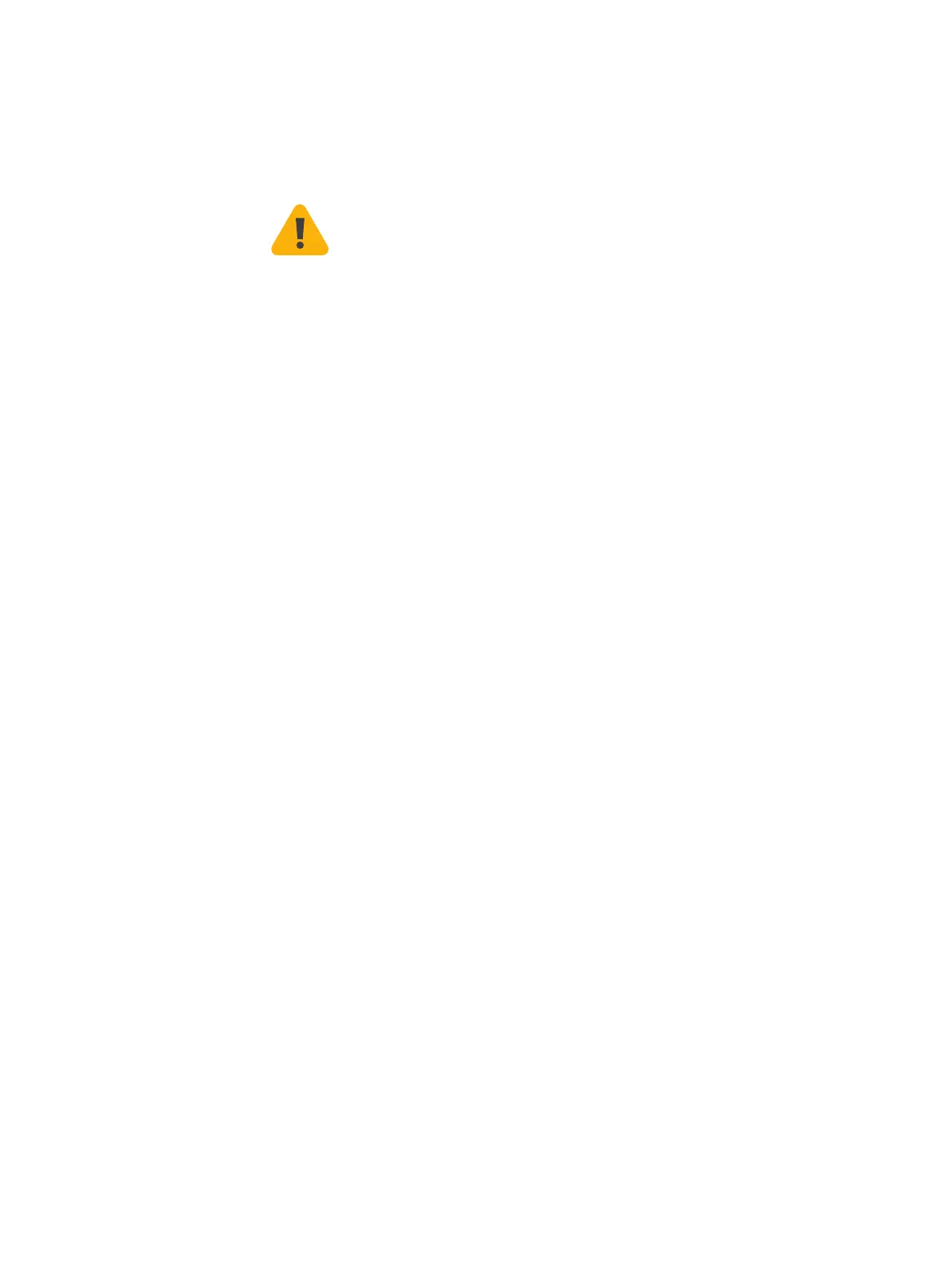8SG 430/450 Rev. 2
Operating Instructions
Rack Mounting Instructions
To mount the appliance to the rack you need the delivered rack-mount kits.
There are a variety of rack units on the market, which may mean the assembly
procedure will differ slightly. You should also refer to the installation instructions
that came with the rack unit you are using.
Important Note: Make sure you use the screws supplied with the rack-mount
kits. Using the wrong screws could damage the hardware appliance and would
invalidate your warranty. Please observe the mounting instructions for your rack.
1. Attach the rack-mount kits to the appliance.
Place the appliance on a hard, flat surface with the front panel facing you.
Attach the rack–mount kits to the left and right side of the appliance with
the supplied screws.
Make sure the kits are properly attached to the appliance.
2. Choose the rack location.
Leave enough clearance in front of the rack so that you can open the front
door completely (~60 cm/25 inches).
Leave approximately 80 cm/30 inches of clearance in the back of the rack
to allow for sufficient airflow and ease in servicing.
This product is for installation only in a restricted access location (dedicated
equipment rooms, service closets and the like).
3. Slide the appliance into the rack.
4. Attach the front and rear brackets to the rack with
the appropriate screws (not included).
RAID Hard Disk System (SG 450 only)
The SG 450 is equipped with a RAID system with two hard disks. A RAID system
(redundant array of independent disks) connects several physical hard disks to
one particularly performing logical drive. This type of hard disk system enhances
the transfer rate and data security. Additionally, a RAID system increases the
availability of the security appliance.
The RAID system can be monitored via the graphical user interface WebAdmin.
The current status of the RAID system is displayed on the dashboard in the RAID
status section. In addition to that, a corresponding notification email is sent to
the administrator in the event of a defect in a hard disk.
If a hard disk fails the complete SG 450 unit needs to be exchanged.
Connection and Configuration
How to connect the appliance is described in the Hardware Quick Start Guide. For
configuration you can follow the initial setup wizard described in the WebAdmin
Quick Start Guide or cancel it and perform a manual setup (see the Sophos UTM
Administration Guide).
