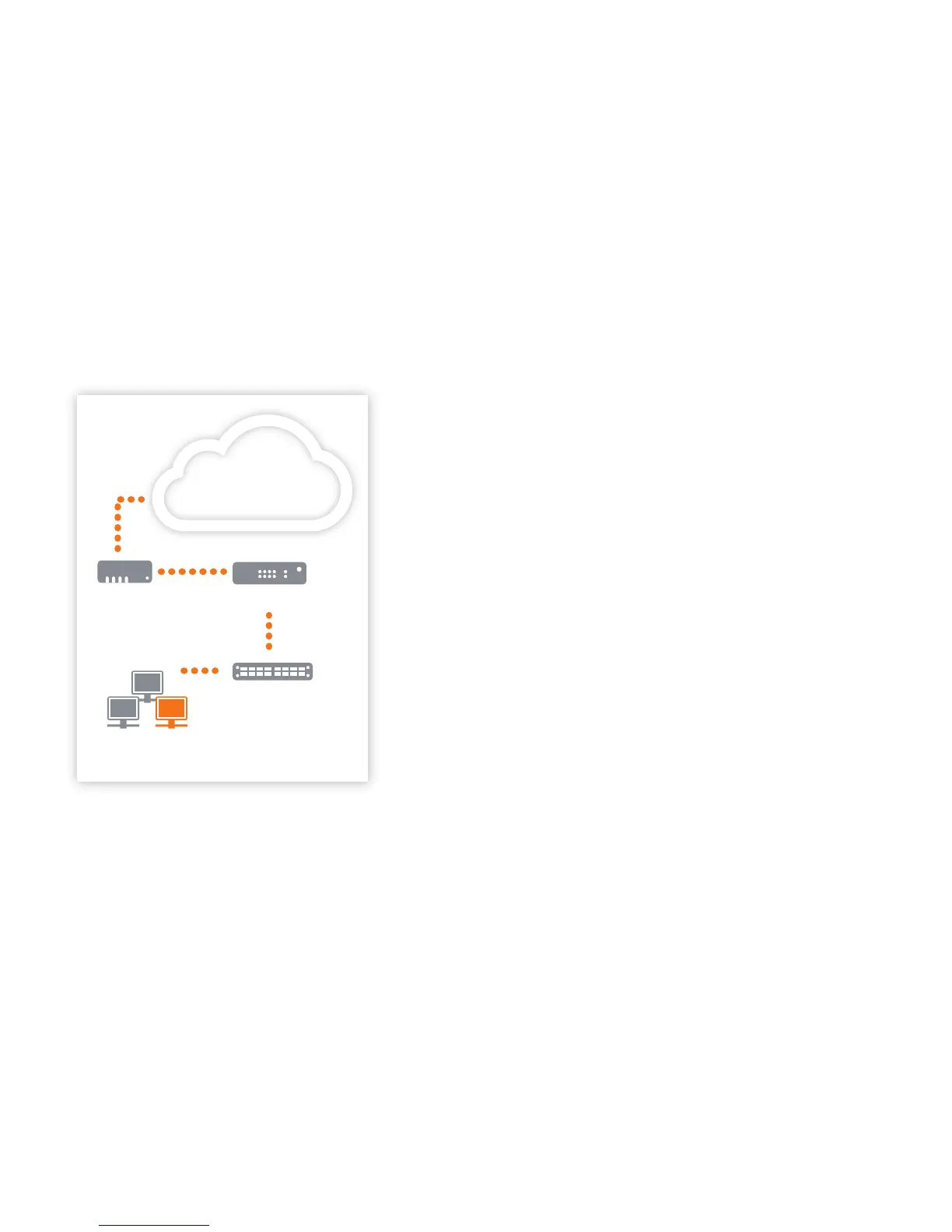2. 连接设备
将端口与内部网络 (LAN) 和外部网络 (WAN) 相连
1) 要通过接线板、集线器或交换机连接到内部网络 (LAN),需使用 RJ45
以太网电缆(已提供)。
2) 将 eth1 (WAN) 网口连接到外部网络。连接 WAN 的方式 取决于
Internet 访问的类型。
如果您用 DSL 调制解调器连接到 Internet,需将电源连接 到此设备上。
当调制解调器的指示灯停止闪烁时,调制解调 器准备就绪可供使用。
所交付的 Sophos安全服务器 设备具有以下默认设置:
内网口 (eth0)
IP 地址:192.168.0.1
网络掩码:255.255.255.0
默认网关:无
DNS 代理 已启用
防火墙 全部阻止
DHCP 服务 已禁用
如,DSL 调制解调器
内部网络
交换机
管理员客户端 PC
Internet
eth1/WAN
eth0/LAN
