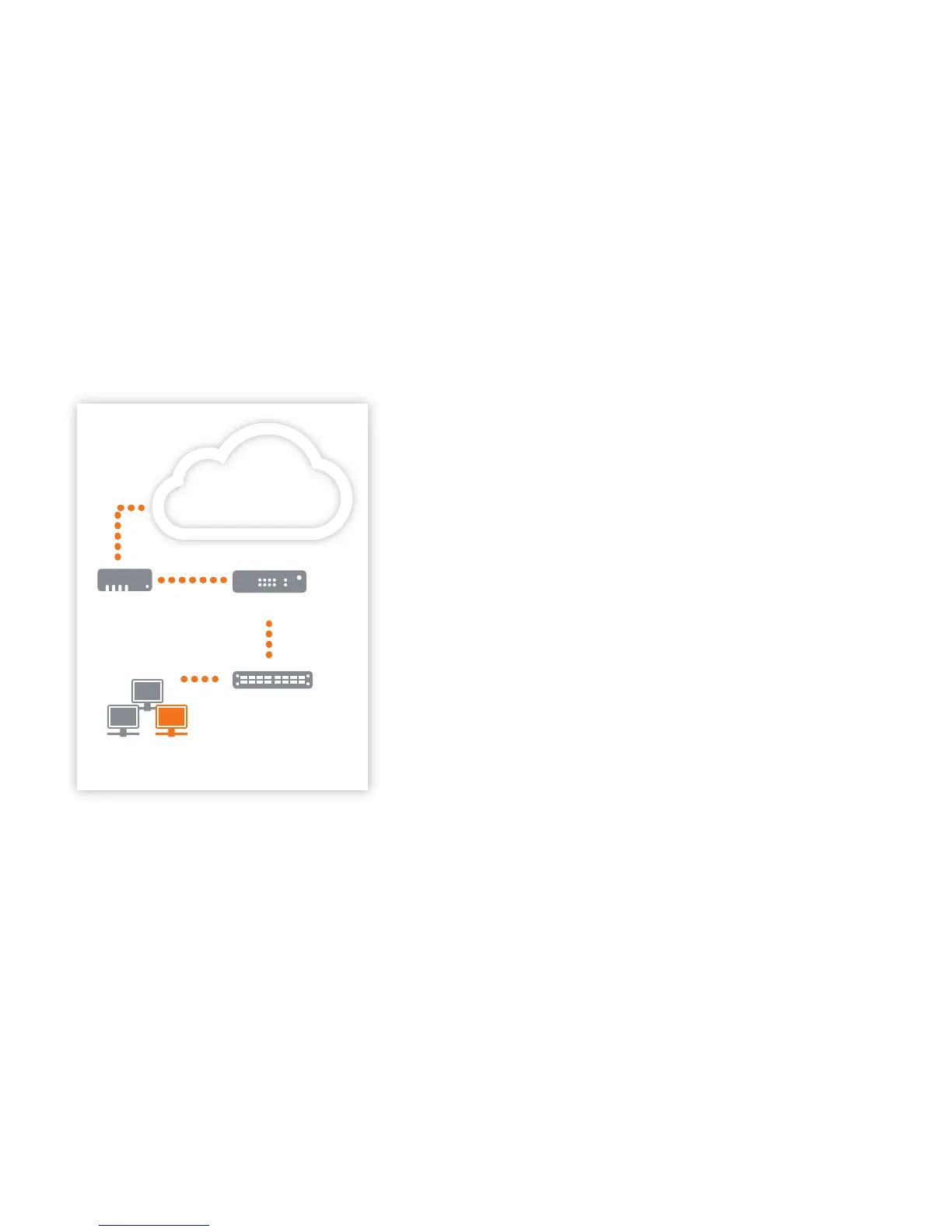2. Connect the Device
Connect the ports to the internal (LAN) and external network (WAN)
1) For a connection to the internal network (LAN) via a patch panel, hub or
switch, you need a RJ45 Ethernet cable (provided).
2) Connect the eth1 (WAN) network card to the external network. The
connection to the WAN depends on the type of Internet access.
If you connect to the Internet using a DSL modem, connect the power to this
device. When the indicator lights of the modem stop flashing, the modem is
ready for use.
The UTM appliances are delivered with the following default settings:
Internal network card (eth0)
IP address: 192.168.0.1
Network mask: 255.255.255.0
Default gateway: None
DNS proxy: Enabled
Firewall: Block all
DHCP service: Disabled
e.g.,
DSL modem
UTM 110/120
Switch
Internal network
admin client PC
Internet
eth1/WAN
eth0/LAN
