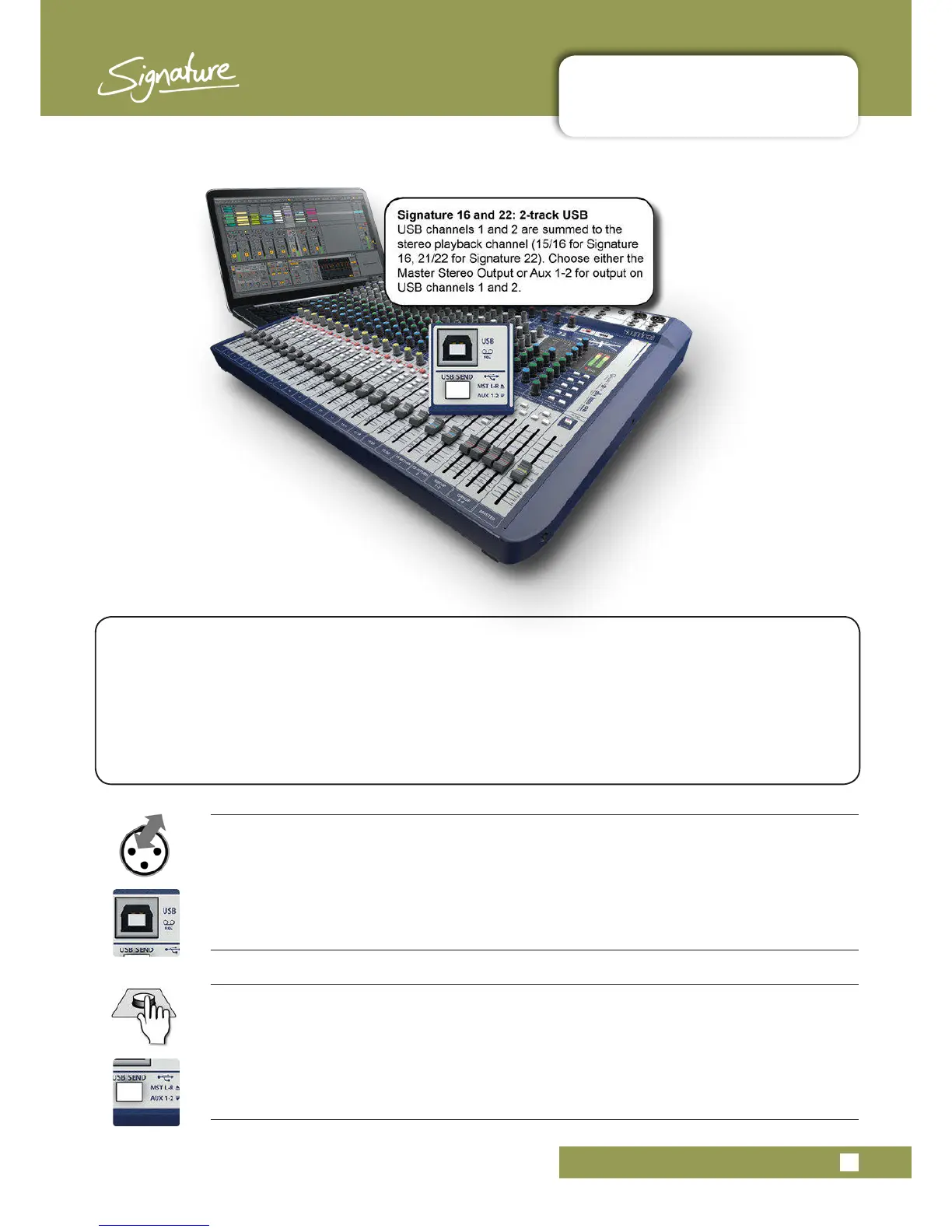16, 22, 22MTK User Manual
7.1: SIGNATURE 16, 22 USB
USB > SIGNATURE 16, 22
7.1: SIGNATURE 16, 22 USB
USB SEND
Choose USB Send mode
When this switch is depressed, the Aux 1 and Aux 2 bus outputs will be output on USB channels 1 and 2 respec-
tively - so that Aux 1 and 2 controls can be a dedicated USB mix. Otherwise the console outputs the Master Left
and Right outputs on USB channels 1 and 2 respectively.
The Signature 16 and 22 consoles have 2-track USB input and output functionality. This could be used
for recording a mix to a PC or Tablet, for example - or to use a computer as a playback device.
Channels 1 and 2 are received by the Stereo Playback Channel (15/16 for Signature 16, 21/22 for
Signature 22).
There are two USB Send (output) options - to send either the Master Stereo (MST) output, or the Aux
1 and 2 outputs. These are sent on USB output channels 1 and 2.
USB I/O
A USB Standard-B Plug for USB data connection
The USB connector above the highest-numbered stereo channel is for audio data connection. Please note, the
USB Standard-A plug next to the PHANTOM POWER switch is for powering USB devices only (charging devices,
USB-powered lamps, and so on).
