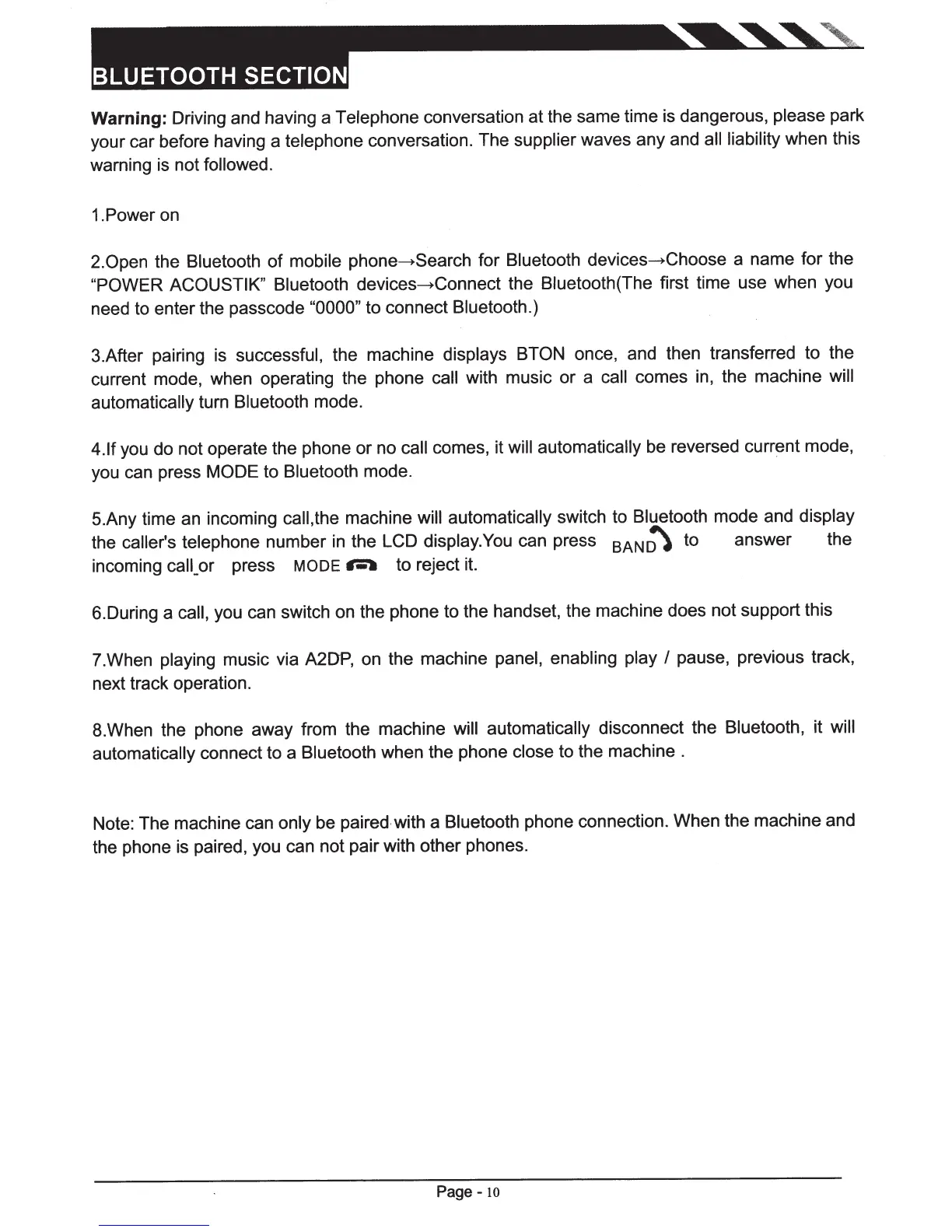Warning:
Driving and having a
Telephone
conversation at the same time is dangerous, please
park
your car before having a
telephone
conversation. The supplier
waves any and
all liability
when this
warning is not
followed.
1.Power on
2.0pen
the
Bluetooth
of
mobile phone----.Search
for
Bluetooth devices----.Choose
a name for the
"POWER ACOUSTIK" Bluetooth devices----.Connect
the
Bluetooth(The first time use when you
need to enter the passcode
"0000" to connect
Bluetooth.)
3.After pairing is successful,
the machine
displays BTON
once, and then transferred to the
current mode, when operating the phone call
with music
or
a
call
comes in, the machine
will
automatically
turn
Bluetooth
mode.
4.1f
you do not operate the phone
or
no call
comes, it
will automatically
be reversed current mode,
you can press
MODE
to
Bluetooth
mode.
S.Any time an incoming
call,
the machine
will automatically
switch to
Bluetooth mode and
display
the
caller's telephone
number
in
the
LCD display.You
can press
BAN~
to answer the
incoming
call_or
press
MODE
~
to reject it.
6.During a
call,
you can switch on the phone to the handset, the machine does not support this
?.When playing
music via A2DP, on the machine
panel, enabling play
I
pause, previous track,
next track operation.
B.When the phone away from the machine will
automatically disconnect the
Bluetooth, it
will
automatically connect to a Bluetooth
when the phone
close to the machine .
Note: The machine can
only
be
paired·
with a
Bluetooth
phone connection. When the machine and
the phone is paired, you can not pair with other phones.
Page-
10
